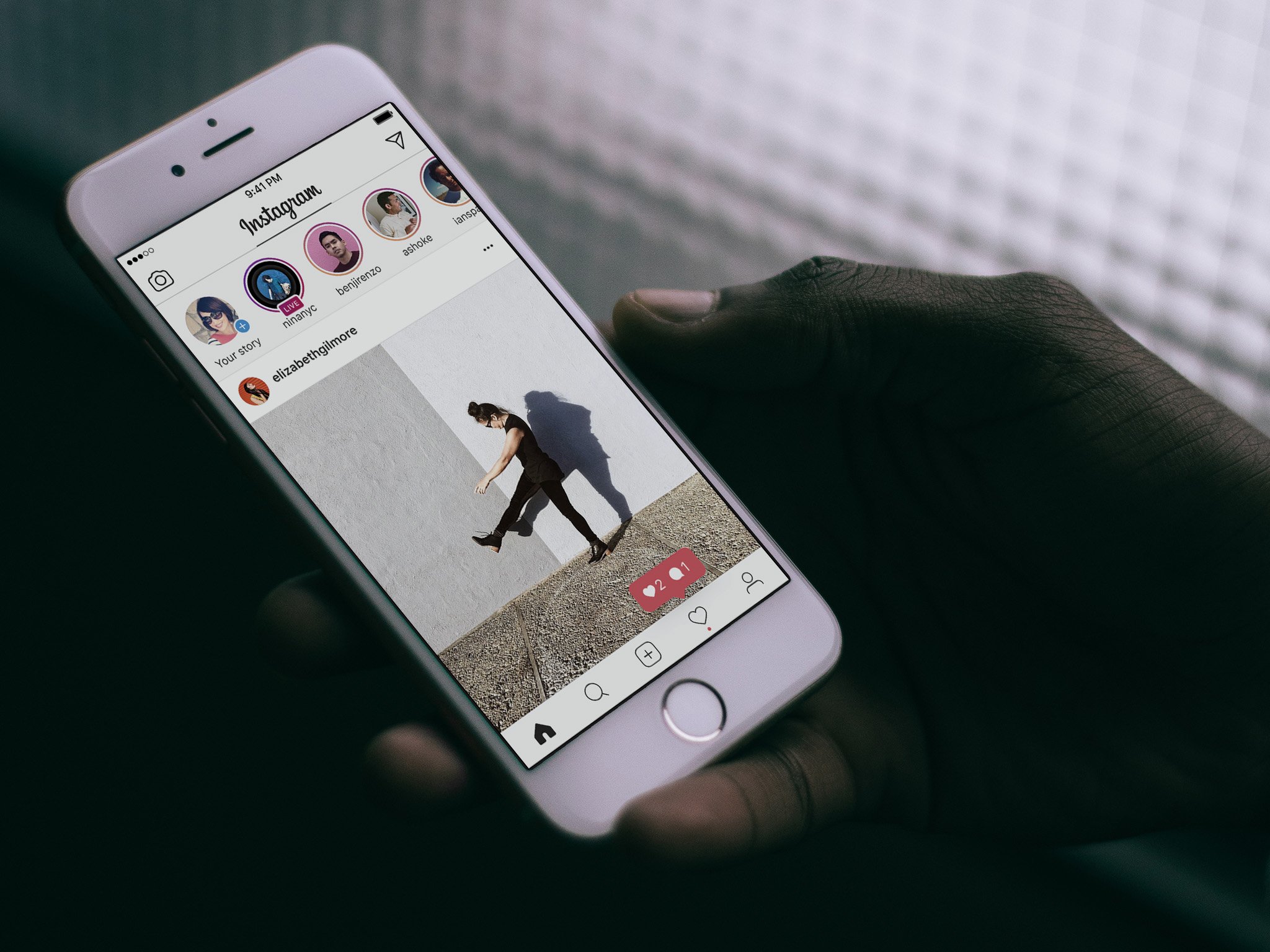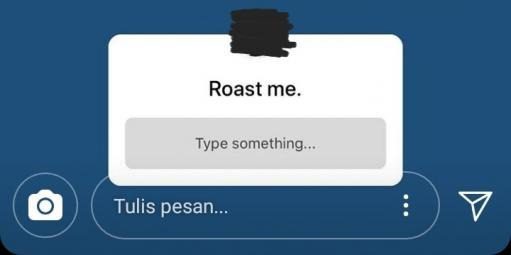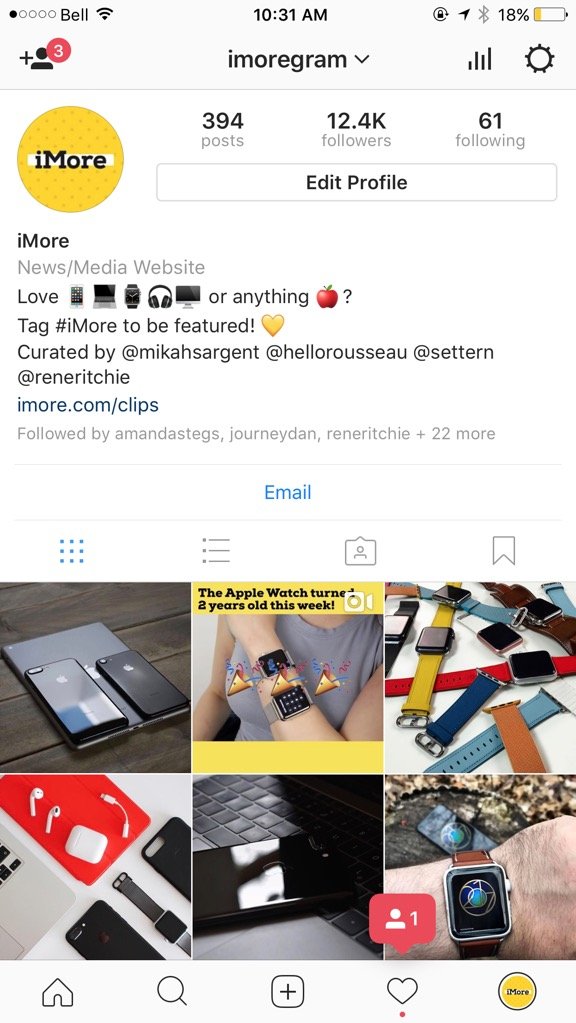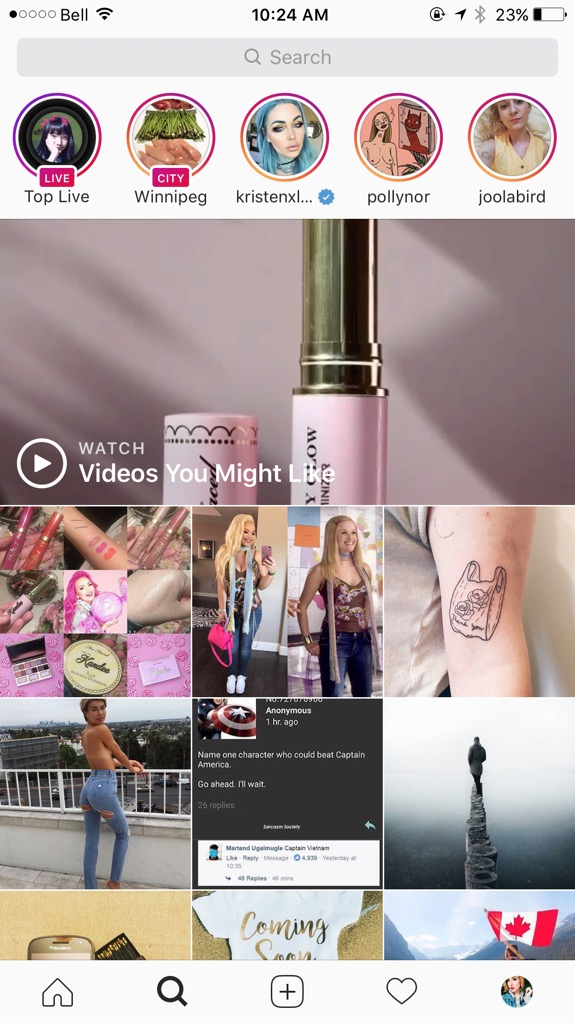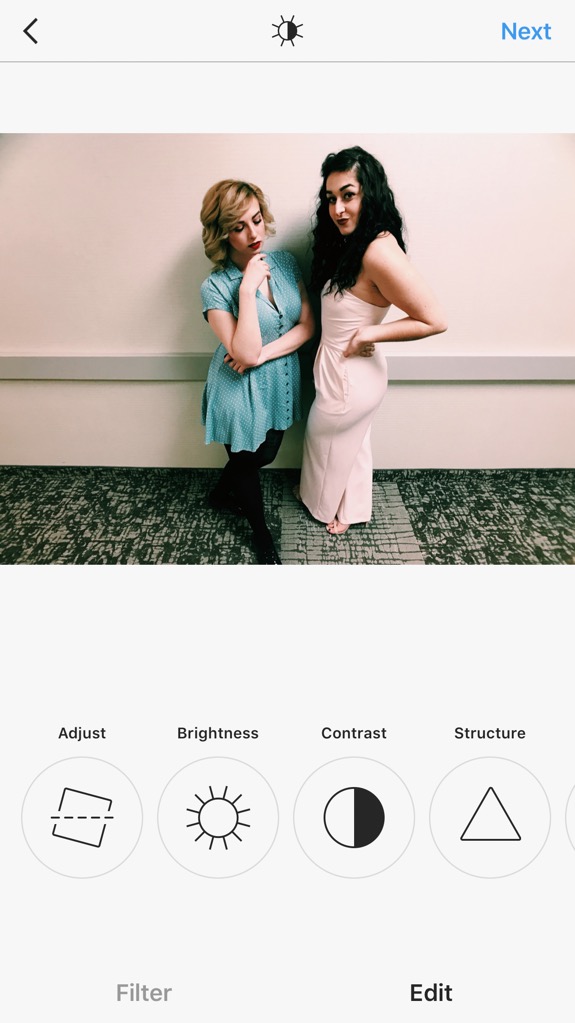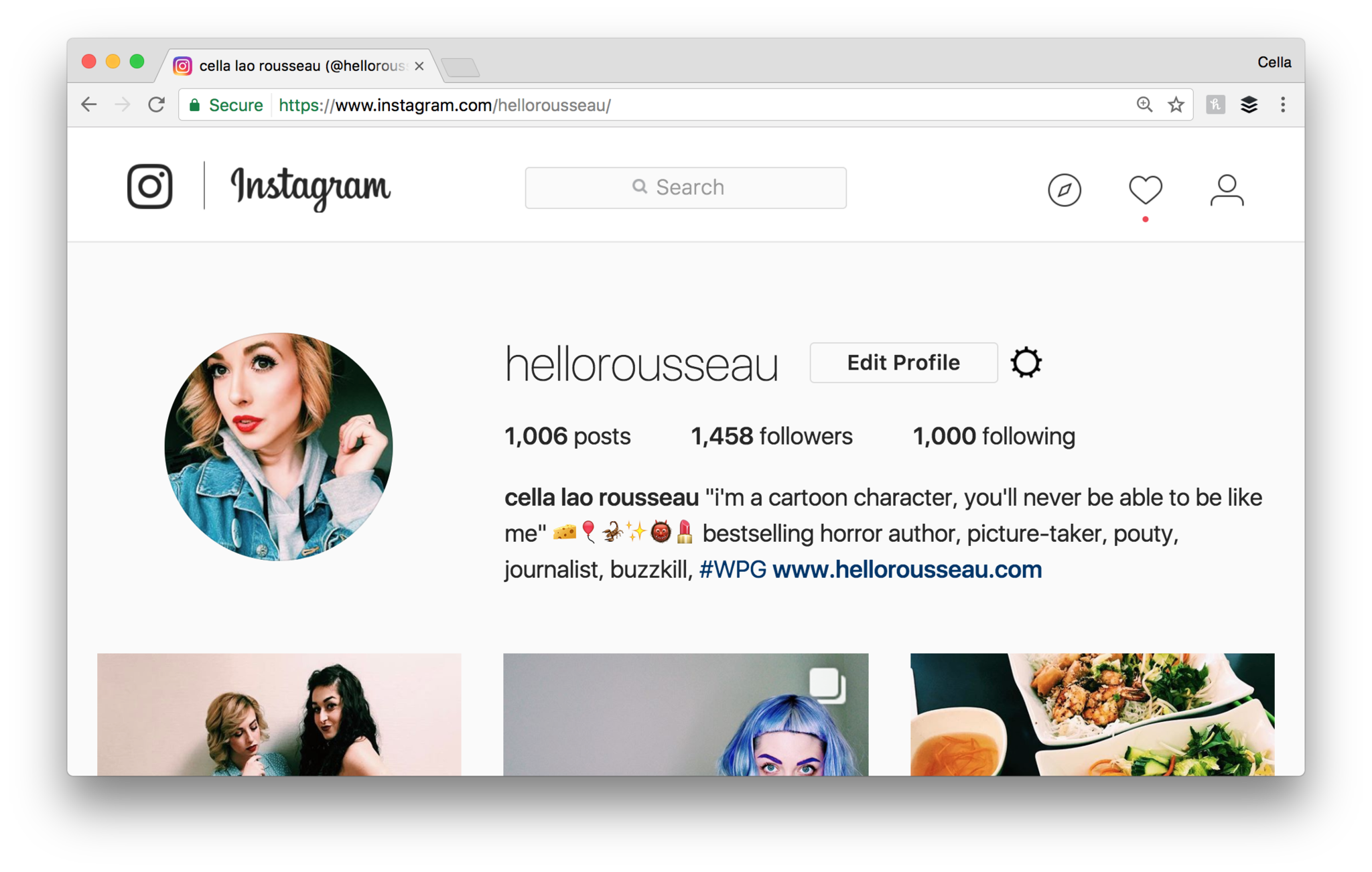Instagram: Everything you need to know!
- jul
- 19
- Posted by Michael
- Posted in Okategoriserade
Get familiar with the queen of all social media apps and start sharing your life through Instagram!
Instagram is a social media app that allows users to share photos and videos from their lives, add captions, edit filters, tweak settings, engage with others, explore and creep, and so, so much more — you just have to know what you're doing so you don't get overwhelmed!
Instagram - Free - Download Now
July 19, 2018 - Instagram now lets you see who's online for more efficient DM'ing
The Instagram app is loaded with all sorts of features these days, one of which is the ability to send direct messages to friends and family members. Thanks to a new update that's rolling out, it'll now be easier to get in touch with friends right away.
Starting today, you'll begin to see a small green icon next to people within Instagram that indicates they're online and actively using the app.
This indicator will be present just about everywhere you go, including your inbox for direct messages and your friends list when sharing a post you see on your main feed.
If you don't want that indicator showing up by your name, you can jump into the new Activity Status section of the app and toggle off the Show Activity Status option.
July 2, 2018 - Instagram is testing out a question-asking feature in Stories
Instagram Stories are a great way to get feedback from your followers. With the poll sticker and emoji slider sticker, users can find out what their fans really think about...well, anything! I've seen individuals ask their followers for opinions about which of two haircuts to get, which of two product color schemes to go forward with, and even how much they loved the finale of [insert preferred TV show here]. However, sometimes you need more details than tapping one of two pre-selected options or sliding a dot all the way to 😍 provides. What if you're an artist looking for suggestions on what to draw? Or what if you want to know why fruitbabe91 thinks you'd look hot with a hipster mullet?
You may be in luck. According to a report by Richard Gao over at Android Police, it seems that in addition to IGTV and the multitude of other new stuff Instagram has been rolling out recently, the social media platform is testing a feature that allows you to ask your followers questions in Stories. With this feature, your question will appear in a little rectangular sticker in your story, followed by a text box that your followers can fill to their heart's content, whether they're providing some insight about a book you're considering reading or roasting you into oblivion. It seems like it could be a great way to get the info you're interested in without everyone and their brother clogging your inbox with DMs, though we can't yet verify whether the responses get sent via DM anyway or if, like with polls, they remain a part of the Story.
According to Gao (as well as Jordan Crook of TechCrunch), though not everyone is seeing this feature pop up within the app, users from Spain to Indonesia (pictured above) have spotted it and have been able to test it out. The feature also hasn't been confirmed by Instagram as of this post, but we'll likely be seeing something about it very soon.
May 22, 2018 - #HALLELUJAH: Instagram finally adds a Mute button
Have you ever been super annoyed with someone on your Instagram feed, but you don't want to unfollow them at the risk of ruining your friendship/relationship? Then you're going to be incredibly happy to hear about Instagram's new Mute button.
If you didn't already know, you can already mute Instagram Stories by pressing and holding them and then tapping the mute option, but Muting entire profiles and posts is an entirely new feature.
Instagram said that it added this feature to make your feed more personalized, but it acknowledges there was clearly user demand. "We've also heard it may be a useful tool for managing complex social dynamics," said a rep for the company. (BuzzFeed)
You can mute someones profile by tapping on the three dots in the upper left of their post and tapping the mute option.
May 22, 2018 - 'You're All Caught Up' — Instagram now lets you know when you've scrolled through all your daily posts
Ever since Instagram broke its chronological timeline and opted for this... random nonsense that we experience every day (I could use stronger words, but I wont), it's tough to distinguish what you've scrolled passed and which post is new and certified fresh.
Sometimes you can get into what I like to call a Scroll Hole that keeps you trapped in your social media bubble, constantly liking posts you've already double-tapped while slowly going insane every time you refresh the app.
Now Instagram has introduced a new feature that lets you know when you've scrolled through everything once aka the 'You're all Caught Up' feature.
But when will it appear on your Insta? Probably not any time soon.
Instagram is showing some users a mid-feed alert after a bunch of browsing that says "You're All Caught Up – You've seen all new post from the past 48 hours." When asked about it, Instagram confirmed to TechCrunch that it's testing this feature. It declined to give details about how it works, including whether the announcement means you've seen literally every post from people you follow from the last two days, or just the best ones that the algorithm has decided are worth showing you. (TechCrunch)
May 17, 2018 - Share posts directly to your Instagram Stories
Remember the days where Stories were Stories and posts were posts on Instagram? Well now you can share your posts — and other people's posts — directly to your Instagram Story.
Instagram imagines the feature will be used to help promote friends and brands you like on your own story, making it easier to share, say, a band's tour announcement with your followers. (It's easier than saving or screenshotting the image itself since people are going to do it anyway.) Any post that you share to your story still will include the original poster's username, along with a link back to the original post. (The Verge)
The feature will launch on Android today and will roll out for iOS in the next few weeks.
May 1, 2018 - Instagram adds video chat!
Looking to video chat with a fellow Instagrammer or pal? You can effortlessly now through the app itself!
Starting a video chat will be easy. All you have to do is tap the camera icon at the top of a Direct thread (assuming the recipient hadn't opted out of using Direct messages). (Engadget)
One of the best features with this new video chat option is the ability to continue to scroll your newsfeed while chatting. You can even have 4-way chats with friends at the tap of a button.
The new feature will begin rolling out this week.
May 10, 2018 - Introducing: Emoji Sliders!
Are you someone who's a massive fan of using emoji in your Instagram stories (cough guilty cough)? Then this new update is going to blow your mind a li'l bit!
the company says the new feature acts similar to a poll, letting users pick how much they like or dislike something. For example, "How much do you love pizza?" could have anything from ☹️ to 😃, with a slider that has a bunch more emojis in between. The emoji sliders can be placed within your Instagram Stories. (9 to 5 Mac)
The feature will begin rolling out this week and is free for all users.
April 24, 2018 - Instagram has released a Data Download tool so you can leave the site
Thinking about cutting the cord re: Instagram following the recent Cambridge Analytica scandal but worried about losing all those precious memories you've collected there over the years? Fear not: according to TechCrunch, the social media site has finally launched a Data Download tool so you can grab all your photos and videos before you leave.
This feature was originally publicly requested by TechCrunch in an article in which they called out Instagram for not having a "Download Your Information" tool similar to that offered by its parent company, Facebook. The next day, Instagram announced that the tool was on its way, and with it users will be able to export all their stored content, including "photos, videos, archived Stories, profile info, comments, and non-ephemeral messages." Depending on how much stuff you've uploaded over the years, it may end up taking up to a few days for your download to be ready. However, it's better than needing to go through shady third-party apps that require your password and other personal information in order to function.
Right now, you can only access Data Download via a web browser. However, a spokesperson for Instagram confirmed to TechCrunch that mobile versions will be coming soon, allowing you to access it from your Instagram app's privacy settings:
An Instagram spokesperson now confirms to TechCrunch that 'the Data Download tool is currently accessible to everyone on the web, but access via iOS and Android is still rolling out.'
For more information, check out TechCrunch's piece here.
What is Instagram?
Instagram is a social media app that was launched in 2010 by Kevin Systrom and Mike Krieger (the app was later bought by Facebook in 2012) that encouraged users to take photos, add a filter, write a caption, and post.
While the original format of Instagram was a lot simpler than the one you see today, the premise still remains the same. Videos shared on Instagram used to be limited to 15 seconds in duration; video posts can be much longer today.
How does it work?
After you set up your Instagram account and set up your profile, you can start by following a few of your favorite celebrities, BFFs, co-workers, etc. You can also see the number of followers you have on your profile.
If you want, you can set your profile to be private, meaning that people need to request to follow you and need you to approve them in order for them to see any of your content. Keep in mind that if your profile is private posts that are hashtagged will not show up on the trending/public page, no matter how many likes you get.
And speaking of likes, they're what people give you when they double-tap your post – a red heart will appear on the photo, and a like-count at the bottom of the picture will show how much love a certain photo is getting. Subsequently, videos no longer gather visible 'likes', instead displaying a view count (although you can still double-tap to like a video).
You can also comment on people's posts if they've left commenting on (you can also turn off comments on posts), share and send a specific post to a friend in a direct message, or tag and save a post so you can come back for it later.
The best advice for Instagram? Follow people you really like and fill your feed with content you love. Don't be afraid to unfollow someone at the risk of losing a follower if they're not posting content that blows you away! Instagram can get very overwhelming, and with it's latest algorithm change, you might not even see everyone you're following.
Elle Hunt, The Guardian
Controversial changes to the photo-sharing platform that were met with widespread outcry … with users around the world reporting a new algorithm-driven feed. What this means is posts appear not in the sequence they were posted by people you follow from oldest to newest, but in one of Instagram's own devising. And Instagram – owned by Facebook – works in mysterious ways.
What's the explore page?
Search & Explore to better tailor it to you. Posts are selected automatically based on things like the people you follow or the posts you like. You may also see video channels, which can include posts from a mixture of hand-picked and automatically sourced accounts based on topics we think you'll enjoy.
To access the Explore page, just tap on the magnifying glass on the bottom of your screen, or the compass beside the heart if you're using Instagram on your desktop.
Instagram Stories?
Instagram Stories are Instagram's response to Snapchat/Snapchat Stories, which are a series of photos and videos strung together in a content package that disappears after 24 hours.
While some people find this type of posting a bit redundant and silly because it's only temporary, the trend of 24-hour social media posts has taken off in a big, big way with things like Stories features (although Facebook needs to cool it at this point …)
You'll see stories from people you follow in a bar at the top of your feed — from your best friends to your favorite popular accounts. When there's something new to see, their profile photo will have a colorful ring around it. To view someone's story, just tap on their profile photo. It's easy to view stories at your own pace: tap to go back and forward or swipe to jump to another person's story. If you want to comment on something you see, you can tap and send a private message to that person on Instagram Direct. Unlike regular posts, there are no likes or public comments.
How much does it cost?
Instagram is free as a bee! There aren't any in-app purchases or upgrades, either!
What kinds of things can I do to my photos/videos?
You can either add a filter to your photo or video and be on your merry way, or if you want to get a bit more in-depth with your photo editing, there are options like:
- Adjust
- Brightness
- Contrast
- Structure
- Warmth
- Saturation
- Color
- Fade
- Highlights
- Shadows
- Vingette
- Tilt Shift
- Sharpen
… Just keep in mind these options are only available for editing photos, not editing your videos.
Other options for posting photos include posting multiple pictures in one post, so you're not flooding news feeds with photo after photo after photo. You can tell a post has more than one photo if there's a little white box in the upper right corner and dots between the description and photo once you tap on it.
What devices can I use to access my Instagram?
You can use your iPhone or iPad to log in, post, comment, like, and do pretty much everything on Instagram, but you can also access your account from a computer, too!
The only major difference is that you cannot edit and post a photo or a video from a computer – you can only look at pictures, like them, and visit the explore page.
Boomerang? Hyperlapse?
Boomerang and Hyperlapse are two apps developed by Instagram that work in tandem with the original, root app.
Boomerang works by taking a super short, super fast burst of photos and stitching them together into a mini video that plays forward and backward and forward and backward and—well, you get the idea. Think of it as a GIF of sorts, but in video mode. These types of posts are popular amongst the Kardashian-Jenner clan.
Hyperlapse works by creating and sharing smooth, clean, time-lapse videos. "It also has some pretty powerful video stabilization tools to smooth out shaky, handheld shots," says iMore's Mikah Sargent.
Where can I download the app?
You can download Instagram right here!
And while you're at it, check out Boomerang and Hyperlapse, too!
Questions?
Hit the comment section below!
Senaste inläggen
- Apple köper franskt AI-företag specialiserade på bearbetning direkt på enheten
- Apple could finally be bringing its Calculator app to iPadOS 18 — what took it so long?
- Epic drags Apple to court over App Store fees and more, judge orders a three-day evidentiary hearing as sanctions loom
- Apple Fitness Plus cycling workouts vs outdoors: Which is better?
- Best iPad stands in 2024: Stand to attention
Senaste kommentarer
Arkiv
- april 2024
- mars 2024
- februari 2024
- januari 2024
- december 2023
- november 2023
- oktober 2023
- september 2023
- augusti 2023
- juli 2023
- juni 2023
- maj 2023
- april 2023
- mars 2023
- februari 2023
- januari 2023
- december 2022
- november 2022
- oktober 2022
- september 2022
- augusti 2022
- juli 2022
- juni 2022
- maj 2022
- april 2022
- mars 2022
- februari 2022
- april 2021
- mars 2021
- januari 2021
- december 2020
- november 2020
- oktober 2020
- september 2020
- augusti 2020
- juli 2020
- juni 2020
- maj 2020
- april 2020
- mars 2020
- februari 2020
- januari 2020
- december 2019
- november 2019
- oktober 2019
- september 2019
- augusti 2019
- juli 2019
- juni 2019
- maj 2019
- april 2019
- mars 2019
- februari 2019
- januari 2019
- december 2018
- november 2018
- oktober 2018
- september 2018
- augusti 2018
- juli 2018
- juni 2018
- maj 2018
- april 2018
- mars 2018
- februari 2018
- januari 2018
- december 2017
- november 2017
- oktober 2017
- september 2017
- augusti 2017
- juli 2017
- juni 2017
- maj 2017
- april 2017
- mars 2017
- februari 2017
- januari 2017
- december 2016
- november 2016
- oktober 2016
- september 2016
- augusti 2016
- juli 2016
- juni 2016
- maj 2016
- april 2016
- mars 2016
- februari 2016
- januari 2016
- december 2015
- november 2015
- oktober 2015
- september 2015
- augusti 2015
- juli 2015
- juni 2015
- maj 2015
- april 2015
- mars 2015
- februari 2015
- januari 2015
- december 2014
- november 2014
- oktober 2014
- september 2014
- augusti 2014
- juli 2014
- juni 2014
- maj 2014
- april 2014
- mars 2014
- februari 2014
- januari 2014
Kategorier
- –> Publicera på PFA löp
- (PRODUCT) RED
- 2015
- 25PP
- 2nd gen
- 32gb
- 3D Touch
- 3D-kamera
- 4k
- 64gb
- 9to5mac
- A10
- A9X
- Aaron Sorkin
- Accessories
- adapter
- AirPlay
- AirPods
- Aktiv
- Aktivitetsarmband
- Aktuellt
- Alfred
- AMOLED
- Android Wear
- Angela Ahrendts
- Ångerätt
- announcements
- Ansiktsigenkänning
- app
- App Store
- Appar
- Apple
- Apple Beta Software Program
- Apple Book
- Apple CarPlay
- Apple Event
- Apple iMac
- Apple Mac Mini
- Apple Macbook
- Apple MacBook Air
- Apple MacBook Pro
- Apple Macos
- Apple Maps
- Apple Music
- Apple Music Festival
- Apple Music Radio
- Apple Offer
- Apple Online Store
- Apple Park
- Apple Pay
- Apple Pencil
- Apple Podcast
- Apple Store
- Apple Store 3.3
- Apple TV
- apple tv 4
- Apple TV 4K
- Apple Watch
- Apple Watch 2
- Apple Watch 8
- Apple Watch 9
- Apple Watch Apps
- Apple Watch SE
- Apple Watch Series 2
- Apple Watch Sport
- Apple Watch Ultra
- AppleCare
- AppleTV
- Application
- Applications
- Apps
- AppStore
- Apptillägg
- Apptips
- AppTV
- April
- Arbetsminne
- armband
- Art Apps
- Återköp
- återvinning
- Åtgärdsalternativ
- atvflash
- Audio Apps
- Augmented REality
- Back-to-school
- Bakgrundsbilder
- BankId
- Barn
- Batteri
- batteriskal
- batteritid
- Beats
- Beats 1
- Beats Solo 2 Wireless
- Beats Solo2
- Bebis
- Beginner Tips
- Belkin
- Bendgate
- beta
- Beta 3
- betaversion
- betaversioner
- bilddagboken.se
- bilder
- bilhållare
- billboard
- Bioteknik
- Blendtec
- Bloomberg
- Bloons TD 5
- Bluelounge
- Bluetooth
- Böj
- Booking.com
- Borderlinx
- bose
- bugg
- Buggar
- Buggfixar
- Butik
- C More
- Calc 2M
- Camera
- Campus 2
- Canal Digital
- Carpool Karaoke
- Caseual
- Catalyst
- CES 2015
- Chassit
- Chip
- Chrome Remote Desktop
- Chromecast
- citrix
- clic 360
- CNBC
- Connect
- Cydia
- Dagens app
- Dagens tips
- Damm
- Danny Boyle
- Data
- datamängd
- Datorer
- Datortillbehör
- Datum
- Defense
- Dekaler
- Designed by Apple in California
- Developer
- Development
- Digital Inn
- Digital Touch
- Digitalbox
- DigiTimes
- Direkt
- Discover
- display
- DisplayMate
- Dive
- Docka
- Dräger 3000
- Dropbox
- Droples
- DxOMark
- E-post
- earpod
- EarPods
- Earth Day
- Eddie Cue
- eddy cue
- Educational Apps
- Ekonomi
- Ekonomi/Bransch
- El Capitan
- Elements
- ElevationLab
- Elgato Eve
- Elgato Eve Energy
- EM 2016
- Emoji
- emojis
- emoticons
- Enligt
- EU
- event
- Eventrykten
- EverythingApplePro
- Faceshift
- facetime
- Fäste
- Featured
- Features
- Feng
- Film / Tv-serier
- Filmer
- Filstorlek
- Finance Apps
- Finder For AirPods
- Finland
- FireCore
- Fitbit
- Fitness Accessories
- Fjärrstyr
- Flurry
- Födelsedag
- fodral
- Förboka
- Force Touch
- förhandsboka
- Första intryck
- Forumtipset
- foto
- FoU (Forskning och Utveckling)
- Fource Touch
- Foxconn
- FPS Games
- Framtid
- Fre Power
- Frontpage
- Fullt
- Fuse Chicken
- Fyra
- Gadgets
- Gagatsvart
- Gamereactor
- Games
- Gaming
- Gaming Chairs
- Gästkrönika
- General
- Gigaset
- Gitarr
- Glas
- GM
- Google Maps
- Google Now
- gratis
- grattis
- Guide
- Guider
- Guider & listor
- Guld
- hack
- Halebop
- hållare
- Hälsa
- Hårdvara
- HBO
- HBO Nordic
- Health
- Health and Fitness
- Health and Fitness Apps
- Hej Siri
- Helvetica Neue
- Hemelektronik
- Hemknapp
- Hemlarm
- Hermes
- Hitta min iphone
- Hjärta
- högtalare
- HomeKit
- HomePod
- hörlurar
- htc
- Hue
- Humor
- i
- I Am A Witness
- IBM
- iBolt
- iBomber
- iBook
- icar
- iCloud
- iCloud Drive
- iCloud Voicemail
- iCloud.com
- iDevices
- IDG Play
- idownloadblog
- iFixit
- ikea
- iKörkort
- iLife
- Illusion Labs
- iMac
- IMAP
- iMessage
- iMessages
- iMore Show
- Incipio
- InFuse
- Inspelning
- Instagram-flöde
- Instrument
- Intel
- Internet/Webbtjänster
- iOS
- iOS 10
- iOS 12
- iOS 17
- iOS 18
- iOS 5
- iOS 7
- iOS 8
- iOS 8 beta
- iOS 8.1.3
- iOS 8.2
- iOS 8.3
- iOS 8.4
- iOS 8.4.1
- iOS 9
- iOS 9 beta 4
- iOS 9.1
- iOS 9.1 beta 2
- iOS 9.2
- iOS 9.2.1
- iOS 9.3
- IOS Games
- ios uppdatering
- ios9
- iPad
- iPad Accessories
- iPad Air
- iPad Air 2
- iPad Air 3
- iPad Apps
- iPad Mini
- iPad mini 4
- iPad Mini 6
- iPad mini retina
- iPad Pro
- iPados
- iphone
- iPhone 12
- iPhone 14
- iPhone 14 Pro
- iPhone 15
- iPhone 16
- iPhone 17
- iPhone 5
- iPhone 5S
- iPhone 5se
- iPhone 6
- iphone 6 plus
- iPhone 6c
- iPhone 6s
- iPhone 6S plus
- iPhone 7
- iPhone 7 display
- iPhone 7 Plus
- iPhone 7s
- iPhone Accessories
- iPhone Apps
- iPhone SE
- iphone x
- iPhone XS
- iPhone XS Max
- iPhone7
- iPhoneGuiden
- iPhoneguiden.se
- iPhones
- iPod
- iPod Nano
- iPod shuffle
- ipod touch
- iSight
- iTunes
- iWatch
- iWork
- iWork för iCloud beta
- Jailbreak
- James Corden
- Jämförande test
- Jämförelse
- Jet Black
- Jet White
- Jönssonligan
- Jony Ive
- Juice Pack
- Juridik
- Just mobile
- kalender
- kalkylator
- Kamera
- Kameratest
- Karriär/Utbildning
- Kartor
- Kevin Hart
- keynote
- Keynote 2016
- KGI
- KGI Security
- Kina
- Klassiskt läderspänne
- Kod
- Kollage
- koncept
- konceptbilder
- köpguide
- krasch
- Krascha iPhone
- Krönika
- Kvartalsrapport
- Laddhållare
- laddningsdocka
- Laddunderlägg
- läderloop
- lagar
- Lagring
- Lajka
- Länder
- lansering
- laserfokus
- Layout
- leather loop
- LG
- Liam
- Lifeproof
- Lightnigport
- lightning
- Linux
- LinX
- live
- Live GIF
- Live Photos
- Live-event
- Livsstil
- Ljud & Bild
- Logitech
- LOL
- Lösenkod
- Lösenkodlås
- Lovande spel
- LTE
- Luxe Edition
- M3
- M3TV
- Mac
- Mac App Store
- Mac Apps
- Mac Mini
- Mac OS
- Mac OS X
- Mac OS X (generellt)
- Mac OS X Snow Leopard
- Mac Pro
- Macbook
- Macbook Air
- Macbook Pro
- Macforum
- Macintosh
- macOS
- Macs
- MacWorld
- Made for Apple Watch
- magi
- Magic
- MagSafe
- Martin Hajek
- matematik
- Meddelanden
- Media Markt
- Medieproduktion
- Mediocre
- Messaging Apps
- Messenger
- MetaWatch
- Mfi
- Michael Fassbender
- microsoft
- Mikrofon
- Minecraft
- Ming-Chi Kuo
- miniräknare
- minne
- Mixer
- Mixning
- Mjukvara
- mobbning
- Mobile Content
- Mobilt
- Mobilt/Handdator/Laptop
- Mobiltelefon
- Mockup
- Mophie
- mors dag
- moto 360
- Motor
- MTV VMA
- multitasking
- Music
- Music Apps
- Music, Movies and TV
- Musik
- Musikmemon
- MW Expo 2008
- native union
- Nätverk
- Navigation Apps
- nedgradera
- Netatmo Welcome
- Netflix
- Netgear Arlo
- News
- Niantic
- Nike
- Nikkei
- Nintendo
- Nöje
- Norge
- Notis
- Notiscenter
- nya färger
- Nyfödd
- Nyheter
- Officeprogram
- Okategoriserade
- OLED
- omdöme
- Omsättning
- OS X
- OS X El Capitan
- OS X Mavericks
- OS X Yosemite
- Outlook
- Övrig mjukvara
- Övrigt
- PanGu
- papper
- patent
- PC
- pebble
- Pebble Smartwatch
- Pebble Steel
- Pebble Time
- Pebble Time Steel
- Persondatorer
- Petter Hegevall
- PewDiePie
- Philips
- Philips Hue
- Phones
- Photoshop
- Planet of the apps
- Plex
- Pluggar
- Plus
- Plusbox
- Podcast
- Podcast Apps
- Policy
- Porträttläge
- PP
- Pris
- priser
- problem
- Problems
- Productivity Apps
- Program
- Prylar & tillbehör
- Publik
- publik beta
- QuickTime
- räkenskapsår
- räkna
- ram
- RAM-minne
- Rapport/Undersökning/Trend
- Rea
- Reading Apps
- recension
- Red
- reklaamfilm
- reklam
- reklamfilm
- reklamfilmer
- rekord
- Rendering
- reparation
- Reportage
- Reptest
- ResearchKit
- Retro
- Review
- Ring
- Ringa
- Rocket Cars
- Rosa
- Rumors
- Rumours
- RunKeeper
- rykte
- Rykten
- Safir
- Säkerhet
- Säkerhetsbrist
- Samhälle/Politik
- samsung
- Samtal
- San Francisco
- SAP
- security
- Series 2
- Servrar
- Shigeru Miyamoto
- Sia
- Siri
- SJ Min resa
- skal
- Skal iPhone 6
- skal iPhone 6s
- skärm
- SKärmdump
- Skärmglas
- Skribent
- skribenter medarbetare
- Skriva ut
- skruvmejsel
- skydd
- Skyddsfilm
- Skype
- slice intelligence
- Smart
- smart hem
- Smart Home
- Smart Keyboard
- Smart klocka
- Smart Lights
- smartphone
- Smartwatch
- Snabbt
- Snapchat
- Social Apps
- Software
- Solo2
- sommar
- Sonos
- Sony
- soundtouch
- Space Marshals
- spår
- Speakers
- Special Event
- Spel
- Spelkonsol
- Spellistor
- Split Screen
- Split View
- Sport
- Sportband
- Sports Apps
- spotify
- Spring forward
- Statistik
- Steve Jobs
- Stickers
- Stockholm
- Stor iPhone
- Storlek
- Story Mode
- Strategy Games
- streama
- Streaming
- stresstest
- Ström
- Studentrabatt
- stylus
- Super Mario Run
- support
- Surf
- Surfplatta
- svenska
- sverige
- Sverigelansering
- Switch
- Systemstatus
- Systemutveckling
- tåg
- Taig
- Tangentbord
- Taptic Engine
- Tårta
- tät
- Tävling
- Taylor Swift
- Teknik
- tele 2
- Telefoner
- Telekom
- Telia
- Test
- Tid
- TikTok
- Tile
- tillbehör
- Tim Cook
- TIME
- TimeStand
- Tiny Umbrella
- Tips
- Toppnyhet IDG.se
- Touch ID
- TouchID
- tower defence
- trådlös laddning
- Trådlösa hörlurar
- trådlöst
- trailer
- Travel Apps
- Tre
- TrendForce
- TripAdvisor
- Trolleri
- trump
- TSMC
- Tum
- tv
- tvätta
- tvOS
- tvOS 9.2
- tvOS beta 2
- Tweak
- Typsnitt
- Ubytesprogram
- UE MegaBoom
- Unboxing
- Underhållning/Spel
- unidays
- United Daily News
- Unix
- Updates
- Uppdatera
- uppdatering
- Upplösning
- upptäckt
- USA
- Ut på Twitter
- utbyte
- utbytesprogram
- Utilities Apps
- Utlottning
- utrymme
- utvecklare
- varumärke
- Vatten
- Vattentålig
- vattentät
- vävt nylon
- Verktyg
- Viaplay
- Vibrator
- video
- Videoartiklar och webb-tv (M3/TW/CS)
- Villkor
- viloknapp
- Virtual Reality
- Virus
- visa
- Vision Pro
- VLC
- Volvo on call
- W1
- Waitrose
- Watch OS
- WatchOS
- WatchOS 2
- watchOS 2.0.1
- watchOS 2.2
- Webbtv (AppTV)
- wi-fi
- Wifi-samtal
- Windows
- Windows 8
- WWDC
- WWDC2015
- yalu
- Youtube
- Zlatan