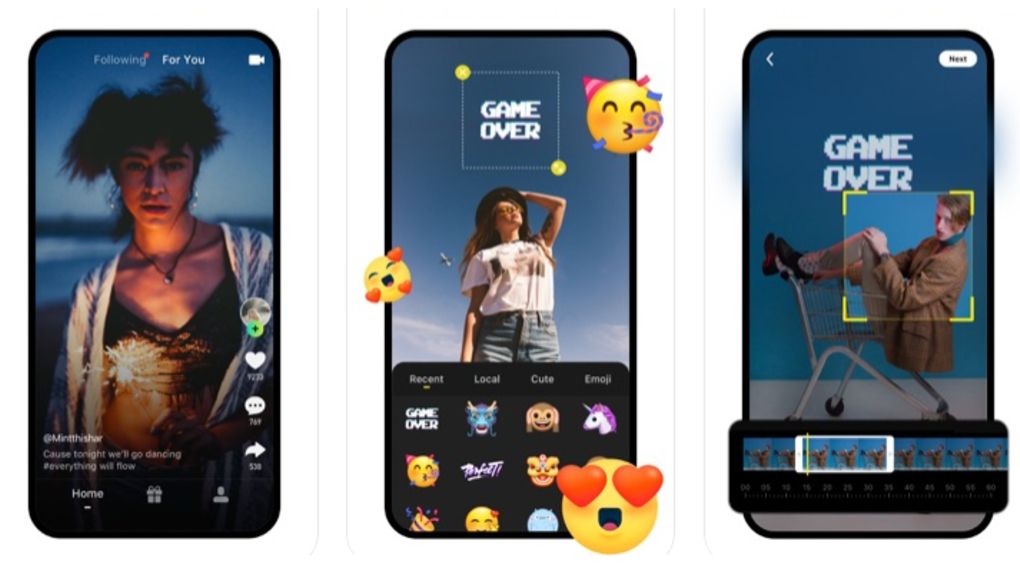Emailing photos, videos or attachments is simple. Here’s how
- maj
- 31
- Posted by Michael
- Posted in Okategoriserade
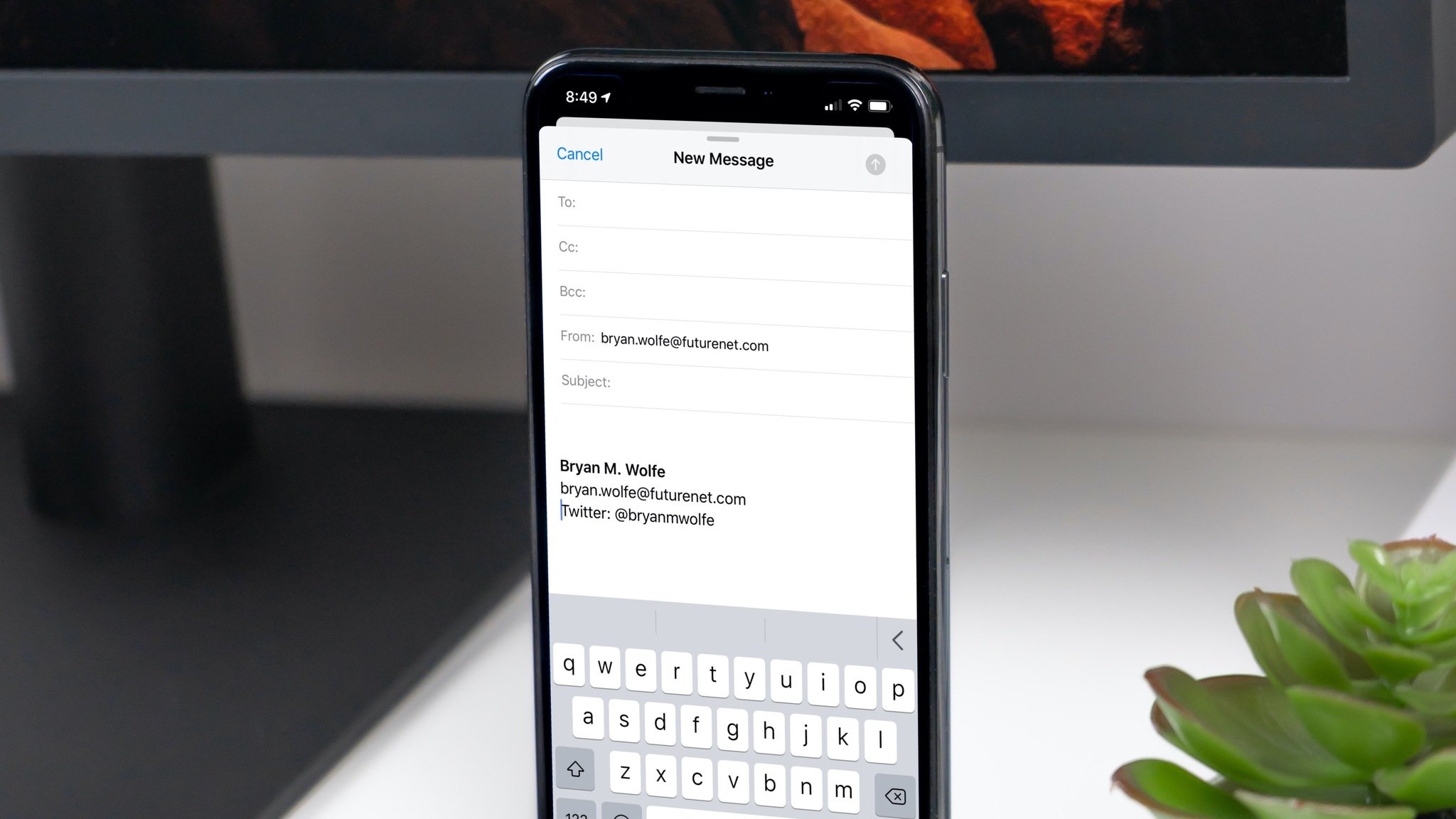
How do I send photos through email on iPhone?
You might know how to send an email in the Mail app for iPhone and iPad, but do you know how to send photos and other attachments? Don’t worry, we’ve got you covered!
How to insert a photo or video into an email in the Mail app for iPhone and iPad
How to add an attachment in the Mail app for iPhone and iPad
How to insert a photo or video into an email in the Mail app for iPhone and iPad
Launch the Mail app from your iPhone or iPad’s Home screen or app drawer.
Tap on the Compose button in the bottom right corner.
Type in the sender info, subject, and body fields just as you would for a normal email.
Tap in body. A menu will appear.
Choose the Photo icon.
Select the photo or video you’d like to insert. You’ll see a preview of the image.
Tap the Send button in the upper right corner once you’ve finished writing your email.
How to add an attachment in the Mail app for iPhone and iPad
Launch the Mail app from your iPhone or iP…
read moreNu blir det svårare att undvika uppdateringar av Mac OS
- maj
- 31
- Posted by Michael
- Posted in Apple, Mac OS X (generellt), MacWorld, Teknik

Apple har i de senaste säkerhetsuppdateringarna tagit bort möjligheten att skriva in ett kommando för att slippa uppmaningar att uppgradera datorn till den senaste versionen av Mac OS.
read moreApple dubblar priset för minnesuppgradering
- maj
- 31
- Posted by Michael
- Posted in Apple, Macbook Pro, MacWorld, Teknik

Nu får du betala 2 500 kronor extra om du vill ha 16 gigabyte i ingångsmodellen av Macbook Pro på 13 tum.
read moreAmazon Prime members can snag Apple’s AirPods Pro at $30 off via Woot today
- maj
- 31
- Posted by Michael
- Posted in Okategoriserade
Those looking for a sweet AirPods deal are in luck today with a new sale at Woot offering Apple’s noise-cancelling model for just $219.99 for Amazon Prime members. You’ll see them listed at Woot for $225, which is $24 off, and you can score a further $5 off at checkout by logging in with your Amazon Prime account. That will also get you free shipping. This deal is slated to end tonight, though we expect it will sell out much sooner than that. Don’t miss your chance to pick up a set of AirPods Pro at one of their best prices yet.
The AirPods Pro feature active noise cancellation to block out the ambient and background sounds around you so you can focus on your music, calls, or whatever’s playing in your ears at the time. There’s also a transparency mode which allows you to filter back in all those sounds in case you do need to hear what’s around you for a moment.
Another major upgrade that the AirPods Pro have over the standard AirPods is water-resistance. They’re resistant to sweat…
read moreAdd some extra protection with these waterproof cases for iPad Air 3
- maj
- 30
- Posted by Michael
- Posted in Okategoriserade

While the 2019 iPad Air 3 is a totally different form factor from the iPad Air 2, it’s actually the same size and shape as the 2018 iPad Pro (10.5-inch). There are some slight differences: the iPad Air 3 has a smaller camera and fewer speakers. But even with these differences, an 2018 iPad Pro (10.5-inch) case will still fit the 2019 iPad Air 3. Here are some of the best waterproof and water-resistant cases for the iPad Air 3.
Full coverage
XBK Waterproof Case
Staff Favorite
This fully sealed, waterproof, shockproof case has a built-in screen protector, and yet it’s still not overly bulky. It also comes with a removable strap for carrying your iPad around.
$31 at Amazon
Screenless technology
LifeProof NÜÜD Series Waterproof Case
This waterproof case from trusted brand LifeProof covers the entire iPad and all of its ports and speakers but leaves the screen itself unfettered. This is ideal for the person who likes the feel of the actual screen or prefers to use their own …
read moreSave on portable JBL Bluetooth speakers at up to $110 off today only
- maj
- 30
- Posted by Michael
- Posted in Okategoriserade
Not sure what to get dad for Father’s Day? Woot is having a one-day sale on portable JBL Bluetooth speakers where you could score just the right gift for dad, and with discounts up to 44% off, you might even find something worth grabbing for yourself while you’re at it. These powerful Bluetooth speakers are truly made for the music lovers out there, and thanks to today’s sale, you can grab one for as low as $74.99 right now. You’ll want to shop quick as one option has already sold out and the others could follow at any moment.
The most affordable speaker in Woot’s sale today is the JBL Flip 5, priced at $74.99. Today’s deal saves you nearly $50 off its regular cost of $120 and lets you choose between camo, grey, green, and yellow models. The JBL Flip 5 offers over 12 hours of playtime on a single charge and features IPX7 waterproof protection so you can bring it to the pool or the beach and listen without worrying about ruining it. You can even pair multiple speakers together for lo…
read more10.5-inch iPad Pro users complain of reboot bug in iOS 13.4
- maj
- 30
- Posted by Michael
- Posted in Okategoriserade

The iPads seem to be stuck in a constant boot loop…
What you need to know
A new boot loop bug is plaguing the 10.5-inch iPad.
Users are complaining that their device gets stuck in the loop following updating to iOS 13.4.
Apple’s community forums are full of complaints.
Several Apple Community Forum users are reporting that a reboot bug is plaguing the 10.5-inch iPad Pro running iOS 13.4 or later.
As first reported by NoteBook Check:
Apple’s iPad OS has greatly expanded the iPad’s multitasking abilities, but updates to the OS does not seem to have been a smooth experience for many iPad Pro owners. A reader wrote in to us describing that the iPad OS 13.4 and above update has resulted in constant restarts to his iPad Pro 10.5; a look at the Apple Community pages showed that the problem wasn’t an isolated case.
Apparently, the iPad Pro 10.5 would restart every 180 seconds while in use. This issue wasn’t noticed in iPad OS 13.3.1 but started becoming prominent after the …
read morePrevent iMessage issues before switching to Android
- maj
- 30
- Posted by Michael
- Posted in Okategoriserade
Turn off iMessage to make sure you don’t miss a text.
The Messages app lets people who own Apple products send iMessages back and forth to one another, rather than traditional SMS or MMS messages. This allows you to get around any carrier-imposed SMS or MMS limits. If you stop using your iPhone and switch to Android, however, Apple has to stop sending iMessages instead of SMS. The best way to make sure Apple knows you’ve switched, and to make sure you don’t miss any messages from those still using iOS, is to turn off iMessage before you go.
How to deactivate iMessage before switching from iPhone to Android
How to manually deactivate iMessage from Apple’s servers
How to deactivate iMessage and FaceTime before switching from iPhone to Android
Complete these steps from your iPhone before starting to use your new smartphone:
Launch Settings from the Home screen of your iPhone.
Tap Messages.
Tap the slider next to iMessage to turn it off.
Go back to Settings.
Tap on Facetime.
…
Developer interview: Steve Troughton-Smith talks iOS 14, WWDC, and more
- maj
- 30
- Posted by Michael
- Posted in Okategoriserade

”I’m glad Apple announced the cancellation of physical WWDC as soon as they could”
As COVID-19 started to grip the U.S., popular conferences and events started to fall like dominoes. Over time, it became clearer and clearer that like Google, and everyone else who had to shelve their plans for the summer, Apple was going to have to reconsider WWDC.
Sure enough, on March 13, Apple announced the very first all-online WWDC. From the press release:
Apple today announced it will host its annual Worldwide Developers Conference in June. Now in its 31st year, WWDC 2020 will take on an entirely new online format packed with content for consumers, press and developers alike. The online event will be an opportunity for millions of creative and innovative developers to get early access to the future of iOS, iPadOS, macOS, watchOS and tvOS, and engage with Apple engineers as they work to build app experiences that enrich the lives of Apple customers around the globe.
We don’t know much abo…
read moreSenaste inläggen
- iOS 17.5 and iPadOS 17.5 beta 3 lands as public release gets closer
- We’ve got another Severance season 2 update from the cast, and this time it’s good news
- Det är officiellt: Apple event den 7:e maj
- Apple could prove to be a luxury streaming option for FIFA’s new Club World Cup — but would a paywall impact the growth and reach of the tournament?
- Looking for a new habit tracking app? Try this incredibly simple one
Senaste kommentarer
Arkiv
- april 2024
- mars 2024
- februari 2024
- januari 2024
- december 2023
- november 2023
- oktober 2023
- september 2023
- augusti 2023
- juli 2023
- juni 2023
- maj 2023
- april 2023
- mars 2023
- februari 2023
- januari 2023
- december 2022
- november 2022
- oktober 2022
- september 2022
- augusti 2022
- juli 2022
- juni 2022
- maj 2022
- april 2022
- mars 2022
- februari 2022
- april 2021
- mars 2021
- januari 2021
- december 2020
- november 2020
- oktober 2020
- september 2020
- augusti 2020
- juli 2020
- juni 2020
- maj 2020
- april 2020
- mars 2020
- februari 2020
- januari 2020
- december 2019
- november 2019
- oktober 2019
- september 2019
- augusti 2019
- juli 2019
- juni 2019
- maj 2019
- april 2019
- mars 2019
- februari 2019
- januari 2019
- december 2018
- november 2018
- oktober 2018
- september 2018
- augusti 2018
- juli 2018
- juni 2018
- maj 2018
- april 2018
- mars 2018
- februari 2018
- januari 2018
- december 2017
- november 2017
- oktober 2017
- september 2017
- augusti 2017
- juli 2017
- juni 2017
- maj 2017
- april 2017
- mars 2017
- februari 2017
- januari 2017
- december 2016
- november 2016
- oktober 2016
- september 2016
- augusti 2016
- juli 2016
- juni 2016
- maj 2016
- april 2016
- mars 2016
- februari 2016
- januari 2016
- december 2015
- november 2015
- oktober 2015
- september 2015
- augusti 2015
- juli 2015
- juni 2015
- maj 2015
- april 2015
- mars 2015
- februari 2015
- januari 2015
- december 2014
- november 2014
- oktober 2014
- september 2014
- augusti 2014
- juli 2014
- juni 2014
- maj 2014
- april 2014
- mars 2014
- februari 2014
- januari 2014
Kategorier
- –> Publicera på PFA löp
- (PRODUCT) RED
- 2015
- 25PP
- 2nd gen
- 32gb
- 3D Touch
- 3D-kamera
- 4k
- 64gb
- 9to5mac
- A10
- A9X
- Aaron Sorkin
- Accessories
- adapter
- AirPlay
- AirPods
- Aktiv
- Aktivitetsarmband
- Aktuellt
- Alfred
- AMOLED
- Android Wear
- Angela Ahrendts
- Ångerätt
- announcements
- Ansiktsigenkänning
- app
- App Store
- Appar
- Apple
- Apple Beta Software Program
- Apple Book
- Apple CarPlay
- Apple Event
- Apple iMac
- Apple Mac Mini
- Apple Macbook
- Apple MacBook Air
- Apple MacBook Pro
- Apple Macos
- Apple Maps
- Apple Music
- Apple Music Festival
- Apple Music Radio
- Apple Offer
- Apple Online Store
- Apple Park
- Apple Pay
- Apple Pencil
- Apple Podcast
- Apple Store
- Apple Store 3.3
- Apple TV
- apple tv 4
- Apple TV 4K
- Apple Watch
- Apple Watch 2
- Apple Watch 8
- Apple Watch 9
- Apple Watch Apps
- Apple Watch SE
- Apple Watch Series 2
- Apple Watch Sport
- Apple Watch Ultra
- AppleCare
- AppleTV
- Application
- Applications
- Apps
- AppStore
- Apptillägg
- Apptips
- AppTV
- April
- Arbetsminne
- armband
- Art Apps
- Återköp
- återvinning
- Åtgärdsalternativ
- atvflash
- Audio Apps
- Augmented REality
- Back-to-school
- Bakgrundsbilder
- BankId
- Barn
- Batteri
- batteriskal
- batteritid
- Beats
- Beats 1
- Beats Solo 2 Wireless
- Beats Solo2
- Bebis
- Beginner Tips
- Belkin
- Bendgate
- beta
- Beta 3
- betaversion
- betaversioner
- bilddagboken.se
- bilder
- bilhållare
- billboard
- Bioteknik
- Blendtec
- Bloomberg
- Bloons TD 5
- Bluelounge
- Bluetooth
- Böj
- Booking.com
- Borderlinx
- bose
- bugg
- Buggar
- Buggfixar
- Butik
- C More
- Calc 2M
- Camera
- Campus 2
- Canal Digital
- Carpool Karaoke
- Caseual
- Catalyst
- CES 2015
- Chassit
- Chip
- Chrome Remote Desktop
- Chromecast
- citrix
- clic 360
- CNBC
- Connect
- Cydia
- Dagens app
- Dagens tips
- Damm
- Danny Boyle
- Data
- datamängd
- Datorer
- Datortillbehör
- Datum
- Defense
- Dekaler
- Designed by Apple in California
- Developer
- Development
- Digital Inn
- Digital Touch
- Digitalbox
- DigiTimes
- Direkt
- Discover
- display
- DisplayMate
- Dive
- Docka
- Dräger 3000
- Dropbox
- Droples
- DxOMark
- E-post
- earpod
- EarPods
- Earth Day
- Eddie Cue
- eddy cue
- Educational Apps
- Ekonomi
- Ekonomi/Bransch
- El Capitan
- Elements
- ElevationLab
- Elgato Eve
- Elgato Eve Energy
- EM 2016
- Emoji
- emojis
- emoticons
- Enligt
- EU
- event
- Eventrykten
- EverythingApplePro
- Faceshift
- facetime
- Fäste
- Featured
- Features
- Feng
- Film / Tv-serier
- Filmer
- Filstorlek
- Finance Apps
- Finder For AirPods
- Finland
- FireCore
- Fitbit
- Fitness Accessories
- Fjärrstyr
- Flurry
- Födelsedag
- fodral
- Förboka
- Force Touch
- förhandsboka
- Första intryck
- Forumtipset
- foto
- FoU (Forskning och Utveckling)
- Fource Touch
- Foxconn
- FPS Games
- Framtid
- Fre Power
- Frontpage
- Fullt
- Fuse Chicken
- Fyra
- Gadgets
- Gagatsvart
- Gamereactor
- Games
- Gaming
- Gaming Chairs
- Gästkrönika
- General
- Gigaset
- Gitarr
- Glas
- GM
- Google Maps
- Google Now
- gratis
- grattis
- Guide
- Guider
- Guider & listor
- Guld
- hack
- Halebop
- hållare
- Hälsa
- Hårdvara
- HBO
- HBO Nordic
- Health
- Health and Fitness
- Health and Fitness Apps
- Hej Siri
- Helvetica Neue
- Hemelektronik
- Hemknapp
- Hemlarm
- Hermes
- Hitta min iphone
- Hjärta
- högtalare
- HomeKit
- HomePod
- hörlurar
- htc
- Hue
- Humor
- i
- I Am A Witness
- IBM
- iBolt
- iBomber
- iBook
- icar
- iCloud
- iCloud Drive
- iCloud Voicemail
- iCloud.com
- iDevices
- IDG Play
- idownloadblog
- iFixit
- ikea
- iKörkort
- iLife
- Illusion Labs
- iMac
- IMAP
- iMessage
- iMessages
- iMore Show
- Incipio
- InFuse
- Inspelning
- Instagram-flöde
- Instrument
- Intel
- Internet/Webbtjänster
- iOS
- iOS 10
- iOS 12
- iOS 17
- iOS 18
- iOS 5
- iOS 7
- iOS 8
- iOS 8 beta
- iOS 8.1.3
- iOS 8.2
- iOS 8.3
- iOS 8.4
- iOS 8.4.1
- iOS 9
- iOS 9 beta 4
- iOS 9.1
- iOS 9.1 beta 2
- iOS 9.2
- iOS 9.2.1
- iOS 9.3
- IOS Games
- ios uppdatering
- ios9
- iPad
- iPad Accessories
- iPad Air
- iPad Air 2
- iPad Air 3
- iPad Apps
- iPad Mini
- iPad mini 4
- iPad Mini 6
- iPad mini retina
- iPad Pro
- iPados
- iphone
- iPhone 12
- iPhone 14
- iPhone 14 Pro
- iPhone 15
- iPhone 16
- iPhone 17
- iPhone 5
- iPhone 5S
- iPhone 5se
- iPhone 6
- iphone 6 plus
- iPhone 6c
- iPhone 6s
- iPhone 6S plus
- iPhone 7
- iPhone 7 display
- iPhone 7 Plus
- iPhone 7s
- iPhone Accessories
- iPhone Apps
- iPhone SE
- iphone x
- iPhone XS
- iPhone XS Max
- iPhone7
- iPhoneGuiden
- iPhoneguiden.se
- iPhones
- iPod
- iPod Nano
- iPod shuffle
- ipod touch
- iSight
- iTunes
- iWatch
- iWork
- iWork för iCloud beta
- Jailbreak
- James Corden
- Jämförande test
- Jämförelse
- Jet Black
- Jet White
- Jönssonligan
- Jony Ive
- Juice Pack
- Juridik
- Just mobile
- kalender
- kalkylator
- Kamera
- Kameratest
- Karriär/Utbildning
- Kartor
- Kevin Hart
- keynote
- Keynote 2016
- KGI
- KGI Security
- Kina
- Klassiskt läderspänne
- Kod
- Kollage
- koncept
- konceptbilder
- köpguide
- krasch
- Krascha iPhone
- Krönika
- Kvartalsrapport
- Laddhållare
- laddningsdocka
- Laddunderlägg
- läderloop
- lagar
- Lagring
- Lajka
- Länder
- lansering
- laserfokus
- Layout
- leather loop
- LG
- Liam
- Lifeproof
- Lightnigport
- lightning
- Linux
- LinX
- live
- Live GIF
- Live Photos
- Live-event
- Livsstil
- Ljud & Bild
- Logitech
- LOL
- Lösenkod
- Lösenkodlås
- Lovande spel
- LTE
- Luxe Edition
- M3
- M3TV
- Mac
- Mac App Store
- Mac Apps
- Mac Mini
- Mac OS
- Mac OS X
- Mac OS X (generellt)
- Mac OS X Snow Leopard
- Mac Pro
- Macbook
- Macbook Air
- Macbook Pro
- Macforum
- Macintosh
- macOS
- Macs
- MacWorld
- Made for Apple Watch
- magi
- Magic
- MagSafe
- Martin Hajek
- matematik
- Meddelanden
- Media Markt
- Medieproduktion
- Mediocre
- Messaging Apps
- Messenger
- MetaWatch
- Mfi
- Michael Fassbender
- microsoft
- Mikrofon
- Minecraft
- Ming-Chi Kuo
- miniräknare
- minne
- Mixer
- Mixning
- Mjukvara
- mobbning
- Mobile Content
- Mobilt
- Mobilt/Handdator/Laptop
- Mobiltelefon
- Mockup
- Mophie
- mors dag
- moto 360
- Motor
- MTV VMA
- multitasking
- Music
- Music Apps
- Music, Movies and TV
- Musik
- Musikmemon
- MW Expo 2008
- native union
- Nätverk
- Navigation Apps
- nedgradera
- Netatmo Welcome
- Netflix
- Netgear Arlo
- News
- Niantic
- Nike
- Nikkei
- Nintendo
- Nöje
- Norge
- Notis
- Notiscenter
- nya färger
- Nyfödd
- Nyheter
- Officeprogram
- Okategoriserade
- OLED
- omdöme
- Omsättning
- OS X
- OS X El Capitan
- OS X Mavericks
- OS X Yosemite
- Outlook
- Övrig mjukvara
- Övrigt
- PanGu
- papper
- patent
- PC
- pebble
- Pebble Smartwatch
- Pebble Steel
- Pebble Time
- Pebble Time Steel
- Persondatorer
- Petter Hegevall
- PewDiePie
- Philips
- Philips Hue
- Phones
- Photoshop
- Planet of the apps
- Plex
- Pluggar
- Plus
- Plusbox
- Podcast
- Podcast Apps
- Policy
- Porträttläge
- PP
- Pris
- priser
- problem
- Problems
- Productivity Apps
- Program
- Prylar & tillbehör
- Publik
- publik beta
- QuickTime
- räkenskapsår
- räkna
- ram
- RAM-minne
- Rapport/Undersökning/Trend
- Rea
- Reading Apps
- recension
- Red
- reklaamfilm
- reklam
- reklamfilm
- reklamfilmer
- rekord
- Rendering
- reparation
- Reportage
- Reptest
- ResearchKit
- Retro
- Review
- Ring
- Ringa
- Rocket Cars
- Rosa
- Rumors
- Rumours
- RunKeeper
- rykte
- Rykten
- Safir
- Säkerhet
- Säkerhetsbrist
- Samhälle/Politik
- samsung
- Samtal
- San Francisco
- SAP
- security
- Series 2
- Servrar
- Shigeru Miyamoto
- Sia
- Siri
- SJ Min resa
- skal
- Skal iPhone 6
- skal iPhone 6s
- skärm
- SKärmdump
- Skärmglas
- Skribent
- skribenter medarbetare
- Skriva ut
- skruvmejsel
- skydd
- Skyddsfilm
- Skype
- slice intelligence
- Smart
- smart hem
- Smart Home
- Smart Keyboard
- Smart klocka
- Smart Lights
- smartphone
- Smartwatch
- Snabbt
- Snapchat
- Social Apps
- Software
- Solo2
- sommar
- Sonos
- Sony
- soundtouch
- Space Marshals
- spår
- Speakers
- Special Event
- Spel
- Spelkonsol
- Spellistor
- Split Screen
- Split View
- Sport
- Sportband
- Sports Apps
- spotify
- Spring forward
- Statistik
- Steve Jobs
- Stickers
- Stockholm
- Stor iPhone
- Storlek
- Story Mode
- Strategy Games
- streama
- Streaming
- stresstest
- Ström
- Studentrabatt
- stylus
- Super Mario Run
- support
- Surf
- Surfplatta
- svenska
- sverige
- Sverigelansering
- Switch
- Systemstatus
- Systemutveckling
- tåg
- Taig
- Tangentbord
- Taptic Engine
- Tårta
- tät
- Tävling
- Taylor Swift
- Teknik
- tele 2
- Telefoner
- Telekom
- Telia
- Test
- Tid
- TikTok
- Tile
- tillbehör
- Tim Cook
- TIME
- TimeStand
- Tiny Umbrella
- Tips
- Toppnyhet IDG.se
- Touch ID
- TouchID
- tower defence
- trådlös laddning
- Trådlösa hörlurar
- trådlöst
- trailer
- Travel Apps
- Tre
- TrendForce
- TripAdvisor
- Trolleri
- trump
- TSMC
- Tum
- tv
- tvätta
- tvOS
- tvOS 9.2
- tvOS beta 2
- Tweak
- Typsnitt
- Ubytesprogram
- UE MegaBoom
- Unboxing
- Underhållning/Spel
- unidays
- United Daily News
- Unix
- Updates
- Uppdatera
- uppdatering
- Upplösning
- upptäckt
- USA
- Ut på Twitter
- utbyte
- utbytesprogram
- Utilities Apps
- Utlottning
- utrymme
- utvecklare
- varumärke
- Vatten
- Vattentålig
- vattentät
- vävt nylon
- Verktyg
- Viaplay
- Vibrator
- video
- Videoartiklar och webb-tv (M3/TW/CS)
- Villkor
- viloknapp
- Virtual Reality
- Virus
- visa
- Vision Pro
- VLC
- Volvo on call
- W1
- Waitrose
- Watch OS
- WatchOS
- WatchOS 2
- watchOS 2.0.1
- watchOS 2.2
- Webbtv (AppTV)
- wi-fi
- Wifi-samtal
- Windows
- Windows 8
- WWDC
- WWDC2015
- yalu
- Youtube
- Zlatan