It’s time to party with Animal Crossing Festivale!
- feb
- 28
- Posted by Michael
- Posted in Okategoriserade

Get ready to party!
Yet another year has come and gone with Animal Crossing Toy Day and New Year’s firmly in the rearview mirror. Now it’s time to turn our attention to the year’s first in-game celebration found in the form of Festivale. Islanders are visited by Pavé, the fabulous peacock, who brings with him plenty of color and cheer to light up the cold winter months. Here’s everything you need to know about Animal Crossing Festivale and Pavé.
One of the reasons that Animal Crossing is one of the best Nintendo Switch games is because it allows us to celebrate real-world holidays and seasonal events in-game. To learn more about other festivities, check out the Animal Crossing events calendar.
Animal Crossing Festivale
When is Festivale?
What is Festivale?
What to do on Festivale
Festivale items
Festivale DIY recipes
New reactions
New clothing
New seasonal items
When is Animal Crossing Festivale?
This year Animal Crossing Festivale will be on February 28th. This fes…
read moreIf Apple is making a foldable MacBook, this is what it could look like
- feb
- 28
- Posted by Michael
- Posted in Okategoriserade
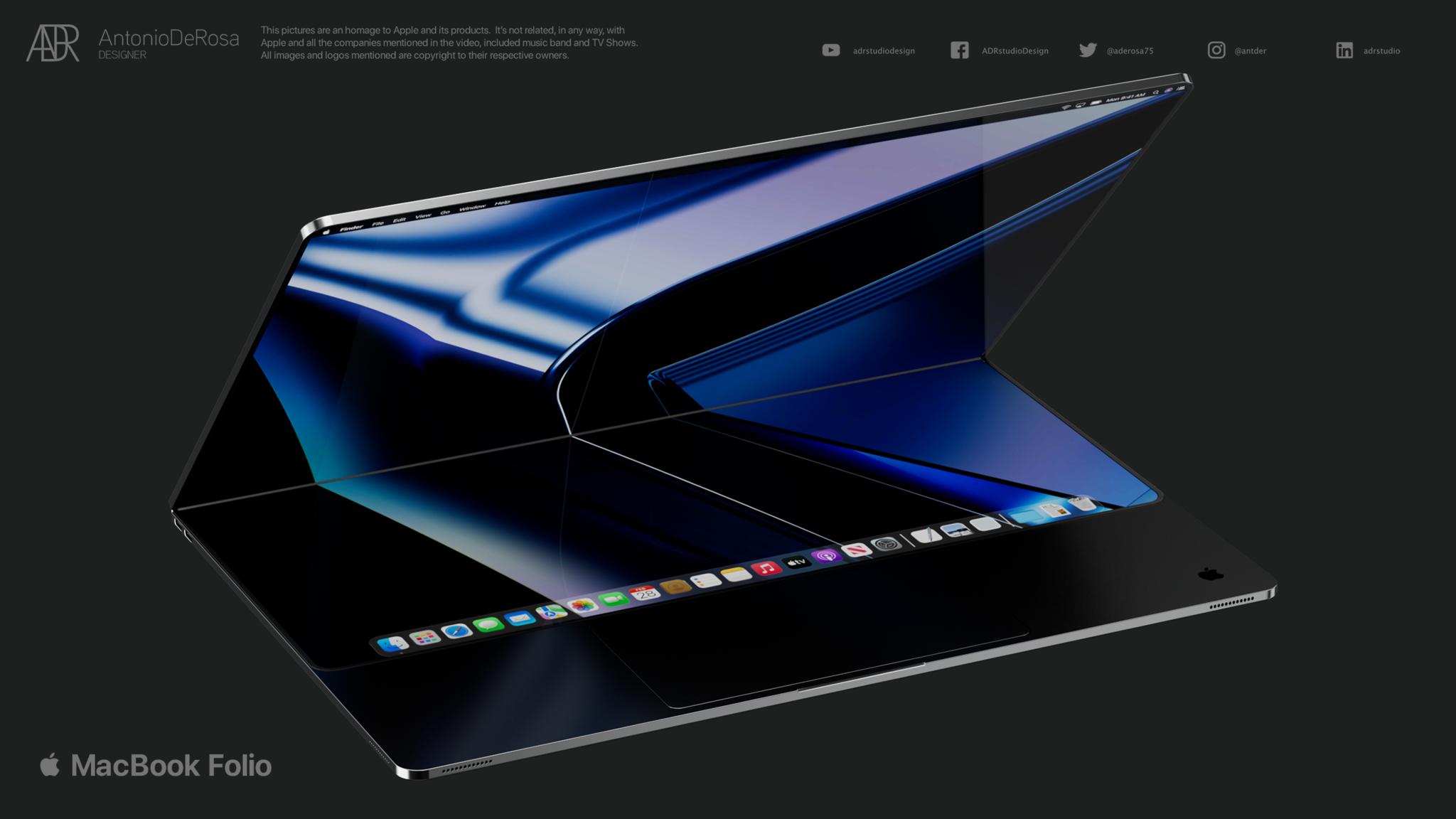
What you need to know
Apple is rumored to be working on a foldable MacBook of sorts.
Rumors have Apple’s foldable notebook sporting a 20-inch screen.
This new concept imagines what a foldable MacBook could look like.
Just imagine what this thing would cost!
Rumors have Apple working on some sort of foldable MacBook and if that is indeed accurate, this new concept imagines what it might look like.
Created by designer Antonio De Rosa, the concept images and associated video imagine a MacBook Pro-like device that has a physical trackpad but no keyboard. Instead, the keyboard would be a screen-based affair, taking over part of the display when needed. However, the whole thing could also open up to be a large iPad-like device or, as previous rumors claimed, an external display for another machine entirely.
Just last week display analyst Ross Young reported that the word on the street is that Apple is working on some sort of foldable notebook that could offer a display of up to 20 i…
read moreApple beställer dokumentärserie om New England Patriots
- feb
- 28

I tio avsnitt får vi följa ett av de mest framgångsrika lagen när det gäller den amerikanska varianten av fotboll.
read moreBig new Schooly update adds an Apple Watch app and a Mac app
- feb
- 28
- Posted by Michael
- Posted in Okategoriserade
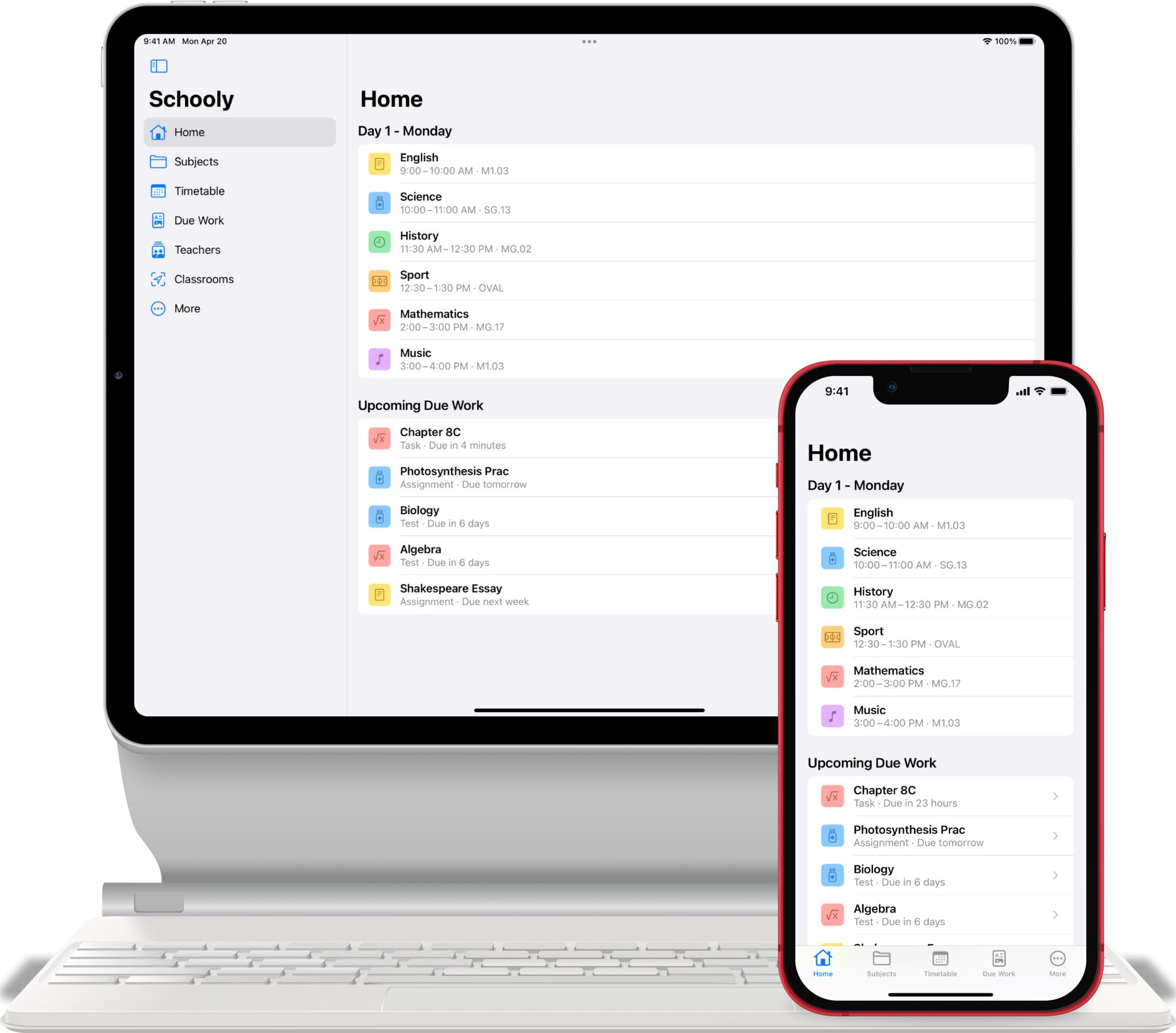
What you need to know
Schooly has seen its first big refresh, adding new features along the way.
Schooly is now available on Apple Watch and Mac for the first time.
Students can download and use Schooly for free.
Make school easier with this iPhone, iPad, Mac, and Apple Watch app.
If you’re at school and need to keep track of timetables, assignments, and more, Schooly is the app you need in your life. And now nit has a big new update out that adds support for fresh Mac and Apple Watch apps.
I covered Schooly last year but the app recently saw its first big update and it’s such a big update that it’s essentially a new app. In fact, it’s more than one new app — for the first time, there are now Apple Watch and Mac apps joining the existing iPhone and iPad options.
At its core, Schooly still promises ”school, made easier” and that’s never a bad thing. People can add their timetable and more to the app and never worry about missing a class or assignment again.
Schooly’s feature…
read moreApple argues it’s complied with Dutch watchdog App Store requirements
- feb
- 28
- Posted by Michael
- Posted in Okategoriserade
What you need to know
Apple has sent a letter claiming it has complied with demands made by a Dutch watchdog.
Apple has been told to allow dating apps in the Dutch App Store to use third-party payments.
A fine of $5.7 million has been levied each week Apple hasn’t complied.
Apple seems likely to face another $5.7 million fine unless its letter lands a knockout blow.
In a letter sent to the Dutch consumer watchdog fining it $5.7 million weekly, Apple claims that it has complied with its requirements to give apps a way to accept third-party payments.
The backstory is long and complicated but can be distilled fairly easily. The Authority for Consumers and Markets (ACM) told Apple that its App Store had to allow dating apps to use third-party payments. Apple then set about putting the wheels in motion to make that happen, but not to the satisfaction of the ACM. Apple has been fined $5.7 million every week since — and now it’s sent a letter saying it thinks it has complied as requ…
read moreBinge watch Disney+ with these unlimited Verizon plans
- feb
- 28
- Posted by Michael
- Posted in Okategoriserade

A Verizon Disney Plus bundle makes one of the biggest carrier brands in the USA even more appealing right now. This excellent incentive gives you access to the one of the best streaming packages around as you can get a whole year of Disney Plus, Hulu, and ESPN Plus streaming for free. That would set you back around $168 a year usually, so it’s a fantastic bonus. This is available with multiple plans, but we think the Play More Unlimited option is the best for most people. Take a look below for further details on this plan and also the other options available to you.
Best Overall Verizon Disney Plus bundle: Play More Unlimited
The appropriately-named Play More Unlimited plan is a Verizon Wireless plan geared towards streaming. This is the cheapest plan with 720p video streaming. You’ll get a good, high-quality stream that will provide more than enough clarity and color depth to enjoy premium content on Disney+. Luckily, if you want a more consistent high-quality video, you can dow…
read moreReview: Wrap your iPhone in luxury with Walnut’s Leather Case for iPhone
- feb
- 28
- Posted by Michael
- Posted in Okategoriserade

It’s lightweight leather love for your iPhone.
Many leather cases lack MagSafe compatibility, but this one from Woolnut lets you use all of your favorite MagSafe accessories in style. You might think of leather as being a rather bulky material, but this case has a minimalist style and doesn’t add much bulk or weight to your iPhone.
Woolnut Leather Case for iPhone with MagSafe review:
Price and availability
What’s good
What’s not good
The competition
Should you buy?
Woolnut Leather Case for iPhone with MagSafe
Bottom line: This streamlined full-grain Scandinavian case is light and luxurious.
The Good
Full-grain Scandinavian leather
Streamlined form factor
Soft microfiber lining
MagSafe compatible
The Bad
Not as protective as some
Pricey
Limited colors
$60 at Amazon
$52 at Woolnut
Woolnut Leather Case for iPh…
read moreSome of the best cameras today are smartphones. These are our favorites
- feb
- 28
- Posted by Michael
- Posted in Okategoriserade

Unless you’re a professional photographer, you probably don’t need an overpriced digital camera in your bag of tricks. Smartphone photography has taken over. Whether you’re snapping stills of sunsets, using Snapchat, or taking videos, you need the best camera phone to make it happen. Our pick for this honor is the shiny new iPhone 13 Pro Max. It has 3x optical zoom and 15x digital zoom on the rear, plus a 12MP front camera. It takes spectacular photos day or night, and it’s overflowing in Apple sleekness. The iPhone 13 Pro Max isn’t the only camera phone we favor this year. These are the five that have risen to the top of the pack.
Best overall: iPhone 13 Pro Max
The brand-spankin’ new iPhone 13 Pro Max is Apple’s latest iteration and we think it’s incredible. While its smaller brother, the iPhone 13, is an outstanding device, we’re fans of increased telephoto reach and faster shutter in the iPhone 13 Pro Max.
Packing a 12MP sensor on the back, the iPhone 13 Pro Max has three l…
read moreHome Widget puts HomeKit controls right on your Home screen
- feb
- 28
- Posted by Michael
- Posted in Okategoriserade

What you need to know
Home Widget puts your HomeKit accessories on your Home screen.
Create widgets of all sizes and customize which accessories are available.
Home Widget updates accessories as they’re turned on and off, too.
No more opening the Home app or Control Center to turn on a light.
If you have a home full of HomeKit gear or even just have a single light bulb, controlling things shouldn’t be difficult or require multiple taps. That’s why I’m a little bit in love with Home Widget — it puts smart home accessories right on the iPhone and iPad Home screen.
Available in the /app store now, Home Widget takes everything that your HomeKit home can control and puts it onto your Home screen via the magic of widgets. You can control light bulbs, door locks, and more all without ever needing to open the Home app. You won’t even need to open the Home Widget app beyond setting your widgets up the first time. From then on, you’ll just tap a widget and it will handle the rest!
See…
read moreTed Lasso vinner två utmärkelser på SAG Awards
- feb
- 28
- Posted by Michael
- Posted in AppleTV, Internet/Webbtjänster, MacWorld, Teknik
Senaste inläggen
- Ipad Air får Ipad Pro-skärm
- Alt Store är den första alternativa app store i EU
- Emulators on iPhone: Everything you need to know
- Refurbished Apple Watch Ultra 2 smartwatches have started their international Apple Store rollout with 15% savings
- iPad Air 6 to get the iPad Pro’s mini-LED display in shock late leak — OLED iPad Pro won’t be the only display boost in May
Senaste kommentarer
Arkiv
- april 2024
- mars 2024
- februari 2024
- januari 2024
- december 2023
- november 2023
- oktober 2023
- september 2023
- augusti 2023
- juli 2023
- juni 2023
- maj 2023
- april 2023
- mars 2023
- februari 2023
- januari 2023
- december 2022
- november 2022
- oktober 2022
- september 2022
- augusti 2022
- juli 2022
- juni 2022
- maj 2022
- april 2022
- mars 2022
- februari 2022
- april 2021
- mars 2021
- januari 2021
- december 2020
- november 2020
- oktober 2020
- september 2020
- augusti 2020
- juli 2020
- juni 2020
- maj 2020
- april 2020
- mars 2020
- februari 2020
- januari 2020
- december 2019
- november 2019
- oktober 2019
- september 2019
- augusti 2019
- juli 2019
- juni 2019
- maj 2019
- april 2019
- mars 2019
- februari 2019
- januari 2019
- december 2018
- november 2018
- oktober 2018
- september 2018
- augusti 2018
- juli 2018
- juni 2018
- maj 2018
- april 2018
- mars 2018
- februari 2018
- januari 2018
- december 2017
- november 2017
- oktober 2017
- september 2017
- augusti 2017
- juli 2017
- juni 2017
- maj 2017
- april 2017
- mars 2017
- februari 2017
- januari 2017
- december 2016
- november 2016
- oktober 2016
- september 2016
- augusti 2016
- juli 2016
- juni 2016
- maj 2016
- april 2016
- mars 2016
- februari 2016
- januari 2016
- december 2015
- november 2015
- oktober 2015
- september 2015
- augusti 2015
- juli 2015
- juni 2015
- maj 2015
- april 2015
- mars 2015
- februari 2015
- januari 2015
- december 2014
- november 2014
- oktober 2014
- september 2014
- augusti 2014
- juli 2014
- juni 2014
- maj 2014
- april 2014
- mars 2014
- februari 2014
- januari 2014
Kategorier
- –> Publicera på PFA löp
- (PRODUCT) RED
- 2015
- 25PP
- 2nd gen
- 32gb
- 3D Touch
- 3D-kamera
- 4k
- 64gb
- 9to5mac
- A10
- A9X
- Aaron Sorkin
- Accessories
- adapter
- AirPlay
- AirPods
- Aktiv
- Aktivitetsarmband
- Aktuellt
- Alfred
- AMOLED
- Android Wear
- Angela Ahrendts
- Ångerätt
- announcements
- Ansiktsigenkänning
- app
- App Store
- Appar
- Apple
- Apple Beta Software Program
- Apple Book
- Apple CarPlay
- Apple Event
- Apple iMac
- Apple Mac Mini
- Apple Macbook
- Apple MacBook Air
- Apple MacBook Pro
- Apple Macos
- Apple Maps
- Apple Music
- Apple Music Festival
- Apple Music Radio
- Apple Offer
- Apple Online Store
- Apple Park
- Apple Pay
- Apple Pencil
- Apple Podcast
- Apple Store
- Apple Store 3.3
- Apple TV
- apple tv 4
- Apple TV 4K
- Apple Watch
- Apple Watch 2
- Apple Watch 8
- Apple Watch 9
- Apple Watch Apps
- Apple Watch SE
- Apple Watch Series 2
- Apple Watch Sport
- Apple Watch Ultra
- AppleCare
- AppleTV
- Application
- Applications
- Apps
- AppStore
- Apptillägg
- Apptips
- AppTV
- April
- Arbetsminne
- armband
- Art Apps
- Återköp
- återvinning
- Åtgärdsalternativ
- atvflash
- Audio Apps
- Augmented REality
- Back-to-school
- Bakgrundsbilder
- BankId
- Barn
- Batteri
- batteriskal
- batteritid
- Beats
- Beats 1
- Beats Solo 2 Wireless
- Beats Solo2
- Bebis
- Beginner Tips
- Belkin
- Bendgate
- beta
- Beta 3
- betaversion
- betaversioner
- bilddagboken.se
- bilder
- bilhållare
- billboard
- Bioteknik
- Blendtec
- Bloomberg
- Bloons TD 5
- Bluelounge
- Bluetooth
- Böj
- Booking.com
- Borderlinx
- bose
- bugg
- Buggar
- Buggfixar
- Butik
- C More
- Calc 2M
- Camera
- Campus 2
- Canal Digital
- Carpool Karaoke
- Caseual
- Catalyst
- CES 2015
- Chassit
- Chip
- Chrome Remote Desktop
- Chromecast
- citrix
- clic 360
- CNBC
- Connect
- Cydia
- Dagens app
- Dagens tips
- Damm
- Danny Boyle
- Data
- datamängd
- Datorer
- Datortillbehör
- Datum
- Defense
- Dekaler
- Designed by Apple in California
- Developer
- Development
- Digital Inn
- Digital Touch
- Digitalbox
- DigiTimes
- Direkt
- Discover
- display
- DisplayMate
- Dive
- Docka
- Dräger 3000
- Dropbox
- Droples
- DxOMark
- E-post
- earpod
- EarPods
- Earth Day
- Eddie Cue
- eddy cue
- Educational Apps
- Ekonomi
- Ekonomi/Bransch
- El Capitan
- Elements
- ElevationLab
- Elgato Eve
- Elgato Eve Energy
- EM 2016
- Emoji
- emojis
- emoticons
- Enligt
- EU
- event
- Eventrykten
- EverythingApplePro
- Faceshift
- facetime
- Fäste
- Featured
- Features
- Feng
- Film / Tv-serier
- Filmer
- Filstorlek
- Finance Apps
- Finder For AirPods
- Finland
- FireCore
- Fitbit
- Fitness Accessories
- Fjärrstyr
- Flurry
- Födelsedag
- fodral
- Förboka
- Force Touch
- förhandsboka
- Första intryck
- Forumtipset
- foto
- FoU (Forskning och Utveckling)
- Fource Touch
- Foxconn
- FPS Games
- Framtid
- Fre Power
- Frontpage
- Fullt
- Fuse Chicken
- Fyra
- Gadgets
- Gagatsvart
- Gamereactor
- Games
- Gaming
- Gaming Chairs
- Gästkrönika
- General
- Gigaset
- Gitarr
- Glas
- GM
- Google Maps
- Google Now
- gratis
- grattis
- Guide
- Guider
- Guider & listor
- Guld
- hack
- Halebop
- hållare
- Hälsa
- Hårdvara
- HBO
- HBO Nordic
- Health
- Health and Fitness
- Health and Fitness Apps
- Hej Siri
- Helvetica Neue
- Hemelektronik
- Hemknapp
- Hemlarm
- Hermes
- Hitta min iphone
- Hjärta
- högtalare
- HomeKit
- HomePod
- hörlurar
- htc
- Hue
- Humor
- i
- I Am A Witness
- IBM
- iBolt
- iBomber
- iBook
- icar
- iCloud
- iCloud Drive
- iCloud Voicemail
- iCloud.com
- iDevices
- IDG Play
- idownloadblog
- iFixit
- ikea
- iKörkort
- iLife
- Illusion Labs
- iMac
- IMAP
- iMessage
- iMessages
- iMore Show
- Incipio
- InFuse
- Inspelning
- Instagram-flöde
- Instrument
- Intel
- Internet/Webbtjänster
- iOS
- iOS 10
- iOS 12
- iOS 17
- iOS 18
- iOS 5
- iOS 7
- iOS 8
- iOS 8 beta
- iOS 8.1.3
- iOS 8.2
- iOS 8.3
- iOS 8.4
- iOS 8.4.1
- iOS 9
- iOS 9 beta 4
- iOS 9.1
- iOS 9.1 beta 2
- iOS 9.2
- iOS 9.2.1
- iOS 9.3
- IOS Games
- ios uppdatering
- ios9
- iPad
- iPad Accessories
- iPad Air
- iPad Air 2
- iPad Air 3
- iPad Apps
- iPad Mini
- iPad mini 4
- iPad Mini 6
- iPad mini retina
- iPad Pro
- iPados
- iphone
- iPhone 12
- iPhone 14
- iPhone 14 Pro
- iPhone 15
- iPhone 16
- iPhone 17
- iPhone 5
- iPhone 5S
- iPhone 5se
- iPhone 6
- iphone 6 plus
- iPhone 6c
- iPhone 6s
- iPhone 6S plus
- iPhone 7
- iPhone 7 display
- iPhone 7 Plus
- iPhone 7s
- iPhone Accessories
- iPhone Apps
- iPhone SE
- iphone x
- iPhone XS
- iPhone XS Max
- iPhone7
- iPhoneGuiden
- iPhoneguiden.se
- iPhones
- iPod
- iPod Nano
- iPod shuffle
- ipod touch
- iSight
- iTunes
- iWatch
- iWork
- iWork för iCloud beta
- Jailbreak
- James Corden
- Jämförande test
- Jämförelse
- Jet Black
- Jet White
- Jönssonligan
- Jony Ive
- Juice Pack
- Juridik
- Just mobile
- kalender
- kalkylator
- Kamera
- Kameratest
- Karriär/Utbildning
- Kartor
- Kevin Hart
- keynote
- Keynote 2016
- KGI
- KGI Security
- Kina
- Klassiskt läderspänne
- Kod
- Kollage
- koncept
- konceptbilder
- köpguide
- krasch
- Krascha iPhone
- Krönika
- Kvartalsrapport
- Laddhållare
- laddningsdocka
- Laddunderlägg
- läderloop
- lagar
- Lagring
- Lajka
- Länder
- lansering
- laserfokus
- Layout
- leather loop
- LG
- Liam
- Lifeproof
- Lightnigport
- lightning
- Linux
- LinX
- live
- Live GIF
- Live Photos
- Live-event
- Livsstil
- Ljud & Bild
- Logitech
- LOL
- Lösenkod
- Lösenkodlås
- Lovande spel
- LTE
- Luxe Edition
- M3
- M3TV
- Mac
- Mac App Store
- Mac Apps
- Mac Mini
- Mac OS
- Mac OS X
- Mac OS X (generellt)
- Mac OS X Snow Leopard
- Mac Pro
- Macbook
- Macbook Air
- Macbook Pro
- Macforum
- Macintosh
- macOS
- Macs
- MacWorld
- Made for Apple Watch
- magi
- Magic
- MagSafe
- Martin Hajek
- matematik
- Meddelanden
- Media Markt
- Medieproduktion
- Mediocre
- Messaging Apps
- Messenger
- MetaWatch
- Mfi
- Michael Fassbender
- microsoft
- Mikrofon
- Minecraft
- Ming-Chi Kuo
- miniräknare
- minne
- Mixer
- Mixning
- Mjukvara
- mobbning
- Mobile Content
- Mobilt
- Mobilt/Handdator/Laptop
- Mobiltelefon
- Mockup
- Mophie
- mors dag
- moto 360
- Motor
- MTV VMA
- multitasking
- Music
- Music Apps
- Music, Movies and TV
- Musik
- Musikmemon
- MW Expo 2008
- native union
- Nätverk
- Navigation Apps
- nedgradera
- Netatmo Welcome
- Netflix
- Netgear Arlo
- News
- Niantic
- Nike
- Nikkei
- Nintendo
- Nöje
- Norge
- Notis
- Notiscenter
- nya färger
- Nyfödd
- Nyheter
- Officeprogram
- Okategoriserade
- OLED
- omdöme
- Omsättning
- OS X
- OS X El Capitan
- OS X Mavericks
- OS X Yosemite
- Outlook
- Övrig mjukvara
- Övrigt
- PanGu
- papper
- patent
- PC
- pebble
- Pebble Smartwatch
- Pebble Steel
- Pebble Time
- Pebble Time Steel
- Persondatorer
- Petter Hegevall
- PewDiePie
- Philips
- Philips Hue
- Phones
- Photoshop
- Planet of the apps
- Plex
- Pluggar
- Plus
- Plusbox
- Podcast
- Podcast Apps
- Policy
- Porträttläge
- PP
- Pris
- priser
- problem
- Problems
- Productivity Apps
- Program
- Prylar & tillbehör
- Publik
- publik beta
- QuickTime
- räkenskapsår
- räkna
- ram
- RAM-minne
- Rapport/Undersökning/Trend
- Rea
- Reading Apps
- recension
- Red
- reklaamfilm
- reklam
- reklamfilm
- reklamfilmer
- rekord
- Rendering
- reparation
- Reportage
- Reptest
- ResearchKit
- Retro
- Review
- Ring
- Ringa
- Rocket Cars
- Rosa
- Rumors
- Rumours
- RunKeeper
- rykte
- Rykten
- Safir
- Säkerhet
- Säkerhetsbrist
- Samhälle/Politik
- samsung
- Samtal
- San Francisco
- SAP
- security
- Series 2
- Servrar
- Shigeru Miyamoto
- Sia
- Siri
- SJ Min resa
- skal
- Skal iPhone 6
- skal iPhone 6s
- skärm
- SKärmdump
- Skärmglas
- Skribent
- skribenter medarbetare
- Skriva ut
- skruvmejsel
- skydd
- Skyddsfilm
- Skype
- slice intelligence
- Smart
- smart hem
- Smart Home
- Smart Keyboard
- Smart klocka
- Smart Lights
- smartphone
- Smartwatch
- Snabbt
- Snapchat
- Social Apps
- Software
- Solo2
- sommar
- Sonos
- Sony
- soundtouch
- Space Marshals
- spår
- Speakers
- Special Event
- Spel
- Spelkonsol
- Spellistor
- Split Screen
- Split View
- Sport
- Sportband
- Sports Apps
- spotify
- Spring forward
- Statistik
- Steve Jobs
- Stickers
- Stockholm
- Stor iPhone
- Storlek
- Story Mode
- Strategy Games
- streama
- Streaming
- stresstest
- Ström
- Studentrabatt
- stylus
- Super Mario Run
- support
- Surf
- Surfplatta
- svenska
- sverige
- Sverigelansering
- Switch
- Systemstatus
- Systemutveckling
- tåg
- Taig
- Tangentbord
- Taptic Engine
- Tårta
- tät
- Tävling
- Taylor Swift
- Teknik
- tele 2
- Telefoner
- Telekom
- Telia
- Test
- Tid
- TikTok
- Tile
- tillbehör
- Tim Cook
- TIME
- TimeStand
- Tiny Umbrella
- Tips
- Toppnyhet IDG.se
- Touch ID
- TouchID
- tower defence
- trådlös laddning
- Trådlösa hörlurar
- trådlöst
- trailer
- Travel Apps
- Tre
- TrendForce
- TripAdvisor
- Trolleri
- trump
- TSMC
- Tum
- tv
- tvätta
- tvOS
- tvOS 9.2
- tvOS beta 2
- Tweak
- Typsnitt
- Ubytesprogram
- UE MegaBoom
- Unboxing
- Underhållning/Spel
- unidays
- United Daily News
- Unix
- Updates
- Uppdatera
- uppdatering
- Upplösning
- upptäckt
- USA
- Ut på Twitter
- utbyte
- utbytesprogram
- Utilities Apps
- Utlottning
- utrymme
- utvecklare
- varumärke
- Vatten
- Vattentålig
- vattentät
- vävt nylon
- Verktyg
- Viaplay
- Vibrator
- video
- Videoartiklar och webb-tv (M3/TW/CS)
- Villkor
- viloknapp
- Virtual Reality
- Virus
- visa
- Vision Pro
- VLC
- Volvo on call
- W1
- Waitrose
- Watch OS
- WatchOS
- WatchOS 2
- watchOS 2.0.1
- watchOS 2.2
- Webbtv (AppTV)
- wi-fi
- Wifi-samtal
- Windows
- Windows 8
- WWDC
- WWDC2015
- yalu
- Youtube
- Zlatan

