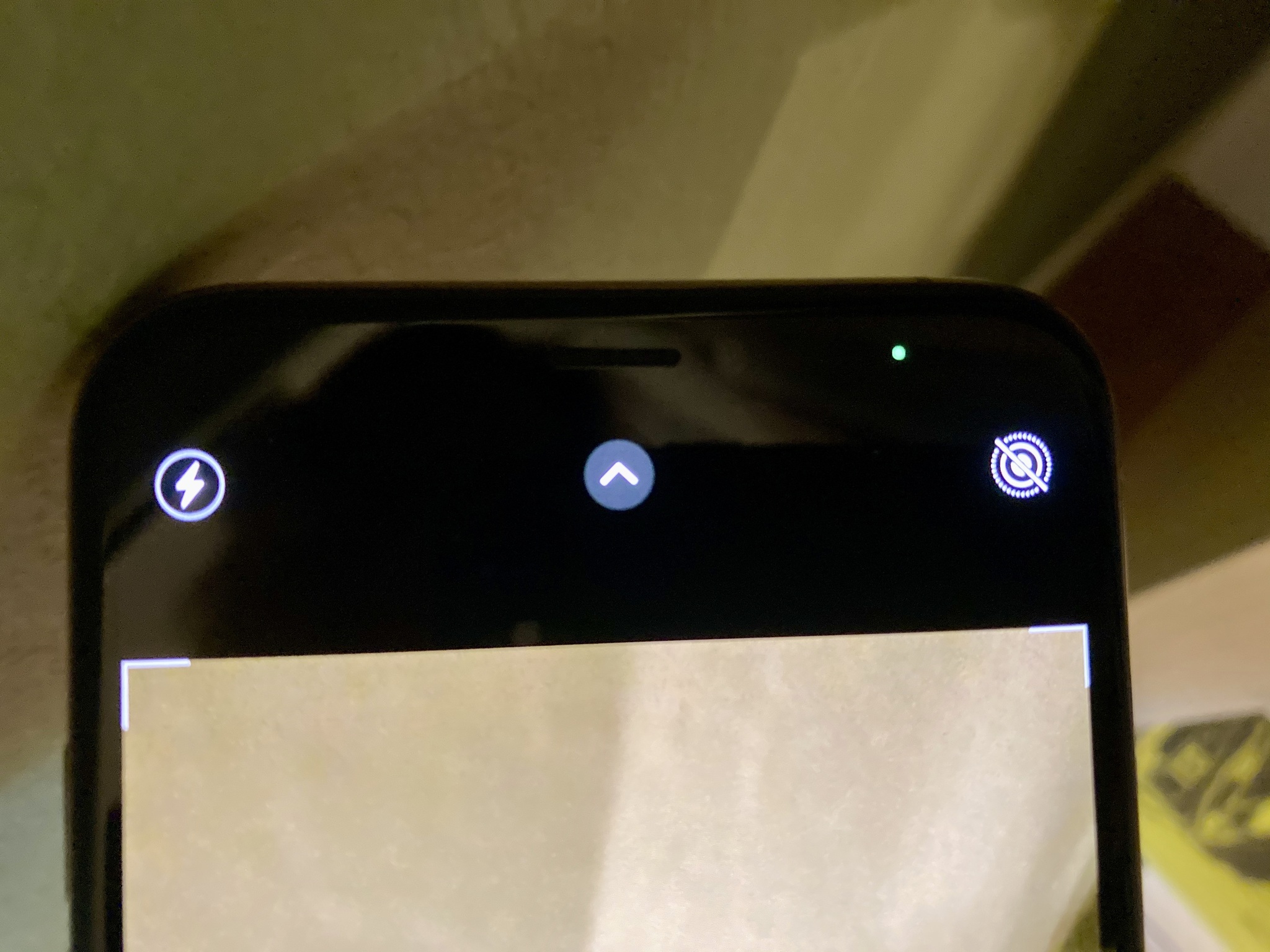Apple Privacy in 2020: iOS 14 and iPadOS 14 is more secure than ever
- sep
- 21
- Posted by Michael
- Posted in Okategoriserade
Apple has added significant privacy upgrades this year to protect us more and give up less.
Apple has been lauding privacy for many years now, and it's a part of the company's culture that has set it apart from other companies, companies that are only now seeing the writing on the wall and trying to jump on the privacy bandwagon. With iOS and iPadOS 14 and macOS Big Sur (releasing later this year), Apple has added even more features to give users control over who has access to their data and what's being done with it.
Apple has added five major privacy updates to its platforms. What does that mean for you and me? Let's go through the list.
Sign In with Apple ... again
Last year, Apple introduced Sign In with Apple, which lets users sign up for an account without having to share their email address or be tracked by a comparable service. It sounded like a really cool feature when it was first announced, but the entire premise fizzled out pretty quickly when Apple backed out of its initial requirement that any app that offered Google or Facebook sign-in would also have to offer Apple sign in. When the feature finally rolled out, I could count on one hand how many services provided Sign In with Apple. Today, a lot more services are offering it. Services I wish offered it six months ago when I first signed up with them.
In iOS 14, Apple has given developers the option to offer users to "upgrade" their account to Sign In with Apple. According to Apple, companies are seeing a higher rate of signing up (up to 20%) when Sign In with Apple was offered.
When you upgrade your account to a Sign In with Apple account, you can use Face ID or Touch ID to sign in to your account. And two-factor authentication keeps it protected.
There isn't any mention of whether a company will purge the data its already collected from you or how you can erase your email from a databank, but this is a step in the right direction.
Hopefully, developers will see how much we, as consumers of their products, want Sign In with Apple. It makes things easier, like Apple Pay, and makes new customers put our trust in them faster. We're better protected and these companies did the work to let us choose that.
Approximate location
Prior to iOS 14, when an app asked for your location — whether to give you the local weather, point you in the direction of the nearest bathroom, or tell you where your car is — it could access your precise location. If you're standing across the street, for example, from a subway entrance, an app could know which street corner you're on.
Sometimes, that's important, like getting directions, but other times, like when you're using a smart speaker, it's definitely not.
Take a look right now at all of the apps that want to use your location data. Go to Settings > Privacy > Location Services. Go ahead. I'll wait.
See how some apps, like social media apps, calendar apps, news apps, games, and even podcast apps want to know your location?
A few years back, Apple gave users more control over when an app sees your location. It went from either "yes or no," to, "yes, but with restrictions." We were no longer handcuffed by an app's requirement that we must turn on location services if we want to use the app at all (some apps will still try to bully you with this messaging, but it's just not true).
In iOS 14, Apple takes that a step further by adding the ability to hide your precise location from an app. By turning off "Precise Location" users don't have to share the exact street corner where they are standing.
When you only share your approximate location with an app, it will share your location within about a 10-square mile radius of where you actually are. The app will receive a random center and radius.
Apple says the location radius will be based on a nearby landmark, like a government building or a major intersection.
This option is great for things like a weather app or a news app. Carrot doesn't need to know which street I live on to tell me whether it's going to rain in Sacramento. Google News doesn't need to know where I'm drinking my morning coffee in order to provide me relevant local news.
And, this is a setting, so you can enable or disable Precise Location, depending on the app. You'll want to keep Precise location sharing with apps like Lyft or Postmates so they can find you, specifically.
Mic and camera awareness
We've all thought it. We've all wondered about it. Does my iPhone listen to me? Does someone have secret access to my camera that I don't know about? Apple's vice president of Software Enginnering, Craig Federighi, told Fast Company that he gets emails from customers saying, "I am sure this popular app I downloaded is secretly listening to me ..." You know the rest of this story. If you haven't said it yourself, someone you know has.
While the answer is, "probably not," it's still something we worry about, especially when Google or Facebook will suddenly start showing ads for baby diapers when you just found out that you're pregnant (your partner doesn't even know!).
Apple added a very clear indicator for when your iPhone's microphone or camera is being used. When an app is using your microphone, you'll see a tiny orange dot at the top of the screen, no matter which app you switch to. When an app is using your camera, you'll see a green dot. It's similar to how a web camera or the iSight camera on a Mac shows a status light to let you know your camera is on.
In addition to the indicator at the top of the screen, you can see what app is currently using the camera or mic in Control Center and which apps have recently accessed the camera or mic.
Privacy guides on the App Stores
You know when a new app comes to the App Store that's all the rage and suddenly celebrities are making themselves look old or like a deer or something? And then, suddenly people start talking about how those apps might be storing your information, audio recordings, or photos on their servers? Wouldn't it be cool if app developers had to display their privacy policies in a simple-to-read list, right in their summary page on the App Store?
Well, that's a thing now.
Apple asks developers to include information about 31 categories regarding privacy practices. This information will be displayed on the app summary of an app in the App Store when it's updated so it is easy to read and understand.
Categories appear as "Data Linked to You" and "Data Used to Track You" and include such things as your financial information, contacts, location, and more.
This information is self-reported, so we still have to trust a developer's intentions when we make decisions about whether to install and use an app, but at least there is some level of transparency we can easily to see before we decide. The App Store app review team will also work with developers to make sure they're reporting properly and address any conflict between what a developer says its app does and what it actually does in regards to privacy policies.
Safari Privacy report and saved password monitor
Apple added an intelligent tracking and prevention button to the toolbar on iPhone, iPad, and Mac in Safari. This tracking report includes such information as known trackers that Safari has blocked, websites that contacted trackers, most contacted trackers, and a list of websites and trackers by content. On macOS Big Sur (launching later this year) you'll also be able to see a 30-day report of trackers that have been blocked and companies that own those trackers. The report will also show the percentage of sites that contain trackers.
There is potential for this information to be misunderstood. It's like a doctor handing you your bloodwork test results. Without someone who understands the data there to tell you what it all means, it can seem a bit scary.
In addition to a privacy report accessible on a page in Safari, Apple is adding features to help protect your Safari Keychain passwords.
Keychain is a wonderful little storage space on your iPhone, iPad, and Mac that keeps track of websites where you've entered a password. It's nowhere near as robust as a dedicated password manager like 1Password or LastPass, but it's definitely helpful for people that don't want to be inconvenienced with that extra level of protection (I'm looking at you, family).
Safari will keep track of websites and services that may have been breached and let you know if your password may have been compromised.
Apple notes, Safari will use strong cryptographic techniques to check our passwords against known breached passwords. Safari will then notify you if your password was compromised. This information is not stored or shared, even with Apple. Similar to 1Password's Watchtower feature or LastPass' Sentry.
Safari is getting one additional big privacy update with app extension tracking permissions.
I love web extensions. I have Grammarly, 1Password, Bumper, and PiPifier locked into my toolbar at all times. They make things easier on the web in a number of ways. But, app extensions can also track our internet activities. Safari allows us to grant access to web extensions for one day, per website, or for all-time. If you use an app that needs to track your browsing experience, permission granted! If, however, you discover that an app wants to track you and you don't see why it should after it's done its job, restrict tracking to just an hour or a day. It's your privacy. It's your prerogative.
Apple's stance on privacy isn't new. It's a soapbox the company has been standing on for years. It's just that the world is finally starting to catch up with what Apple has been working on all along; How to balance user privacy with revenue-making marketing and advertising. iOS 14, iPadOS 14, and macOS Big Sur do more for our privacy than it does for advertiser needs. I call that a win.
Senaste inläggen
- Apples Antecknings-app tar upp kampen med Microsoft i IOS 18
- Belkin Iphone Mount Magsafe for Apple TV 4K ger maximal Facetime till hutlöst pris
- For All Mankind has been renewed for another season on Apple TV+, and there’s more big news for fans of the show
- iPhone 17 will reportedly offer a new display size for those who want to sit between the regular and Pro models
- Alt Store, a popular third-party app store, is now available to download on iPhones in the EU
Senaste kommentarer
Arkiv
- april 2024
- mars 2024
- februari 2024
- januari 2024
- december 2023
- november 2023
- oktober 2023
- september 2023
- augusti 2023
- juli 2023
- juni 2023
- maj 2023
- april 2023
- mars 2023
- februari 2023
- januari 2023
- december 2022
- november 2022
- oktober 2022
- september 2022
- augusti 2022
- juli 2022
- juni 2022
- maj 2022
- april 2022
- mars 2022
- februari 2022
- april 2021
- mars 2021
- januari 2021
- december 2020
- november 2020
- oktober 2020
- september 2020
- augusti 2020
- juli 2020
- juni 2020
- maj 2020
- april 2020
- mars 2020
- februari 2020
- januari 2020
- december 2019
- november 2019
- oktober 2019
- september 2019
- augusti 2019
- juli 2019
- juni 2019
- maj 2019
- april 2019
- mars 2019
- februari 2019
- januari 2019
- december 2018
- november 2018
- oktober 2018
- september 2018
- augusti 2018
- juli 2018
- juni 2018
- maj 2018
- april 2018
- mars 2018
- februari 2018
- januari 2018
- december 2017
- november 2017
- oktober 2017
- september 2017
- augusti 2017
- juli 2017
- juni 2017
- maj 2017
- april 2017
- mars 2017
- februari 2017
- januari 2017
- december 2016
- november 2016
- oktober 2016
- september 2016
- augusti 2016
- juli 2016
- juni 2016
- maj 2016
- april 2016
- mars 2016
- februari 2016
- januari 2016
- december 2015
- november 2015
- oktober 2015
- september 2015
- augusti 2015
- juli 2015
- juni 2015
- maj 2015
- april 2015
- mars 2015
- februari 2015
- januari 2015
- december 2014
- november 2014
- oktober 2014
- september 2014
- augusti 2014
- juli 2014
- juni 2014
- maj 2014
- april 2014
- mars 2014
- februari 2014
- januari 2014
Kategorier
- –> Publicera på PFA löp
- (PRODUCT) RED
- 2015
- 25PP
- 2nd gen
- 32gb
- 3D Touch
- 3D-kamera
- 4k
- 64gb
- 9to5mac
- A10
- A9X
- Aaron Sorkin
- Accessories
- adapter
- AirPlay
- AirPods
- Aktiv
- Aktivitetsarmband
- Aktuellt
- Alfred
- AMOLED
- Android Wear
- Angela Ahrendts
- Ångerätt
- announcements
- Ansiktsigenkänning
- app
- App Store
- Appar
- Apple
- Apple Beta Software Program
- Apple Book
- Apple CarPlay
- Apple Event
- Apple iMac
- Apple Mac Mini
- Apple Macbook
- Apple MacBook Air
- Apple MacBook Pro
- Apple Macos
- Apple Maps
- Apple Music
- Apple Music Festival
- Apple Music Radio
- Apple Offer
- Apple Online Store
- Apple Park
- Apple Pay
- Apple Pencil
- Apple Podcast
- Apple Store
- Apple Store 3.3
- Apple TV
- apple tv 4
- Apple TV 4K
- Apple Watch
- Apple Watch 2
- Apple Watch 8
- Apple Watch 9
- Apple Watch Apps
- Apple Watch SE
- Apple Watch Series 2
- Apple Watch Sport
- Apple Watch Ultra
- AppleCare
- AppleTV
- Application
- Applications
- Apps
- AppStore
- Apptillägg
- Apptips
- AppTV
- April
- Arbetsminne
- armband
- Art Apps
- Återköp
- återvinning
- Åtgärdsalternativ
- atvflash
- Audio Apps
- Augmented REality
- Back-to-school
- Bakgrundsbilder
- BankId
- Barn
- Batteri
- batteriskal
- batteritid
- Beats
- Beats 1
- Beats Solo 2 Wireless
- Beats Solo2
- Bebis
- Beginner Tips
- Belkin
- Bendgate
- beta
- Beta 3
- betaversion
- betaversioner
- bilddagboken.se
- bilder
- bilhållare
- billboard
- Bioteknik
- Blendtec
- Bloomberg
- Bloons TD 5
- Bluelounge
- Bluetooth
- Böj
- Booking.com
- Borderlinx
- bose
- bugg
- Buggar
- Buggfixar
- Butik
- C More
- Calc 2M
- Camera
- Campus 2
- Canal Digital
- Carpool Karaoke
- Caseual
- Catalyst
- CES 2015
- Chassit
- Chip
- Chrome Remote Desktop
- Chromecast
- citrix
- clic 360
- CNBC
- Connect
- Cydia
- Dagens app
- Dagens tips
- Damm
- Danny Boyle
- Data
- datamängd
- Datorer
- Datortillbehör
- Datum
- Defense
- Dekaler
- Designed by Apple in California
- Developer
- Development
- Digital Inn
- Digital Touch
- Digitalbox
- DigiTimes
- Direkt
- Discover
- display
- DisplayMate
- Dive
- Docka
- Dräger 3000
- Dropbox
- Droples
- DxOMark
- E-post
- earpod
- EarPods
- Earth Day
- Eddie Cue
- eddy cue
- Educational Apps
- Ekonomi
- Ekonomi/Bransch
- El Capitan
- Elements
- ElevationLab
- Elgato Eve
- Elgato Eve Energy
- EM 2016
- Emoji
- emojis
- emoticons
- Enligt
- EU
- event
- Eventrykten
- EverythingApplePro
- Faceshift
- facetime
- Fäste
- Featured
- Features
- Feng
- Film / Tv-serier
- Filmer
- Filstorlek
- Finance Apps
- Finder For AirPods
- Finland
- FireCore
- Fitbit
- Fitness Accessories
- Fjärrstyr
- Flurry
- Födelsedag
- fodral
- Förboka
- Force Touch
- förhandsboka
- Första intryck
- Forumtipset
- foto
- FoU (Forskning och Utveckling)
- Fource Touch
- Foxconn
- FPS Games
- Framtid
- Fre Power
- Frontpage
- Fullt
- Fuse Chicken
- Fyra
- Gadgets
- Gagatsvart
- Gamereactor
- Games
- Gaming
- Gaming Chairs
- Gästkrönika
- General
- Gigaset
- Gitarr
- Glas
- GM
- Google Maps
- Google Now
- gratis
- grattis
- Guide
- Guider
- Guider & listor
- Guld
- hack
- Halebop
- hållare
- Hälsa
- Hårdvara
- HBO
- HBO Nordic
- Health
- Health and Fitness
- Health and Fitness Apps
- Hej Siri
- Helvetica Neue
- Hemelektronik
- Hemknapp
- Hemlarm
- Hermes
- Hitta min iphone
- Hjärta
- högtalare
- HomeKit
- HomePod
- hörlurar
- htc
- Hue
- Humor
- i
- I Am A Witness
- IBM
- iBolt
- iBomber
- iBook
- icar
- iCloud
- iCloud Drive
- iCloud Voicemail
- iCloud.com
- iDevices
- IDG Play
- idownloadblog
- iFixit
- ikea
- iKörkort
- iLife
- Illusion Labs
- iMac
- IMAP
- iMessage
- iMessages
- iMore Show
- Incipio
- InFuse
- Inspelning
- Instagram-flöde
- Instrument
- Intel
- Internet/Webbtjänster
- iOS
- iOS 10
- iOS 12
- iOS 17
- iOS 18
- iOS 5
- iOS 7
- iOS 8
- iOS 8 beta
- iOS 8.1.3
- iOS 8.2
- iOS 8.3
- iOS 8.4
- iOS 8.4.1
- iOS 9
- iOS 9 beta 4
- iOS 9.1
- iOS 9.1 beta 2
- iOS 9.2
- iOS 9.2.1
- iOS 9.3
- IOS Games
- ios uppdatering
- ios9
- iPad
- iPad Accessories
- iPad Air
- iPad Air 2
- iPad Air 3
- iPad Apps
- iPad Mini
- iPad mini 4
- iPad Mini 6
- iPad mini retina
- iPad Pro
- iPados
- iphone
- iPhone 12
- iPhone 14
- iPhone 14 Pro
- iPhone 15
- iPhone 16
- iPhone 5
- iPhone 5S
- iPhone 5se
- iPhone 6
- iphone 6 plus
- iPhone 6c
- iPhone 6s
- iPhone 6S plus
- iPhone 7
- iPhone 7 display
- iPhone 7 Plus
- iPhone 7s
- iPhone Accessories
- iPhone Apps
- iPhone SE
- iphone x
- iPhone XS
- iPhone XS Max
- iPhone7
- iPhoneGuiden
- iPhoneguiden.se
- iPhones
- iPod
- iPod Nano
- iPod shuffle
- ipod touch
- iSight
- iTunes
- iWatch
- iWork
- iWork för iCloud beta
- Jailbreak
- James Corden
- Jämförande test
- Jämförelse
- Jet Black
- Jet White
- Jönssonligan
- Jony Ive
- Juice Pack
- Juridik
- Just mobile
- kalender
- kalkylator
- Kamera
- Kameratest
- Karriär/Utbildning
- Kartor
- Kevin Hart
- keynote
- Keynote 2016
- KGI
- KGI Security
- Kina
- Klassiskt läderspänne
- Kod
- Kollage
- koncept
- konceptbilder
- köpguide
- krasch
- Krascha iPhone
- Krönika
- Kvartalsrapport
- Laddhållare
- laddningsdocka
- Laddunderlägg
- läderloop
- lagar
- Lagring
- Lajka
- Länder
- lansering
- laserfokus
- Layout
- leather loop
- LG
- Liam
- Lifeproof
- Lightnigport
- lightning
- Linux
- LinX
- live
- Live GIF
- Live Photos
- Live-event
- Livsstil
- Ljud & Bild
- Logitech
- LOL
- Lösenkod
- Lösenkodlås
- Lovande spel
- LTE
- Luxe Edition
- M3
- M3TV
- Mac
- Mac App Store
- Mac Apps
- Mac Mini
- Mac OS
- Mac OS X
- Mac OS X (generellt)
- Mac OS X Snow Leopard
- Mac Pro
- Macbook
- Macbook Air
- Macbook Pro
- Macforum
- Macintosh
- macOS
- Macs
- MacWorld
- Made for Apple Watch
- magi
- Magic
- MagSafe
- Martin Hajek
- matematik
- Meddelanden
- Media Markt
- Medieproduktion
- Mediocre
- Messaging Apps
- Messenger
- MetaWatch
- Mfi
- Michael Fassbender
- microsoft
- Mikrofon
- Minecraft
- Ming-Chi Kuo
- miniräknare
- minne
- Mixer
- Mixning
- Mjukvara
- mobbning
- Mobile Content
- Mobilt
- Mobilt/Handdator/Laptop
- Mobiltelefon
- Mockup
- Mophie
- mors dag
- moto 360
- Motor
- MTV VMA
- multitasking
- Music
- Music Apps
- Music, Movies and TV
- Musik
- Musikmemon
- MW Expo 2008
- native union
- Nätverk
- Navigation Apps
- nedgradera
- Netatmo Welcome
- Netflix
- Netgear Arlo
- News
- Niantic
- Nike
- Nikkei
- Nintendo
- Nöje
- Norge
- Notis
- Notiscenter
- nya färger
- Nyfödd
- Nyheter
- Officeprogram
- Okategoriserade
- OLED
- omdöme
- Omsättning
- OS X
- OS X El Capitan
- OS X Mavericks
- OS X Yosemite
- Outlook
- Övrig mjukvara
- Övrigt
- PanGu
- papper
- patent
- PC
- pebble
- Pebble Smartwatch
- Pebble Steel
- Pebble Time
- Pebble Time Steel
- Persondatorer
- Petter Hegevall
- PewDiePie
- Philips
- Philips Hue
- Phones
- Photoshop
- Planet of the apps
- Plex
- Pluggar
- Plus
- Plusbox
- Podcast
- Podcast Apps
- Policy
- Porträttläge
- PP
- Pris
- priser
- problem
- Problems
- Productivity Apps
- Program
- Prylar & tillbehör
- Publik
- publik beta
- QuickTime
- räkenskapsår
- räkna
- ram
- RAM-minne
- Rapport/Undersökning/Trend
- Rea
- Reading Apps
- recension
- Red
- reklaamfilm
- reklam
- reklamfilm
- reklamfilmer
- rekord
- Rendering
- reparation
- Reportage
- Reptest
- ResearchKit
- Retro
- Review
- Ring
- Ringa
- Rocket Cars
- Rosa
- Rumors
- Rumours
- RunKeeper
- rykte
- Rykten
- Safir
- Säkerhet
- Säkerhetsbrist
- Samhälle/Politik
- samsung
- Samtal
- San Francisco
- SAP
- security
- Series 2
- Servrar
- Shigeru Miyamoto
- Sia
- Siri
- SJ Min resa
- skal
- Skal iPhone 6
- skal iPhone 6s
- skärm
- SKärmdump
- Skärmglas
- Skribent
- skribenter medarbetare
- Skriva ut
- skruvmejsel
- skydd
- Skyddsfilm
- Skype
- slice intelligence
- Smart
- smart hem
- Smart Home
- Smart Keyboard
- Smart klocka
- Smart Lights
- smartphone
- Smartwatch
- Snabbt
- Snapchat
- Social Apps
- Software
- Solo2
- sommar
- Sonos
- Sony
- soundtouch
- Space Marshals
- spår
- Speakers
- Special Event
- Spel
- Spelkonsol
- Spellistor
- Split Screen
- Split View
- Sport
- Sportband
- Sports Apps
- spotify
- Spring forward
- Statistik
- Steve Jobs
- Stickers
- Stockholm
- Stor iPhone
- Storlek
- Story Mode
- Strategy Games
- streama
- Streaming
- stresstest
- Ström
- Studentrabatt
- stylus
- Super Mario Run
- support
- Surf
- Surfplatta
- svenska
- sverige
- Sverigelansering
- Switch
- Systemstatus
- Systemutveckling
- tåg
- Taig
- Tangentbord
- Taptic Engine
- Tårta
- tät
- Tävling
- Taylor Swift
- Teknik
- tele 2
- Telefoner
- Telekom
- Telia
- Test
- Tid
- TikTok
- Tile
- tillbehör
- Tim Cook
- TIME
- TimeStand
- Tiny Umbrella
- Tips
- Toppnyhet IDG.se
- Touch ID
- TouchID
- tower defence
- trådlös laddning
- Trådlösa hörlurar
- trådlöst
- trailer
- Travel Apps
- Tre
- TrendForce
- TripAdvisor
- Trolleri
- trump
- TSMC
- Tum
- tv
- tvätta
- tvOS
- tvOS 9.2
- tvOS beta 2
- Tweak
- Typsnitt
- Ubytesprogram
- UE MegaBoom
- Unboxing
- Underhållning/Spel
- unidays
- United Daily News
- Unix
- Updates
- Uppdatera
- uppdatering
- Upplösning
- upptäckt
- USA
- Ut på Twitter
- utbyte
- utbytesprogram
- Utilities Apps
- Utlottning
- utrymme
- utvecklare
- varumärke
- Vatten
- Vattentålig
- vattentät
- vävt nylon
- Verktyg
- Viaplay
- Vibrator
- video
- Videoartiklar och webb-tv (M3/TW/CS)
- Villkor
- viloknapp
- Virtual Reality
- Virus
- visa
- Vision Pro
- VLC
- Volvo on call
- W1
- Waitrose
- Watch OS
- WatchOS
- WatchOS 2
- watchOS 2.0.1
- watchOS 2.2
- Webbtv (AppTV)
- wi-fi
- Wifi-samtal
- Windows
- Windows 8
- WWDC
- WWDC2015
- yalu
- Youtube
- Zlatan