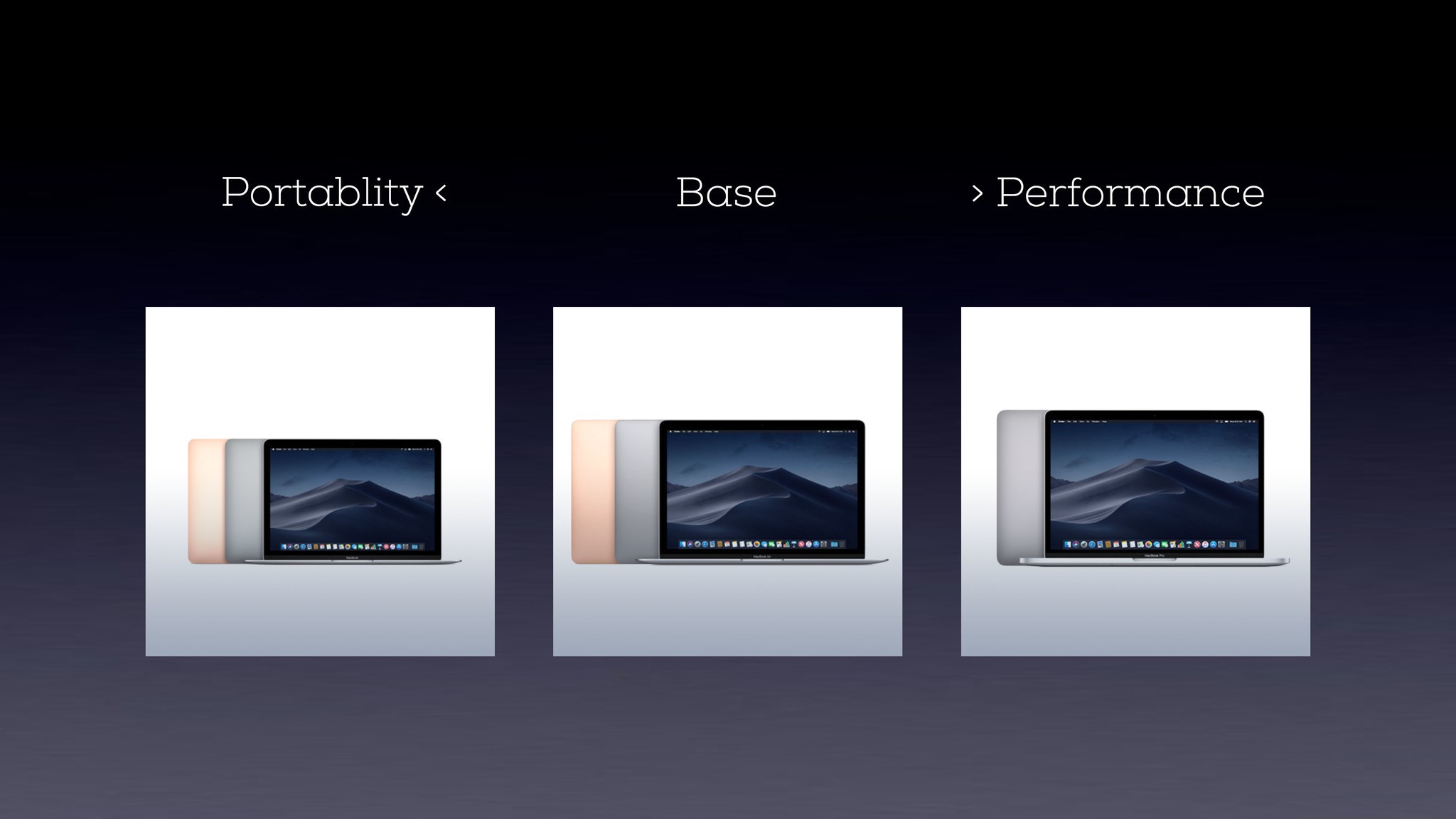MacBook vs. Air vs. Pro: This is the one you should buy!
- dec
- 11
- Posted by Michael
- Posted in Okategoriserade
The old grid is gone. The old grid is dead. But I'd argue there's a new, almost as simple grid that's taken its place and can help you whittle down to your ideal MacBook pretty quick.
Once upon a time, Steve Jobs drew quadrants on a slide and, if you wanted a new notebook rather than desktop, all you had to decide between was consumer and pro, for a brief time, between MacBook and MacBook Pro. Then he pulled a MacBook Air out of a manilla envelope and things got — and stayed — more complicated. Today, with an old Air and new, a 12-inch and several levels of Pro, it can seem downright confusing.
But it doesn't have to be.
Rather watch than read? Hit play and subscribe for more.
The New Grid
The old grid is gone. The old grid is dead. But I'd argue there's a new, almost as simple grid that's taken its place and can help you whittle down to your ideal MacBook pretty quick.
If you just want a MacBook you can take pretty much anywhere and do pretty much anything with, then you've got the new baseline, the new MacBook Air.
If you absolutely have to have a MacBook but just can't or won't pay over $1000 for it, you have the old Air still in the lineup.
If maximum portability is more important to you and you're willing to pay a premium for the thinnest and the lightest, but not too much of a premium, then there's the m3 12-inch MacBook.
If you want a little more power as well as portability, and premium is no problem, then you can go up to the i7 12-inch MacBook Pro.
If you need power more than portability, and you're willing to pay a premium for that, you've got the MacBook Pro, starting with the 2017 13-inch sans TouchBar.
If you demand maximum power and performance no matter the premium, then you can go all the way up to the just-released 2018 15-inch MacBook Pro with mobile Vega graphics.
Yes, there still lots of room to fuss with exact processor, memory, and storage options in between, but that part has kinda always been true.
Which is why grids only ever really took us so far. So, let's try something better.
MacBook Air: The Baseline
If you need a new MacBook and that's all you really know or care about, if you're a student or teacher, if you want to work at home and at coffee shops, if you mostly use the web and documents, photos and messaging, get the MacBook Air.
It's not only the least expensive modern MacBook in Apple's lineup, it's also the simplest. You pick your color, you pick your storage, you pick your memory, and that's it. It's almost iPad simple for people who just want a Mac without all the fuss. And that's what the MacBook Air is for — everyone who wants a traditional computer without the traditional computer hassles.
Here's what you get:
It has Intel's Amber Lake processor, which is a more mobile-friendly, Y-series version of Coffee Lake, so it's the latest generation. It's just doesn't run quite as fast or as hot. And it has two USB-C/Thunderbolt 3 ports, one for power when you need it, and the other or both for just about everything else… though you'll like need a USB-A adapter or two as well, at least for the foreseeable future.
It's got a Retina display, which means a person with average vision from an average working distance can't see pixels, just sharp text and graphics, though it's not quite as bright or as colorful as the pro displays.
It's also got Apple's latest T2 Security Chip, which makes it harder for anyone to steal or infect your stuff, and Touch ID, which makes it easier for you to unlock and authorize Apple Pay.
That entry-level starts at $1199. And yeah, that's more expensive than the old model, which is still around for $999. But it's a hundred bucks less expensive than that old model was at launch, or than any 13-inch Air has ever been at launch, especially the original which, ten years ago, started at $1799.
With that entry-level, you get 8GB of RAM and 128GB of storage, which is probably fine if you do and keep a lot of your work online, and especially if you use Safari instead of a ton of Chrome tabs and apps.
If you want or need more breathing room, you can go to 16GB of RAM or an extra $200, and to 256 or 512GB, or 1.5TB of storage, for an extra 200, 400, and 1200 bucks respectively. You've got to never want to clean up or offload your Mac to shell out for that much storage on an Air, though.
If that's priced outside your reach, and you still really want a Mac, there is that previous generation Air for $999. It lacks a Retina display and a modern processor and ports, but it does have USB-A and even an SD Card slot. You can also keep an eye out for discounts and sales, because there can be good hones, and refurbs. Or, if you're open to alternatives, the iPad or iPad Pro.
Otherwise, the new MacBook Air really is the new normal for everyone who, like I said, just wants a new Mac to take with them everywhere and do pretty much everything you need doing.
12-inch MacBook: The Ultralight
If you need a new MacBook and even the Air isn't quite thin or light enough for you, if you're an executive or manager, you're always on planes or walking trade shows, if your workload is light so you want your Mac to be the same, and you're willing and able to pay a bit more to carry a bit less, then you want the 12-inch MacBook.
Here's what you give up:
Because the MacBook is smaller, the screen is also smaller — by an inch and change, and the resolution is 2304 by 1440 instead of 2560 by 1600 pixels. The pixels are also slightly less colorful at standard instead of full sRGB.
It's got a couple hours less battery life — 10 for web browsing instead of 12, and only one USB-C port, no Thunderbolt 3 included.
It's also got a 480p FaceTime camera, which, yeah, is straight out of… I don't know… 2008? The keyboard is also gen 2 instead of gen 3, which means no inner membrane. And, yeah, no Touch ID.
Here's what you gain:
It's up to a tenth of an inch thinner and almost three-quarters of a pound lighter. And it makes the Air look positively Pro-plump by comparison.
You also get processor options. Apple didn't bump them up to Amber Lake like the new Air, so it's still the previous generation Kaby Lake Y-Series. And the entry-level comes with an m3, which is about as low as you can go. There's an i5, though, which is last year's version of the i5 in the Air. But there's also an i7, which can give you even better performance than the Air and in a package that's even more portable. If you're willing and able to pay for it.
The MacBook starts at $1299, and for that extra hundred bucks over the Air you get the m3, 8GB of RAM, and 256GB of storage.
If you want performance as well, you can go to the i5 for an extra 100 bucks or top it out with the i7 for an extra 250.
Yeah, it's a lot to pay for a little, little Mac, but if you simply don't want to carry any more Mac than you absolutely have to, and maximum portability is worth the premium, then the 12-inch MacBook is for you.
13-inch MacBook Pro: The Workstation
If you need a new MacBook but you need it to do quote unquote real work bracket TM close bracket, if you're a pro photographer, videographer, audio producer or engineer, designer or coder, if time is money and power is worth a premium, then you want the MacBook Pro.
Here's what you give up:
It's squared more than wedge-shaped like the Air, and a quarter-pound heavier. It's also got 10 instead of 12-hours of web browsing battery life. And, at the lowest-end — well, low-end for a Pro — the 13-inch without the Touch Bar, also has no Touch ID. And while it has full U-series processor options, they're the previous generation Kaby Lake, not the current generation Coffee Lake.
All the higher end versions, though, have Touch ID and Coffee Lake.
Here's what you get:
The 13-inch screen is the same size and density as the Air, but 200 nits brighter and with a wide P3 gamut, it's much more colorful.
Processor options are… well… buckle yourself in: You can get that aforementioned dual core Kaby Lake U-series version without a Touch Bar starting at $1299 for the i5 or, for an extra 300 bucks, i7.
You can also get quad core Coffee Lake with a Touch Bar and Touch ID in either i5 or, again for an extra 300 bucks, i7. And, if you're willing to go up to the 15-inch, not only can you get a 2880-by-1800 screen, but 6-core Coffee Lake in either i7 or, for an extra 400 bucks i9.
It's a lot to pay but it's a lot of performance you're paying for.
For the 13-inch, you can go from 8GB of RAM to 16GB for an extra 200 bucks. For the no touch bar model, you can go from 128GB of storage to 256 or 512GB, or 1TB for an extra 200, 400, or 800 bucks. With the Touch Bar, from 256GB of storage to 512GB or to 1TB or 2TB for 200, 600, or 1400 bucks. For the 15-inch, you can go to 32GB of RAM for 400 bucks, 1, 2, or 4TB of storage for 400, 1200, or 3200 bucks. And to Pro Vega 16 or Pro Vega 20 graphics for 250 or 350 bucks.
That's a lot of options, and a lot of money, but if you're a hardcore, keyboard clacking, pixel pushing, RED rendering, code crunching, design daring doer, your time is worth more than money, and you'll pay just about anything for performance, then you want the MacBook Pro.
The Decision
OK, so I know that got real complicated real fast there at the end. So I'm going to rewind and bring it right back to the beginning.
If you just want a MacBook you can take pretty much anywhere and do pretty much anything with, then you've got the new baseline, the new MacBook Air.
If you absolutely have to have a MacBook but just can't or won't pay over $1000 for it, you have the old Air still in the lineup.
If maximum portability is more important to you and you're willing to pay a premium for the thinnest and the lightest, but not too much of a premium, then there's the m3 12-inch MacBook.
If you want a little more power as well as portability, and premium is no problem, then you can go up to the i7 12-inch MacBook Pro.
If you need power more than portability, and you're willing to pay a premium for that, you've got the MacBook Pro, starting with the 2017 13-inch sans TouchBar.
If you demand maximum power and performance no matter the premium, then you can go all the way up to the just-released 2018 15-inch MacBook Pro with mobile Vega graphics.
And if even that is still too complicated, just get the new Air.
Senaste inläggen
- This iPhone app takes the stress out of grocery shopping
- Bilder på Homepod-prototyp med pekskärm läckta
- Exclusive: iPhone emulator Provenance following Delta onto the App Store, with SEGA and PlayStation support in tow
- HomePod 3 leak reveals major upgrade — Is this our first look at the HomePod with a display?
- Are you running out of iPhone storage? This setting will get rid of the apps you’ve forgotten about in the cupboard
Senaste kommentarer
Arkiv
- april 2024
- mars 2024
- februari 2024
- januari 2024
- december 2023
- november 2023
- oktober 2023
- september 2023
- augusti 2023
- juli 2023
- juni 2023
- maj 2023
- april 2023
- mars 2023
- februari 2023
- januari 2023
- december 2022
- november 2022
- oktober 2022
- september 2022
- augusti 2022
- juli 2022
- juni 2022
- maj 2022
- april 2022
- mars 2022
- februari 2022
- april 2021
- mars 2021
- januari 2021
- december 2020
- november 2020
- oktober 2020
- september 2020
- augusti 2020
- juli 2020
- juni 2020
- maj 2020
- april 2020
- mars 2020
- februari 2020
- januari 2020
- december 2019
- november 2019
- oktober 2019
- september 2019
- augusti 2019
- juli 2019
- juni 2019
- maj 2019
- april 2019
- mars 2019
- februari 2019
- januari 2019
- december 2018
- november 2018
- oktober 2018
- september 2018
- augusti 2018
- juli 2018
- juni 2018
- maj 2018
- april 2018
- mars 2018
- februari 2018
- januari 2018
- december 2017
- november 2017
- oktober 2017
- september 2017
- augusti 2017
- juli 2017
- juni 2017
- maj 2017
- april 2017
- mars 2017
- februari 2017
- januari 2017
- december 2016
- november 2016
- oktober 2016
- september 2016
- augusti 2016
- juli 2016
- juni 2016
- maj 2016
- april 2016
- mars 2016
- februari 2016
- januari 2016
- december 2015
- november 2015
- oktober 2015
- september 2015
- augusti 2015
- juli 2015
- juni 2015
- maj 2015
- april 2015
- mars 2015
- februari 2015
- januari 2015
- december 2014
- november 2014
- oktober 2014
- september 2014
- augusti 2014
- juli 2014
- juni 2014
- maj 2014
- april 2014
- mars 2014
- februari 2014
- januari 2014
Kategorier
- –> Publicera på PFA löp
- (PRODUCT) RED
- 2015
- 25PP
- 2nd gen
- 32gb
- 3D Touch
- 3D-kamera
- 4k
- 64gb
- 9to5mac
- A10
- A9X
- Aaron Sorkin
- Accessories
- adapter
- AirPlay
- AirPods
- Aktiv
- Aktivitetsarmband
- Aktuellt
- Alfred
- AMOLED
- Android Wear
- Angela Ahrendts
- Ångerätt
- announcements
- Ansiktsigenkänning
- app
- App Store
- Appar
- Apple
- Apple Beta Software Program
- Apple Book
- Apple CarPlay
- Apple Event
- Apple iMac
- Apple Mac Mini
- Apple Macbook
- Apple MacBook Air
- Apple MacBook Pro
- Apple Macos
- Apple Maps
- Apple Music
- Apple Music Festival
- Apple Music Radio
- Apple Offer
- Apple Online Store
- Apple Park
- Apple Pay
- Apple Pencil
- Apple Podcast
- Apple Store
- Apple Store 3.3
- Apple TV
- apple tv 4
- Apple TV 4K
- Apple Watch
- Apple Watch 2
- Apple Watch 8
- Apple Watch 9
- Apple Watch Apps
- Apple Watch SE
- Apple Watch Series 2
- Apple Watch Sport
- Apple Watch Ultra
- AppleCare
- AppleTV
- Application
- Applications
- Apps
- AppStore
- Apptillägg
- Apptips
- AppTV
- April
- Arbetsminne
- armband
- Art Apps
- Återköp
- återvinning
- Åtgärdsalternativ
- atvflash
- Audio Apps
- Augmented REality
- Back-to-school
- Bakgrundsbilder
- BankId
- Barn
- Batteri
- batteriskal
- batteritid
- Beats
- Beats 1
- Beats Solo 2 Wireless
- Beats Solo2
- Bebis
- Beginner Tips
- Belkin
- Bendgate
- beta
- Beta 3
- betaversion
- betaversioner
- bilddagboken.se
- bilder
- bilhållare
- billboard
- Bioteknik
- Blendtec
- Bloomberg
- Bloons TD 5
- Bluelounge
- Bluetooth
- Böj
- Booking.com
- Borderlinx
- bose
- bugg
- Buggar
- Buggfixar
- Butik
- C More
- Calc 2M
- Camera
- Campus 2
- Canal Digital
- Carpool Karaoke
- Caseual
- Catalyst
- CES 2015
- Chassit
- Chip
- Chrome Remote Desktop
- Chromecast
- citrix
- clic 360
- CNBC
- Connect
- Cydia
- Dagens app
- Dagens tips
- Damm
- Danny Boyle
- Data
- datamängd
- Datorer
- Datortillbehör
- Datum
- Defense
- Dekaler
- Designed by Apple in California
- Developer
- Development
- Digital Inn
- Digital Touch
- Digitalbox
- DigiTimes
- Direkt
- Discover
- display
- DisplayMate
- Dive
- Docka
- Dräger 3000
- Dropbox
- Droples
- DxOMark
- E-post
- earpod
- EarPods
- Earth Day
- Eddie Cue
- eddy cue
- Educational Apps
- Ekonomi
- Ekonomi/Bransch
- El Capitan
- Elements
- ElevationLab
- Elgato Eve
- Elgato Eve Energy
- EM 2016
- Emoji
- emojis
- emoticons
- Enligt
- EU
- event
- Eventrykten
- EverythingApplePro
- Faceshift
- facetime
- Fäste
- Featured
- Features
- Feng
- Film / Tv-serier
- Filmer
- Filstorlek
- Finance Apps
- Finder For AirPods
- Finland
- FireCore
- Fitbit
- Fitness Accessories
- Fjärrstyr
- Flurry
- Födelsedag
- fodral
- Förboka
- Force Touch
- förhandsboka
- Första intryck
- Forumtipset
- foto
- FoU (Forskning och Utveckling)
- Fource Touch
- Foxconn
- FPS Games
- Framtid
- Fre Power
- Frontpage
- Fullt
- Fuse Chicken
- Fyra
- Gadgets
- Gagatsvart
- Gamereactor
- Games
- Gaming
- Gaming Chairs
- Gästkrönika
- General
- Gigaset
- Gitarr
- Glas
- GM
- Google Maps
- Google Now
- gratis
- grattis
- Guide
- Guider
- Guider & listor
- Guld
- hack
- Halebop
- hållare
- Hälsa
- Hårdvara
- HBO
- HBO Nordic
- Health
- Health and Fitness
- Health and Fitness Apps
- Hej Siri
- Helvetica Neue
- Hemelektronik
- Hemknapp
- Hemlarm
- Hermes
- Hitta min iphone
- Hjärta
- högtalare
- HomeKit
- HomePod
- hörlurar
- htc
- Hue
- Humor
- i
- I Am A Witness
- IBM
- iBolt
- iBomber
- iBook
- icar
- iCloud
- iCloud Drive
- iCloud Voicemail
- iCloud.com
- iDevices
- IDG Play
- idownloadblog
- iFixit
- ikea
- iKörkort
- iLife
- Illusion Labs
- iMac
- IMAP
- iMessage
- iMessages
- iMore Show
- Incipio
- InFuse
- Inspelning
- Instagram-flöde
- Instrument
- Intel
- Internet/Webbtjänster
- iOS
- iOS 10
- iOS 12
- iOS 17
- iOS 18
- iOS 5
- iOS 7
- iOS 8
- iOS 8 beta
- iOS 8.1.3
- iOS 8.2
- iOS 8.3
- iOS 8.4
- iOS 8.4.1
- iOS 9
- iOS 9 beta 4
- iOS 9.1
- iOS 9.1 beta 2
- iOS 9.2
- iOS 9.2.1
- iOS 9.3
- IOS Games
- ios uppdatering
- ios9
- iPad
- iPad Accessories
- iPad Air
- iPad Air 2
- iPad Air 3
- iPad Apps
- iPad Mini
- iPad mini 4
- iPad Mini 6
- iPad mini retina
- iPad Pro
- iPados
- iphone
- iPhone 12
- iPhone 14
- iPhone 14 Pro
- iPhone 15
- iPhone 16
- iPhone 17
- iPhone 5
- iPhone 5S
- iPhone 5se
- iPhone 6
- iphone 6 plus
- iPhone 6c
- iPhone 6s
- iPhone 6S plus
- iPhone 7
- iPhone 7 display
- iPhone 7 Plus
- iPhone 7s
- iPhone Accessories
- iPhone Apps
- iPhone SE
- iphone x
- iPhone XS
- iPhone XS Max
- iPhone7
- iPhoneGuiden
- iPhoneguiden.se
- iPhones
- iPod
- iPod Nano
- iPod shuffle
- ipod touch
- iSight
- iTunes
- iWatch
- iWork
- iWork för iCloud beta
- Jailbreak
- James Corden
- Jämförande test
- Jämförelse
- Jet Black
- Jet White
- Jönssonligan
- Jony Ive
- Juice Pack
- Juridik
- Just mobile
- kalender
- kalkylator
- Kamera
- Kameratest
- Karriär/Utbildning
- Kartor
- Kevin Hart
- keynote
- Keynote 2016
- KGI
- KGI Security
- Kina
- Klassiskt läderspänne
- Kod
- Kollage
- koncept
- konceptbilder
- köpguide
- krasch
- Krascha iPhone
- Krönika
- Kvartalsrapport
- Laddhållare
- laddningsdocka
- Laddunderlägg
- läderloop
- lagar
- Lagring
- Lajka
- Länder
- lansering
- laserfokus
- Layout
- leather loop
- LG
- Liam
- Lifeproof
- Lightnigport
- lightning
- Linux
- LinX
- live
- Live GIF
- Live Photos
- Live-event
- Livsstil
- Ljud & Bild
- Logitech
- LOL
- Lösenkod
- Lösenkodlås
- Lovande spel
- LTE
- Luxe Edition
- M3
- M3TV
- Mac
- Mac App Store
- Mac Apps
- Mac Mini
- Mac OS
- Mac OS X
- Mac OS X (generellt)
- Mac OS X Snow Leopard
- Mac Pro
- Macbook
- Macbook Air
- Macbook Pro
- Macforum
- Macintosh
- macOS
- Macs
- MacWorld
- Made for Apple Watch
- magi
- Magic
- MagSafe
- Martin Hajek
- matematik
- Meddelanden
- Media Markt
- Medieproduktion
- Mediocre
- Messaging Apps
- Messenger
- MetaWatch
- Mfi
- Michael Fassbender
- microsoft
- Mikrofon
- Minecraft
- Ming-Chi Kuo
- miniräknare
- minne
- Mixer
- Mixning
- Mjukvara
- mobbning
- Mobile Content
- Mobilt
- Mobilt/Handdator/Laptop
- Mobiltelefon
- Mockup
- Mophie
- mors dag
- moto 360
- Motor
- MTV VMA
- multitasking
- Music
- Music Apps
- Music, Movies and TV
- Musik
- Musikmemon
- MW Expo 2008
- native union
- Nätverk
- Navigation Apps
- nedgradera
- Netatmo Welcome
- Netflix
- Netgear Arlo
- News
- Niantic
- Nike
- Nikkei
- Nintendo
- Nöje
- Norge
- Notis
- Notiscenter
- nya färger
- Nyfödd
- Nyheter
- Officeprogram
- Okategoriserade
- OLED
- omdöme
- Omsättning
- OS X
- OS X El Capitan
- OS X Mavericks
- OS X Yosemite
- Outlook
- Övrig mjukvara
- Övrigt
- PanGu
- papper
- patent
- PC
- pebble
- Pebble Smartwatch
- Pebble Steel
- Pebble Time
- Pebble Time Steel
- Persondatorer
- Petter Hegevall
- PewDiePie
- Philips
- Philips Hue
- Phones
- Photoshop
- Planet of the apps
- Plex
- Pluggar
- Plus
- Plusbox
- Podcast
- Podcast Apps
- Policy
- Porträttläge
- PP
- Pris
- priser
- problem
- Problems
- Productivity Apps
- Program
- Prylar & tillbehör
- Publik
- publik beta
- QuickTime
- räkenskapsår
- räkna
- ram
- RAM-minne
- Rapport/Undersökning/Trend
- Rea
- Reading Apps
- recension
- Red
- reklaamfilm
- reklam
- reklamfilm
- reklamfilmer
- rekord
- Rendering
- reparation
- Reportage
- Reptest
- ResearchKit
- Retro
- Review
- Ring
- Ringa
- Rocket Cars
- Rosa
- Rumors
- Rumours
- RunKeeper
- rykte
- Rykten
- Safir
- Säkerhet
- Säkerhetsbrist
- Samhälle/Politik
- samsung
- Samtal
- San Francisco
- SAP
- security
- Series 2
- Servrar
- Shigeru Miyamoto
- Sia
- Siri
- SJ Min resa
- skal
- Skal iPhone 6
- skal iPhone 6s
- skärm
- SKärmdump
- Skärmglas
- Skribent
- skribenter medarbetare
- Skriva ut
- skruvmejsel
- skydd
- Skyddsfilm
- Skype
- slice intelligence
- Smart
- smart hem
- Smart Home
- Smart Keyboard
- Smart klocka
- Smart Lights
- smartphone
- Smartwatch
- Snabbt
- Snapchat
- Social Apps
- Software
- Solo2
- sommar
- Sonos
- Sony
- soundtouch
- Space Marshals
- spår
- Speakers
- Special Event
- Spel
- Spelkonsol
- Spellistor
- Split Screen
- Split View
- Sport
- Sportband
- Sports Apps
- spotify
- Spring forward
- Statistik
- Steve Jobs
- Stickers
- Stockholm
- Stor iPhone
- Storlek
- Story Mode
- Strategy Games
- streama
- Streaming
- stresstest
- Ström
- Studentrabatt
- stylus
- Super Mario Run
- support
- Surf
- Surfplatta
- svenska
- sverige
- Sverigelansering
- Switch
- Systemstatus
- Systemutveckling
- tåg
- Taig
- Tangentbord
- Taptic Engine
- Tårta
- tät
- Tävling
- Taylor Swift
- Teknik
- tele 2
- Telefoner
- Telekom
- Telia
- Test
- Tid
- TikTok
- Tile
- tillbehör
- Tim Cook
- TIME
- TimeStand
- Tiny Umbrella
- Tips
- Toppnyhet IDG.se
- Touch ID
- TouchID
- tower defence
- trådlös laddning
- Trådlösa hörlurar
- trådlöst
- trailer
- Travel Apps
- Tre
- TrendForce
- TripAdvisor
- Trolleri
- trump
- TSMC
- Tum
- tv
- tvätta
- tvOS
- tvOS 9.2
- tvOS beta 2
- Tweak
- Typsnitt
- Ubytesprogram
- UE MegaBoom
- Unboxing
- Underhållning/Spel
- unidays
- United Daily News
- Unix
- Updates
- Uppdatera
- uppdatering
- Upplösning
- upptäckt
- USA
- Ut på Twitter
- utbyte
- utbytesprogram
- Utilities Apps
- Utlottning
- utrymme
- utvecklare
- varumärke
- Vatten
- Vattentålig
- vattentät
- vävt nylon
- Verktyg
- Viaplay
- Vibrator
- video
- Videoartiklar och webb-tv (M3/TW/CS)
- Villkor
- viloknapp
- Virtual Reality
- Virus
- visa
- Vision Pro
- VLC
- Volvo on call
- W1
- Waitrose
- Watch OS
- WatchOS
- WatchOS 2
- watchOS 2.0.1
- watchOS 2.2
- Webbtv (AppTV)
- wi-fi
- Wifi-samtal
- Windows
- Windows 8
- WWDC
- WWDC2015
- yalu
- Youtube
- Zlatan