Boosta Macen: 7 vassa thunderbolt 3-tillbehör till din Macbook Pro
- jun
- 30
- Posted by Michael
- Posted in Apple, Hårdvara, Mac OS X (generellt), Macbook Pro, MacWorld, Teknik


Ge Macbooken en rejäl grafik-boost, bygg ut lagringen eller bara ge den lite fler portar. Med thunderbolt 3 är möjligheterna om inte oändliga så i alla fall betydligt större än med både thunderbolt 2 och usb. Här är sju riktigt bra tillbehör till din Macbook Pro eller Imac.
21 riktigt smarta tillägg som gör Safari bättre
- jun
- 30
- Posted by Michael
- Posted in Guide, Internet/Webbtjänster, Mac OS X (generellt), MacWorld, Persondatorer, Teknik

Genom att installera tillägg kan du göra din webbläsare betydligt smartare och smidigare. Här har vi listat 21 stycken tillägg du kommer önska att du redan hade.
read morePokémon Go: How to fix ’The Gym is under attack! Try again later’ error
- jun
- 30
- Posted by Michael
- Posted in Okategoriserade

How do you fix the ’The Gym is under attack! Try again later’ bug in Pokémon Go? By turning up the clock!
Pokémon Go is currently experiencing a bug where the game incorrectly throws up an error for people trying to add their Pokémon to a freshly claimed Gym. Basically, one person can go in fine, but anyone and everyone else has to wait 10 minutes before they can add their Pokémon and help defend the Gym.
It’s super frustrating to players who attack Gyms in groups. Pokémon Go developer Niantic says the bug is know and the company is working on the fix. In the meantime, here’s a fix you can apply right now!
New: Latest Pokémon Go Updates | Next Pokémon Go Event
Hot: Best movesets | Best Power-Ups | Find rares | Catch bonuses
Guides: Pokémon Go tips + tricks | Pokémon Go cheats
TL;DR: How do you fix it?
Have everyone put their Pokémon on all at the same time.
Or, if you miss it, manually your phone clock 10…
How to downgrade from macOS High Sierra back to macOS Sierra
- jun
- 29
- Posted by Michael
- Posted in Okategoriserade

If you decide macOS High Sierra just isn’t working for you, you can downgrade back to Sierra.
macOS High Sierra is the next major operating system for Mac — but just because you take a new operating system for a whirl doesn’t mean you’re ready to commit full-time just yet. If you’ve decided you’d rather return to macOS Sierra, you can downgrade with just a few steps. It is a bit of a complex process, but if you follow the steps you’ll be back to your old setup in no time.
Note: If you are reading this article on the Mac that you want to downgrade on, switch to another device or print this page before continuing so you can read along as you go.
Step 1: Back up your Mac
Step 2: Create a bootable drive of macOS Sierra
Step 3: Erase macOS High Sierra
Step 4: Reinstall macOS Sierra
Step 5: Restore data from an earlier macOS Sierra Time machine backup
Step 1: Back up your Mac
This process will erase macOS High Sierra from your hard drive entirely. That means any files, pro…
read moreHow to make a bootable Sierra installer drive in case you want to downgrade from macOS High Sierra
- jun
- 29
- Posted by Michael
- Posted in Okategoriserade

macOS High Sierra is the new hotness, but what if you want to keep a copy of macOS Sierra, too?
If you are planning to upgrade to macOS High Sierra, there is one additional set of steps you should follow. You should download a bootable copy of macOS Sierra. This allows you to use it if you partition your hard drive for dual-software installation. It is also the only way to downgrade to the older format if you decide you don’t like macOS High Sierra at all.
Before you start
How to format your external drive for Mac
How to make your external drive bootable for Sierra
How to use Sierra with a bootable drive
Before you start
Before you get started, make sure you have a thumb drive with at least 8GB of storage, or a spare external hard drive (one that you don’t use with anything else).
You’ll also need to download macOS Sierra from the Mac App Store.
Note: After macOS Sierra has downloaded, it will automatically begin the installation process. Close the installer instead.
Please,…
read moremacOS High Sierra public beta: The ultimate guide
- jun
- 29
- Posted by Michael
- Posted in Okategoriserade
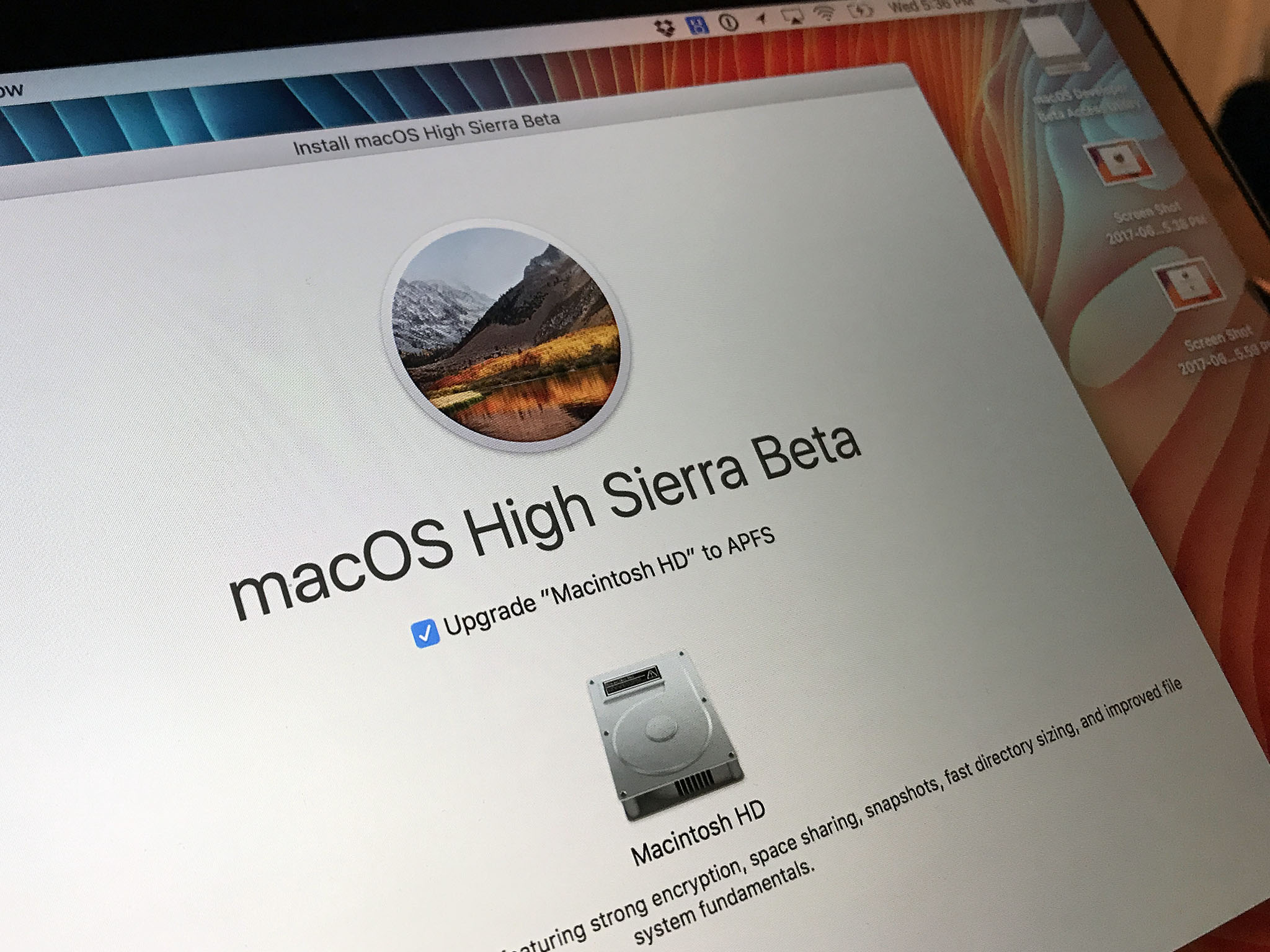
macOS High Sierra public beta is on its way and here’s what you need to know about it!
Apple has released the public beta for the upcoming version of macOS High Sierra. That means you can register to try it out, enroll your Mac, download it, and start to experience what’s coming this fall. It’s a real beta, though. So you shouldn’t put it on your primary Mac, and you should know how to downgrade back to macOS Sierra if you need to. That’s where this guide comes in!
How to prepare your Mac for the macOS High Sierra public beta
How to download the macOS High Sierra public beta
macOS High Sierra first look
macOS High Sierra FAQ
How to send macOS High Sierra public beta feedback
How to downgrade from macOS High Sierra to macOS Sierra
How to prepare your Mac for the macOS High Sierra public beta
Before you get started with the macOS High Sierra public beta, there are some ways you can prepare Mac — and yourself — to improve the overall experience.
How to prepare your Mac…
read moreHow to download macOS High Sierra 10.13.4 public beta 4 to your Mac
- jun
- 29
- Posted by Michael
- Posted in Okategoriserade

macOS High Sierra, the next generation of Mac software, is now available as a public beta.
Apple has been offering public betas for macOS for a couple of years now as a way for those interested in testing out the upcoming software on their Macs, and providing feedback. If that’s you, you’ll need to sign up, enroll your Mac, download macOS High Sierra, and install it. It’s not an overly complicated process, but we’re here to walk you through it and, if you need it, a place to get extra help.
Apple occasionally offers updates to iOS, watchOS, tvOS, and macOS as closed developer previews or public betas for iPhone, iPad, Apple TV and Mac (sadly, no public beta for the Apple Watch). While the betas contain new features, they also contain pre-release bugs that can prevent the normal use of your iPhone, iPad, Apple Watch, Apple TV, or Mac, and are not intended for everyday use on a primary device. That’s why we strongly recommend staying away from developer previews unless you need th…
read moremacOS High Sierra preview
- jun
- 29
- Posted by Michael
- Posted in Okategoriserade

A new file system, more efficient video and photo handling, better graphics, machine learning made easier, virtual reality support, faces and iMessage sync, much Safari love, and more — here’s your first look!!
macOS, née OS X, lucky version 13, is named High Sierra after the soaring elevations of the Sierra Nevada mountain range in California. It’s part of a series of Mac operating systems Apple has been rolling out over the last few years. It started with Yosemite, after the park. Then zoomed in for El Capitan, out again for Sierra, and now up, up, way up for High Sierra.
High Sierra according to Apple, combines new technologies with a new level of refinement. The latter especially harkens back a version of OS X called Snow Leopard. It was marketed as having ”no new features” — sorry, Grand Central Dispatch and Exchange support — and smartly so, because it put the public’s attention where Apple’s had been: On making substantial improvements under-the-hood…
read moreJoin the discussion: The iOS 11 Developer Beta 2 is now Available!
- jun
- 29
- Posted by Michael
- Posted in Okategoriserade

Are you going to download the iOS 11 Developer Beta 2? Let us know what you think of the latest update in the iMore forums and join the discussion today!
The iOS 11 Developer Beta just dropped recently, and those who have access to all the new features and updates and scrambling to get it downloaded so they can start playing.
*/
Just_Me_D
06-21-2017 03:20 PM
“
You know what to do…:)
Reply
Some people who have downloaded the Developer Beta 2 say that the update is a lot more fluid, and that certain features might be big hints towards the next generation of the iPhone…
*/
evanking527
06-21-2017 04:08 PM
“
A lot more fluid. Still no edge swipe to quickly change apps. Perhaps that may tell us something about the next gen. iPhone…
Reply
While others are frustrated that they have yet to see the update …
read moreThrifter is giving away two pairs of hand-crafted Grado Labs headphones, and one could be yours
- jun
- 29
- Posted by Michael
- Posted in Okategoriserade
Team Thrifter is back again, this time with a chance for you to win one of two pairs of hand-crafted headphones!
Headphones come in all shapes, sizes, and prices these days, and it’s much easier to spend $10 on a set than it is to drop a few hundred. Unfortunately, you won’t get the same build or audio quality out of the cheaper ones, but sometimes that’s all you want to spend at the time. Ever dream of owning a beautiful pair of handmade headphones? If so, we’ve got a giveaway you won’t want to miss.
To celebrate the recent launch of Thrifter’s new site and branding, they partnered up with Grado Labs to be able to give away two pairs of its awesome headphones. We have a pair of the SR325e (which retail for $325), as well as a pair of the RS2e (which retail for $495). Grado Labs is based out of Brooklyn, NY, and the company actually hand makes all the headphones and cartridges it sells.
We will give you a minute to drool over how nice these headphones are …
Ok, so how do you…
read moreSenaste inläggen
- Upcoming iOS 18 iPhone software update tipped to finally bring tasks to the Calendar app via new Reminders integration
- Fallout Shelter has been raking in $80,000 daily since the TV show’s debut as downloads skyrocketed 346%
- Grab 25% off Apple TV MLS Season Pass and watch Messi’s bid to bring football-not-soccer glory to Inter Miami
- Gorgeous (PRODUCT)RED mid-season iPhone 15 revamp teased as attentions turn to iPhone 16, 16 Pro
- Has Apple created an answer to Microsoft Copilot? Here’s how AI could change Safari in iOS 18
Senaste kommentarer
Arkiv
- maj 2024
- april 2024
- mars 2024
- februari 2024
- januari 2024
- december 2023
- november 2023
- oktober 2023
- september 2023
- augusti 2023
- juli 2023
- juni 2023
- maj 2023
- april 2023
- mars 2023
- februari 2023
- januari 2023
- december 2022
- november 2022
- oktober 2022
- september 2022
- augusti 2022
- juli 2022
- juni 2022
- maj 2022
- april 2022
- mars 2022
- februari 2022
- april 2021
- mars 2021
- januari 2021
- december 2020
- november 2020
- oktober 2020
- september 2020
- augusti 2020
- juli 2020
- juni 2020
- maj 2020
- april 2020
- mars 2020
- februari 2020
- januari 2020
- december 2019
- november 2019
- oktober 2019
- september 2019
- augusti 2019
- juli 2019
- juni 2019
- maj 2019
- april 2019
- mars 2019
- februari 2019
- januari 2019
- december 2018
- november 2018
- oktober 2018
- september 2018
- augusti 2018
- juli 2018
- juni 2018
- maj 2018
- april 2018
- mars 2018
- februari 2018
- januari 2018
- december 2017
- november 2017
- oktober 2017
- september 2017
- augusti 2017
- juli 2017
- juni 2017
- maj 2017
- april 2017
- mars 2017
- februari 2017
- januari 2017
- december 2016
- november 2016
- oktober 2016
- september 2016
- augusti 2016
- juli 2016
- juni 2016
- maj 2016
- april 2016
- mars 2016
- februari 2016
- januari 2016
- december 2015
- november 2015
- oktober 2015
- september 2015
- augusti 2015
- juli 2015
- juni 2015
- maj 2015
- april 2015
- mars 2015
- februari 2015
- januari 2015
- december 2014
- november 2014
- oktober 2014
- september 2014
- augusti 2014
- juli 2014
- juni 2014
- maj 2014
- april 2014
- mars 2014
- februari 2014
- januari 2014
Kategorier
- –> Publicera på PFA löp
- (PRODUCT) RED
- 2015
- 25PP
- 2nd gen
- 32gb
- 3D Touch
- 3D-kamera
- 4k
- 64gb
- 9to5mac
- A10
- A9X
- Aaron Sorkin
- Accessories
- adapter
- AirPlay
- AirPods
- Aktiv
- Aktivitetsarmband
- Aktuellt
- Alfred
- AMOLED
- Android Wear
- Angela Ahrendts
- Ångerätt
- announcements
- Ansiktsigenkänning
- app
- App Store
- Appar
- Apple
- Apple Beta Software Program
- Apple Book
- Apple CarPlay
- Apple Event
- Apple iMac
- Apple Mac Mini
- Apple Macbook
- Apple MacBook Air
- Apple MacBook Pro
- Apple Macos
- Apple Maps
- Apple Music
- Apple Music Festival
- Apple Music Radio
- Apple Offer
- Apple Online Store
- Apple Park
- Apple Pay
- Apple Pencil
- Apple Podcast
- Apple Store
- Apple Store 3.3
- Apple TV
- apple tv 4
- Apple TV 4K
- Apple Watch
- Apple Watch 2
- Apple Watch 8
- Apple Watch 9
- Apple Watch Apps
- Apple Watch SE
- Apple Watch Series 2
- Apple Watch Sport
- Apple Watch Ultra
- AppleCare
- AppleTV
- Application
- Applications
- Apps
- AppStore
- Apptillägg
- Apptips
- AppTV
- April
- Arbetsminne
- armband
- Art Apps
- Återköp
- återvinning
- Åtgärdsalternativ
- atvflash
- Audio Apps
- Augmented REality
- Back-to-school
- Bakgrundsbilder
- BankId
- Barn
- Batteri
- batteriskal
- batteritid
- Beats
- Beats 1
- Beats Solo 2 Wireless
- Beats Solo2
- Bebis
- Beginner Tips
- Belkin
- Bendgate
- beta
- Beta 3
- betaversion
- betaversioner
- bilddagboken.se
- bilder
- bilhållare
- billboard
- Bioteknik
- Blendtec
- Bloomberg
- Bloons TD 5
- Bluelounge
- Bluetooth
- Böj
- Booking.com
- Borderlinx
- bose
- bugg
- Buggar
- Buggfixar
- Butik
- C More
- Calc 2M
- Camera
- Campus 2
- Canal Digital
- Carpool Karaoke
- Caseual
- Catalyst
- CES 2015
- Chassit
- Chip
- Chrome Remote Desktop
- Chromecast
- citrix
- clic 360
- CNBC
- Connect
- Cydia
- Dagens app
- Dagens tips
- Damm
- Danny Boyle
- Data
- datamängd
- Datorer
- Datortillbehör
- Datum
- Defense
- Dekaler
- Designed by Apple in California
- Developer
- Development
- Digital Inn
- Digital Touch
- Digitalbox
- DigiTimes
- Direkt
- Discover
- display
- DisplayMate
- Dive
- Docka
- Dräger 3000
- Dropbox
- Droples
- DxOMark
- E-post
- earpod
- EarPods
- Earth Day
- Eddie Cue
- eddy cue
- Educational Apps
- Ekonomi
- Ekonomi/Bransch
- El Capitan
- Elements
- ElevationLab
- Elgato Eve
- Elgato Eve Energy
- EM 2016
- Emoji
- emojis
- emoticons
- Enligt
- EU
- event
- Eventrykten
- EverythingApplePro
- Faceshift
- facetime
- Fäste
- Featured
- Features
- Feng
- Film / Tv-serier
- Filmer
- Filstorlek
- Finance Apps
- Finder For AirPods
- Finland
- FireCore
- Fitbit
- Fitness Accessories
- Fjärrstyr
- Flurry
- Födelsedag
- fodral
- Förboka
- Force Touch
- förhandsboka
- Första intryck
- Forumtipset
- foto
- FoU (Forskning och Utveckling)
- Fource Touch
- Foxconn
- FPS Games
- Framtid
- Fre Power
- Frontpage
- Fullt
- Fuse Chicken
- Fyra
- Gadgets
- Gagatsvart
- Gamereactor
- Games
- Gaming
- Gaming Chairs
- Gästkrönika
- General
- Gigaset
- Gitarr
- Glas
- GM
- Google Maps
- Google Now
- gratis
- grattis
- Guide
- Guider
- Guider & listor
- Guld
- hack
- Halebop
- hållare
- Hälsa
- Hårdvara
- HBO
- HBO Nordic
- Health
- Health and Fitness
- Health and Fitness Apps
- Hej Siri
- Helvetica Neue
- Hemelektronik
- Hemknapp
- Hemlarm
- Hermes
- Hitta min iphone
- Hjärta
- högtalare
- HomeKit
- HomePod
- hörlurar
- htc
- Hue
- Humor
- i
- I Am A Witness
- IBM
- iBolt
- iBomber
- iBook
- icar
- iCloud
- iCloud Drive
- iCloud Voicemail
- iCloud.com
- iDevices
- IDG Play
- idownloadblog
- iFixit
- ikea
- iKörkort
- iLife
- Illusion Labs
- iMac
- IMAP
- iMessage
- iMessages
- iMore Show
- Incipio
- InFuse
- Inspelning
- Instagram-flöde
- Instrument
- Intel
- Internet/Webbtjänster
- iOS
- iOS 10
- iOS 12
- iOS 17
- iOS 18
- iOS 5
- iOS 7
- iOS 8
- iOS 8 beta
- iOS 8.1.3
- iOS 8.2
- iOS 8.3
- iOS 8.4
- iOS 8.4.1
- iOS 9
- iOS 9 beta 4
- iOS 9.1
- iOS 9.1 beta 2
- iOS 9.2
- iOS 9.2.1
- iOS 9.3
- IOS Games
- ios uppdatering
- ios9
- iPad
- iPad Accessories
- iPad Air
- iPad Air 2
- iPad Air 3
- iPad Apps
- iPad Mini
- iPad mini 4
- iPad Mini 6
- iPad mini retina
- iPad Pro
- iPados
- iphone
- iPhone 12
- iPhone 14
- iPhone 14 Pro
- iPhone 15
- iPhone 16
- iPhone 17
- iPhone 5
- iPhone 5S
- iPhone 5se
- iPhone 6
- iphone 6 plus
- iPhone 6c
- iPhone 6s
- iPhone 6S plus
- iPhone 7
- iPhone 7 display
- iPhone 7 Plus
- iPhone 7s
- iPhone Accessories
- iPhone Apps
- iPhone SE
- iphone x
- iPhone XS
- iPhone XS Max
- iPhone7
- iPhoneGuiden
- iPhoneguiden.se
- iPhones
- iPod
- iPod Nano
- iPod shuffle
- ipod touch
- iSight
- iTunes
- iWatch
- iWork
- iWork för iCloud beta
- Jailbreak
- James Corden
- Jämförande test
- Jämförelse
- Jet Black
- Jet White
- Jönssonligan
- Jony Ive
- Juice Pack
- Juridik
- Just mobile
- kalender
- kalkylator
- Kamera
- Kameratest
- Karriär/Utbildning
- Kartor
- Kevin Hart
- keynote
- Keynote 2016
- KGI
- KGI Security
- Kina
- Klassiskt läderspänne
- Kod
- Kollage
- koncept
- konceptbilder
- köpguide
- krasch
- Krascha iPhone
- Krönika
- Kvartalsrapport
- Laddhållare
- laddningsdocka
- Laddunderlägg
- läderloop
- lagar
- Lagring
- Lajka
- Länder
- lansering
- laserfokus
- Layout
- leather loop
- LG
- Liam
- Lifeproof
- Lightnigport
- lightning
- Linux
- LinX
- live
- Live GIF
- Live Photos
- Live-event
- Livsstil
- Ljud & Bild
- Logitech
- LOL
- Lösenkod
- Lösenkodlås
- Lovande spel
- LTE
- Luxe Edition
- M3
- M3TV
- Mac
- Mac App Store
- Mac Apps
- Mac Mini
- Mac OS
- Mac OS X
- Mac OS X (generellt)
- Mac OS X Snow Leopard
- Mac Pro
- Macbook
- Macbook Air
- Macbook Pro
- Macforum
- Macintosh
- macOS
- Macs
- MacWorld
- Made for Apple Watch
- magi
- Magic
- MagSafe
- Martin Hajek
- matematik
- Meddelanden
- Media Markt
- Medieproduktion
- Mediocre
- Messaging Apps
- Messenger
- MetaWatch
- Mfi
- Michael Fassbender
- microsoft
- Mikrofon
- Minecraft
- Ming-Chi Kuo
- miniräknare
- minne
- Mixer
- Mixning
- Mjukvara
- mobbning
- Mobile Content
- Mobilt
- Mobilt/Handdator/Laptop
- Mobiltelefon
- Mockup
- Mophie
- mors dag
- moto 360
- Motor
- MTV VMA
- multitasking
- Music
- Music Apps
- Music, Movies and TV
- Musik
- Musikmemon
- MW Expo 2008
- native union
- Nätverk
- Navigation Apps
- nedgradera
- Netatmo Welcome
- Netflix
- Netgear Arlo
- News
- Niantic
- Nike
- Nikkei
- Nintendo
- Nöje
- Norge
- Notis
- Notiscenter
- nya färger
- Nyfödd
- Nyheter
- Officeprogram
- Okategoriserade
- OLED
- omdöme
- Omsättning
- OS X
- OS X El Capitan
- OS X Mavericks
- OS X Yosemite
- Outlook
- Övrig mjukvara
- Övrigt
- PanGu
- papper
- patent
- PC
- pebble
- Pebble Smartwatch
- Pebble Steel
- Pebble Time
- Pebble Time Steel
- Persondatorer
- Petter Hegevall
- PewDiePie
- Philips
- Philips Hue
- Phones
- Photoshop
- Planet of the apps
- Plex
- Pluggar
- Plus
- Plusbox
- Podcast
- Podcast Apps
- Policy
- Porträttläge
- PP
- Pris
- priser
- problem
- Problems
- Productivity Apps
- Program
- Prylar & tillbehör
- Publik
- publik beta
- QuickTime
- räkenskapsår
- räkna
- ram
- RAM-minne
- Rapport/Undersökning/Trend
- Rea
- Reading Apps
- recension
- Red
- reklaamfilm
- reklam
- reklamfilm
- reklamfilmer
- rekord
- Rendering
- reparation
- Reportage
- Reptest
- ResearchKit
- Retro
- Review
- Ring
- Ringa
- Rocket Cars
- Rosa
- Rumors
- Rumours
- RunKeeper
- rykte
- Rykten
- Safir
- Säkerhet
- Säkerhetsbrist
- Samhälle/Politik
- samsung
- Samtal
- San Francisco
- SAP
- security
- Series 2
- Servrar
- Shigeru Miyamoto
- Sia
- Siri
- SJ Min resa
- skal
- Skal iPhone 6
- skal iPhone 6s
- skärm
- SKärmdump
- Skärmglas
- Skribent
- skribenter medarbetare
- Skriva ut
- skruvmejsel
- skydd
- Skyddsfilm
- Skype
- slice intelligence
- Smart
- smart hem
- Smart Home
- Smart Keyboard
- Smart klocka
- Smart Lights
- smartphone
- Smartwatch
- Snabbt
- Snapchat
- Social Apps
- Software
- Solo2
- sommar
- Sonos
- Sony
- soundtouch
- Space Marshals
- spår
- Speakers
- Special Event
- Spel
- Spelkonsol
- Spellistor
- Split Screen
- Split View
- Sport
- Sportband
- Sports Apps
- spotify
- Spring forward
- Statistik
- Steve Jobs
- Stickers
- Stockholm
- Stor iPhone
- Storlek
- Story Mode
- Strategy Games
- streama
- Streaming
- stresstest
- Ström
- Studentrabatt
- stylus
- Super Mario Run
- support
- Surf
- Surfplatta
- svenska
- sverige
- Sverigelansering
- Switch
- Systemstatus
- Systemutveckling
- tåg
- Taig
- Tangentbord
- Taptic Engine
- Tårta
- tät
- Tävling
- Taylor Swift
- Teknik
- tele 2
- Telefoner
- Telekom
- Telia
- Test
- Tid
- TikTok
- Tile
- tillbehör
- Tim Cook
- TIME
- TimeStand
- Tiny Umbrella
- Tips
- Toppnyhet IDG.se
- Touch ID
- TouchID
- tower defence
- trådlös laddning
- Trådlösa hörlurar
- trådlöst
- trailer
- Travel Apps
- Tre
- TrendForce
- TripAdvisor
- Trolleri
- trump
- TSMC
- Tum
- tv
- tvätta
- tvOS
- tvOS 9.2
- tvOS beta 2
- Tweak
- Typsnitt
- Ubytesprogram
- UE MegaBoom
- Unboxing
- Underhållning/Spel
- unidays
- United Daily News
- Unix
- Updates
- Uppdatera
- uppdatering
- Upplösning
- upptäckt
- USA
- Ut på Twitter
- utbyte
- utbytesprogram
- Utilities Apps
- Utlottning
- utrymme
- utvecklare
- varumärke
- Vatten
- Vattentålig
- vattentät
- vävt nylon
- Verktyg
- Viaplay
- Vibrator
- video
- Videoartiklar och webb-tv (M3/TW/CS)
- Villkor
- viloknapp
- Virtual Reality
- Virus
- visa
- Vision Pro
- VLC
- Volvo on call
- W1
- Waitrose
- Watch OS
- WatchOS
- WatchOS 2
- watchOS 2.0.1
- watchOS 2.2
- Webbtv (AppTV)
- wi-fi
- Wifi-samtal
- Windows
- Windows 8
- WWDC
- WWDC2015
- yalu
- Youtube
- Zlatan
