The Sobro smart side table wants to improve your bedside experience
- feb
- 28
- Posted by Michael
- Posted in Okategoriserade

Hate cluttering up your nightstand with tons of cords and accessories? Sobro wants to eliminate all that extra junk so you can rest better.
Confession: my night stand is covered with clutter. It’s usually home to my water bottle, my iPhone (complete with annoying charging cord), my headphones, a small Sony speaker I got for Christmas, My MacBook charging cord, and two small lamps so I can find my way around in the middle of the night without tripping and knocking my teeth out or something. And that’s just on top! Underneath, I’ve got a whole mess of other stuff I like to keep within my reach while I’m sleeping or lounging.
I say all that to say that I know I’m definitely not the only one who struggles to find a way to keep all my essentials nearby in a tidy, manageable way. If you’re in the same boat as me (and pretty much everyone else I know), you may want to consider adding the Sobro Smart Side Table to your bedroom (or living room, or whatever room) setup. It offers wireless ch…
read moreUpdate for Bohemian Coding’s Sketch includes iOS 11 design template
- feb
- 28
- Posted by Michael
- Posted in Okategoriserade
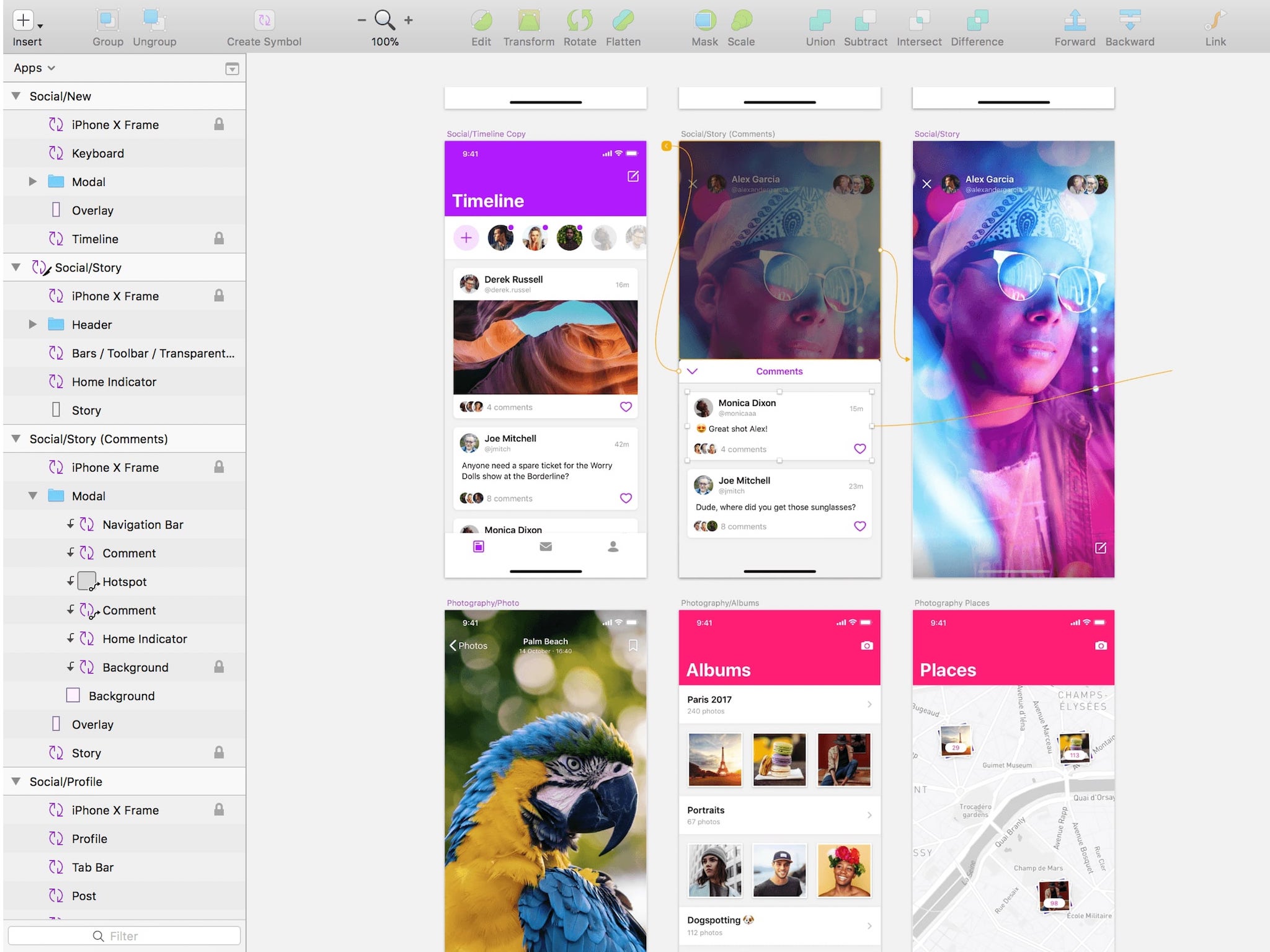
Sketch 49 has been released for Mac, and it offers interactive prototyping, Apple’s official iOS 11 design template, and more.
According to a blog post, version 4.5 of Bohemian Coding’s popular digital design app Sketch is rolling out today and features a plethora of improvements and bug fixes, including Apple’s official UI design resource for iOS 11.
Prototyping
Okay, so your design looks great. But will it actually work well? Now, with Prototyping, you can find out for sure. Prototyping for Sketch allows you to transform your static designs into interactive, clickable prototypes, allowing you to preview them thoroughly without ever needing to leave the app. You can even use Mirror, Sketch’s iOS counterpart app, to see how your design looks and functions on the mobile device it’s made for. If you’re looking for a second opinion, you can also share your demo with colleagues, clients, and whoever else may like to weigh in. Here’s how to use the feature, according to Bohemian Coding…
read moreThe most physical games for Nintendo Switch
- feb
- 28
- Posted by Michael
- Posted in Okategoriserade

Wanna get your body moving with some Switch games? Check these titles out.
Since its very inception, the utilization of motion controls in games has been divisive for gamers. When the implementation of motion controls feel like an afterthought to a game, it’s hard to argue that there is any sort of added value or fun. However, when the use of motion feels like it was woven into the fabric of a game’s development from the beginning, it can actually serve to deepen the experience.
I have found that games which include motion controls effectively can be a blast to play at family gatherings and parties. If you’re looking for some Nintendo Switch games to get your friends and family moving, then take a look at these titles.
Splatoon 2
ARMS
1-2 Switch
Splatoon 2
Splatoon 2 may not have you jumping around the room and waving your arms around in an odd example of semaphore, but it does actually utilize the technology pretty effectively. Aiming with your Joy-Con can be smooth, fast …
read moreThis is our first look at Fitbit’s next smartwatch
- feb
- 28
- Posted by Michael
- Posted in Okategoriserade

It’ll have a lower price, smaller body, and no GPS.
Following disappointing sales of the Fitbit Ionic, CEO James Park teased that the company is working on a ”mass appeal smartwatch”. Now, just about a day later, we have multiple renders showcasing what that smartwatch will look like.
From Wareable:
According to one source familiar with the company’s plans, who asked to remain anonymous, Fitbit was aware that the Ionic didn’t have mass market appeal. ”It wants this to be something that will appeal to a larger, more general smartwatch audience,” they told us.
Specifically, Fitbit wants something that appeals more to the female market, they said; the Ionic has a large, unattractive design and only comes in one size. Sources tell Wareable that the new watch is smaller than the Ionic, bringing it closer to the size of the first Blaze.
Just like the Ionic, this new smartwatch will run the new Fitbit OS platform that allows for app support, notifications, and more in addition …
read moreSanDisk’s 400GB microSD card drops down to $190 for the first time ever
- feb
- 28
- Posted by Michael
- Posted in Okategoriserade

Large card, small price.
SanDisk is a trusted brand when it comes to SD cards, and the company is pushing the limits. Its largest capacity card, the 400GB Ultra MicroSD, is now down to $189.99. This is $40 lower than it normally sells for.
It’s a Class 10 card with transfer speeds of up to 100MB/s, which would allow you to move up to 1,200 images in just 60 seconds. You can use this in your smartphone, tablet, action camera, and more. Not all devices will recognize the large capacity of this card, so you may want to consider grabbing the 128GB option for $37.99, or the 200GB one or $62.99.
You can’t go wrong with any capacity SanDisk card, so why not add 400GB to your Nintendo Switch so you never have to worry about running out of space to carry around all of your digital games and more.
B&H has matched this pricing, and is also running a deal on a bunch of other SanDisk products, so be sure to check those out before the sale ends.
See at Amazon
…
How to back up your iCloud contacts and calendar data
- feb
- 28
- Posted by Michael
- Posted in Okategoriserade

Here’s how you can download your iCloud contact and calendar data to back it up on your Mac.
iCloud is a great service for syncing information across your Mac and iOS devices, including calendars and contacts. But things happen, and sometimes services fail. If you are ever worried about data loss, or just being unable to reach or update your iCloud calendars or contacts, you can back them up by downloading them to your Mac from iCloud.com.
Here’s what you need to do to back up data from iCloud to your Mac.
How to back up your Calendar data from iCloud
How to back up your Contacts data from iCloud
How to back up your Calendar data from iCloud
Head to iCloud.com in your browser of choice.
Log in to your iCloud account.
Click Calendar.
Click the sharing icon next to the calendar that you want to back up.
Click the checkbox next to Public Calendar to make the calendar public.
Click Copy Link.
Paste the link into your browser’s address bar, but don’t hit Return or Enter. You m…
read moreAnalys: Därför kommer Iphone aldrig få usb-c
- feb
- 28

Att ladda vår Iphone och Macbook med samma sladd, det hade väl varit något? Men nej, den dagen lär nog aldrig komma. Länge leve lightning – MacWorld berättar varför.
read moreHär är Apples nya patent: Oled-skärm istället för tangentbord
- feb
- 28
- Posted by Michael
- Posted in Apple, Hårdvara, iPad, Macbook, Macbook Pro, MacWorld, Mobilt/Handdator/Laptop, rykte, Teknik

Apples nya patent skvallrar om hur företaget kan tänka sig en framtida Ipad eller Macbook – utan tangentbord.
read moreVulkan kommer till Mac – därför är det en stor grej
- feb
- 28
- Posted by Michael
- Posted in Mac OS X (generellt), MacWorld, Teknik
Twitter user shares ways Apple Park caters to visitors with disabilities
- feb
- 27
- Posted by Michael
- Posted in Okategoriserade

A guest visiting Apple Park says that the campus is ”a demonstration of an accessible building when cost is no object.”
Though Apple is known for the wide array of accessibility options in iOS, one individual has confirmed that the company’s commitment to the principle extends far beyond the iPhone screen. On a trip to Apple Park’s visitor center, Twitter user @xarph composed a thread of tweets detailing nine ways that Apple designed the location to cater to blind individuals who use canes, partially-sighted individuals, and those who use wheelchairs, saying ”Basically, go to the Apple Park Visitor’s Center if you want to see how to design a building for maximum disabled access when cost is no object.”
@xarph began by describing the advantages of the motion-activated exterior doors that serve as the entrance to the center:
Every exterior door has motion-activated auto-open triggers that can trigger on both wheelchair and foot height, placed away from the door. Usually the butto…
read moreSenaste inläggen
- Apple joins OpenAI, Meta, Amazon, and more in signing voluntary AI safety guidelines
- Buying an iPhone in India? Here’s why you’ll be able to get it for less
- Milk The Cow and 4 other random apps I downloaded as a teenager
- With its seismic change to Fortnite’s iPhone return, Epic Games is putting its money where its mouth is
- Sonos ber om ursäkt för sin nya app
Senaste kommentarer
Arkiv
- juli 2024
- juni 2024
- maj 2024
- april 2024
- mars 2024
- februari 2024
- januari 2024
- december 2023
- november 2023
- oktober 2023
- september 2023
- augusti 2023
- juli 2023
- juni 2023
- maj 2023
- april 2023
- mars 2023
- februari 2023
- januari 2023
- december 2022
- november 2022
- oktober 2022
- september 2022
- augusti 2022
- juli 2022
- juni 2022
- maj 2022
- april 2022
- mars 2022
- februari 2022
- april 2021
- mars 2021
- januari 2021
- december 2020
- november 2020
- oktober 2020
- september 2020
- augusti 2020
- juli 2020
- juni 2020
- maj 2020
- april 2020
- mars 2020
- februari 2020
- januari 2020
- december 2019
- november 2019
- oktober 2019
- september 2019
- augusti 2019
- juli 2019
- juni 2019
- maj 2019
- april 2019
- mars 2019
- februari 2019
- januari 2019
- december 2018
- november 2018
- oktober 2018
- september 2018
- augusti 2018
- juli 2018
- juni 2018
- maj 2018
- april 2018
- mars 2018
- februari 2018
- januari 2018
- december 2017
- november 2017
- oktober 2017
- september 2017
- augusti 2017
- juli 2017
- juni 2017
- maj 2017
- april 2017
- mars 2017
- februari 2017
- januari 2017
- december 2016
- november 2016
- oktober 2016
- september 2016
- augusti 2016
- juli 2016
- juni 2016
- maj 2016
- april 2016
- mars 2016
- februari 2016
- januari 2016
- december 2015
- november 2015
- oktober 2015
- september 2015
- augusti 2015
- juli 2015
- juni 2015
- maj 2015
- april 2015
- mars 2015
- februari 2015
- januari 2015
- december 2014
- november 2014
- oktober 2014
- september 2014
- augusti 2014
- juli 2014
- juni 2014
- maj 2014
- april 2014
- mars 2014
- februari 2014
- januari 2014
Kategorier
- –> Publicera på PFA löp
- (PRODUCT) RED
- 2015
- 25PP
- 2nd gen
- 32gb
- 3D Touch
- 3D-kamera
- 4k
- 64gb
- 9to5mac
- A10
- A9X
- Aaron Sorkin
- Accessories
- adapter
- AirPlay
- AirPods
- Aktiv
- Aktivitetsarmband
- Aktuellt
- Alfred
- AMOLED
- Android Wear
- Angela Ahrendts
- Ångerätt
- Animal Crossing
- Animal Crossing New Horizons
- announcements
- Ansiktsigenkänning
- app
- App Store
- Appar
- Apple
- Apple Beta Software Program
- Apple Book
- Apple CarPlay
- Apple Event
- Apple iMac
- Apple Inc
- Apple Inc, Mobile Apps
- Apple Mac Mini
- Apple Macbook
- Apple MacBook Air
- Apple MacBook Pro
- Apple Macos
- Apple Maps
- Apple Music
- Apple Music Festival
- Apple Music Radio
- Apple Offer
- Apple Online Store
- Apple Park
- Apple Pay
- Apple Pencil
- Apple Podcast
- Apple Store
- Apple Store 3.3
- Apple TV
- apple tv 4
- Apple TV 4K
- Apple Watch
- Apple Watch 2
- Apple Watch 8
- Apple Watch 9
- Apple Watch Apps
- Apple Watch SE
- Apple Watch Series 2
- Apple Watch Sport
- Apple Watch Ultra
- AppleCare
- AppleTV
- Application
- Applications
- Apps
- AppStore
- Apptillägg
- Apptips
- AppTV
- April
- Arbetsminne
- armband
- Art Apps
- Återköp
- återvinning
- Åtgärdsalternativ
- atvflash
- Audio Apps
- Augmented REality
- Back-to-school
- Bakgrundsbilder
- BankId
- Barn
- Batteri
- batteriskal
- batteritid
- Beats
- Beats 1
- Beats Solo 2 Wireless
- Beats Solo2
- Bebis
- Beginner Tips
- Belkin
- Bendgate
- beta
- Beta 3
- betaversion
- betaversioner
- bilddagboken.se
- bilder
- bilhållare
- billboard
- Bioteknik
- Blendtec
- Bloomberg
- Bloons TD 5
- Bluelounge
- Bluetooth
- Böj
- Booking.com
- Borderlinx
- bose
- bugg
- Buggar
- Buggfixar
- Butik
- C More
- Calc 2M
- Camera
- Camera Apps
- Campus 2
- Canal Digital
- Carpool Karaoke
- Caseual
- Catalyst
- CES 2015
- Chassit
- Chip
- Chrome Remote Desktop
- Chromecast
- citrix
- clic 360
- CNBC
- Connect
- Cydia
- Dagens app
- Dagens tips
- Damm
- Danny Boyle
- Data
- datamängd
- Datorer
- Datortillbehör
- Datum
- Defense
- Dekaler
- Designed by Apple in California
- Developer
- Development
- Digital Inn
- Digital Touch
- Digitalbox
- DigiTimes
- Direkt
- Discover
- display
- DisplayMate
- Dive
- Docka
- Dräger 3000
- Dropbox
- Droples
- DxOMark
- E-post
- earpod
- EarPods
- Earth Day
- Eddie Cue
- eddy cue
- Educational Apps
- Ekonomi
- Ekonomi/Bransch
- El Capitan
- Elements
- ElevationLab
- Elgato Eve
- Elgato Eve Energy
- EM 2016
- Emoji
- emojis
- emoticons
- Enligt
- Entertainment Apps
- EU
- event
- Eventrykten
- EverythingApplePro
- Faceshift
- facetime
- Fäste
- Featured
- Features
- Feng
- Film / Tv-serier
- Filmer
- Filstorlek
- Finance Apps
- Finder For AirPods
- Finland
- FireCore
- Fitbit
- Fitness Accessories
- Fjärrstyr
- Flurry
- Födelsedag
- fodral
- Förboka
- Force Touch
- förhandsboka
- Första intryck
- Forumtipset
- foto
- FoU (Forskning och Utveckling)
- Fource Touch
- Foxconn
- FPS Games
- Framtid
- Fre Power
- Frontpage
- Fullt
- Fuse Chicken
- Fyra
- Gadgets
- Gagatsvart
- Gamereactor
- Games
- Gaming
- Gaming Chairs
- Gästkrönika
- General
- Gigaset
- Gitarr
- Glas
- GM
- Google Maps
- Google Now
- gratis
- grattis
- Guide
- Guider
- Guider & listor
- Guld
- hack
- Halebop
- hållare
- Hälsa
- Hårdvara
- HBO
- HBO Nordic
- Health
- Health and Fitness
- Health and Fitness Apps
- Hej Siri
- Helvetica Neue
- Hemelektronik
- Hemknapp
- Hemlarm
- Hermes
- Hitta min iphone
- Hjärta
- högtalare
- HomeKit
- HomePod
- Homepod Mini
- hörlurar
- htc
- Hue
- Humor
- i
- I Am A Witness
- IBM
- iBolt
- iBomber
- iBook
- icar
- iCloud
- iCloud Drive
- iCloud Voicemail
- iCloud.com
- iDevices
- IDG Play
- idownloadblog
- iFixit
- ikea
- iKörkort
- iLife
- Illusion Labs
- iMac
- IMAP
- iMessage
- iMessages
- iMore Show
- Incipio
- InFuse
- Inspelning
- Instagram-flöde
- Instrument
- Intel
- Internet/Webbtjänster
- iOS
- iOS 10
- iOS 12
- iOS 17
- iOS 18
- iOS 5
- iOS 7
- iOS 8
- iOS 8 beta
- iOS 8.1.3
- iOS 8.2
- iOS 8.3
- iOS 8.4
- iOS 8.4.1
- iOS 9
- iOS 9 beta 4
- iOS 9.1
- iOS 9.1 beta 2
- iOS 9.2
- iOS 9.2.1
- iOS 9.3
- IOS Games
- ios uppdatering
- ios9
- iPad
- iPad Accessories
- iPad Air
- iPad Air 2
- iPad Air 3
- iPad Air 5
- iPad Apps
- iPad Mini
- iPad mini 4
- iPad Mini 6
- iPad mini retina
- iPad Pro
- iPad, iPhone, Streaming Media
- iPados
- iphone
- iPhone 12
- iPhone 14
- iPhone 14 Pro
- iPhone 15
- iPhone 16
- iPhone 17
- iPhone 5
- iPhone 5S
- iPhone 5se
- iPhone 6
- iphone 6 plus
- iPhone 6c
- iPhone 6s
- iPhone 6S plus
- iPhone 7
- iPhone 7 display
- iPhone 7 Plus
- iPhone 7s
- iPhone Accessories
- iPhone Apps
- iPhone Cases
- iPhone SE
- iphone x
- iPhone XS
- iPhone XS Max
- iPhone, Mobile Apps
- iPhone7
- iPhoneGuiden
- iPhoneguiden.se
- iPhones
- iPod
- iPod Nano
- iPod shuffle
- ipod touch
- iSight
- iTunes
- iWatch
- iWork
- iWork för iCloud beta
- Jailbreak
- James Corden
- Jämförande test
- Jämförelse
- Jet Black
- Jet White
- Jönssonligan
- Jony Ive
- Juice Pack
- Juridik
- Just mobile
- kalender
- kalkylator
- Kamera
- Kameratest
- Karriär/Utbildning
- Kartor
- Kevin Hart
- keynote
- Keynote 2016
- KGI
- KGI Security
- Kina
- Klassiskt läderspänne
- Kod
- Kollage
- koncept
- konceptbilder
- köpguide
- krasch
- Krascha iPhone
- Krönika
- Kvartalsrapport
- Laddhållare
- laddningsdocka
- Laddunderlägg
- läderloop
- lagar
- Lagring
- Lajka
- Länder
- lansering
- laserfokus
- Layout
- leather loop
- LG
- Liam
- Lifeproof
- Lightnigport
- lightning
- Linux
- LinX
- live
- Live GIF
- Live Photos
- Live-event
- Livsstil
- Ljud & Bild
- Logitech
- LOL
- Lösenkod
- Lösenkodlås
- Lovande spel
- LTE
- Luxe Edition
- M3
- M3TV
- Mac
- Mac App Store
- Mac Apps
- Mac Mini
- Mac OS
- Mac OS X
- Mac OS X (generellt)
- Mac OS X Snow Leopard
- Mac Pro
- Mac, MacOS
- Mac, Security Software and Services
- Macbook
- Macbook Air
- Macbook Pro
- Macforum
- Macintosh
- macOS
- Macs
- MacWorld
- Made for Apple Watch
- magi
- Magic
- MagSafe
- Martin Hajek
- matematik
- Meddelanden
- Media Markt
- Medieproduktion
- Mediocre
- Messaging Apps
- Messenger
- MetaWatch
- Mfi
- Michael Fassbender
- microsoft
- Mikrofon
- Minecraft
- Ming-Chi Kuo
- miniräknare
- minne
- Mixer
- Mixning
- Mjukvara
- mobbning
- Mobile Content
- Mobilt
- Mobilt/Handdator/Laptop
- Mobiltelefon
- Mockup
- Mophie
- mors dag
- moto 360
- Motor
- MTV VMA
- multitasking
- Music
- Music Apps
- Music, Movies and TV
- Musik
- Musikmemon
- MW Expo 2008
- native union
- Nätverk
- Navigation Apps
- nedgradera
- Netatmo Welcome
- Netflix
- Netgear Arlo
- News
- Niantic
- Nike
- Nikkei
- Nintendo
- Nintendo Switch
- Nöje
- Norge
- Notis
- Notiscenter
- nya färger
- Nyfödd
- Nyheter
- Officeprogram
- Okategoriserade
- OLED
- omdöme
- Omsättning
- OS X
- OS X El Capitan
- OS X Mavericks
- OS X Yosemite
- Outlook
- Övrig mjukvara
- Övrigt
- PanGu
- papper
- patent
- PC
- pebble
- Pebble Smartwatch
- Pebble Steel
- Pebble Time
- Pebble Time Steel
- Persondatorer
- Petter Hegevall
- PewDiePie
- Philips
- Philips Hue
- Phones
- Photoshop
- Planet of the apps
- Plex
- Pluggar
- Plus
- Plusbox
- Podcast
- Podcast Apps
- Pokemon
- Pokemon Go
- Policy
- Porträttläge
- PP
- Pris
- priser
- problem
- Problems
- Productivity Apps
- Program
- Prylar & tillbehör
- Publik
- publik beta
- QuickTime
- räkenskapsår
- räkna
- ram
- RAM-minne
- Rapport/Undersökning/Trend
- Rea
- Reading Apps
- recension
- Red
- reklaamfilm
- reklam
- reklamfilm
- reklamfilmer
- rekord
- Rendering
- reparation
- Reportage
- Reptest
- ResearchKit
- Retro
- Review
- Ring
- Ringa
- Rocket Cars
- Rosa
- Rumors
- Rumours
- RunKeeper
- rykte
- Rykten
- Safir
- Säkerhet
- Säkerhetsbrist
- Samhälle/Politik
- samsung
- Samtal
- San Francisco
- SAP
- security
- Series 2
- Servrar
- Shigeru Miyamoto
- Sia
- Simulation Games
- Siri
- SJ Min resa
- skal
- Skal iPhone 6
- skal iPhone 6s
- skärm
- SKärmdump
- Skärmglas
- Skribent
- skribenter medarbetare
- Skriva ut
- skruvmejsel
- skydd
- Skyddsfilm
- Skype
- slice intelligence
- Smart
- smart hem
- Smart Home
- Smart Keyboard
- Smart klocka
- Smart Lights
- smartphone
- Smartwatch
- Snabbt
- Snapchat
- Social Apps
- Software
- Solo2
- sommar
- Sonos
- Sony
- soundtouch
- Space Marshals
- spår
- Speakers
- Special Event
- Spel
- Spelkonsol
- Spellistor
- Split Screen
- Split View
- Sport
- Sportband
- Sports Apps
- spotify
- Spring forward
- Statistik
- Steve Jobs
- Stickers
- Stockholm
- Stor iPhone
- Storlek
- Story Mode
- Strategy Games
- streama
- Streaming
- Streaming Devices
- Streaming Media
- stresstest
- Ström
- Studentrabatt
- stylus
- Super Mario Run
- support
- Surf
- Surfplatta
- svenska
- sverige
- Sverigelansering
- Switch
- Systemstatus
- Systemutveckling
- tåg
- Taig
- Tangentbord
- Taptic Engine
- Tårta
- tät
- Tävling
- Taylor Swift
- Teknik
- tele 2
- Telefoner
- Telekom
- Telia
- Test
- Tid
- TikTok
- Tile
- tillbehör
- Tim Cook
- TIME
- TimeStand
- Tiny Umbrella
- Tips
- Toppnyhet IDG.se
- Touch ID
- TouchID
- tower defence
- trådlös laddning
- Trådlösa hörlurar
- trådlöst
- trailer
- Travel Apps
- Tre
- TrendForce
- TripAdvisor
- Trolleri
- trump
- TSMC
- Tum
- tv
- TV Apps
- tvätta
- tvOS
- tvOS 9.2
- tvOS beta 2
- Tweak
- Typsnitt
- Ubytesprogram
- UE MegaBoom
- Unboxing
- Underhållning/Spel
- unidays
- United Daily News
- Unix
- Updates
- Uppdatera
- uppdatering
- Upplösning
- upptäckt
- USA
- Ut på Twitter
- utbyte
- utbytesprogram
- Utilities Apps
- Utlottning
- utrymme
- utvecklare
- varumärke
- Vatten
- Vattentålig
- vattentät
- vävt nylon
- Verktyg
- Viaplay
- Vibrator
- video
- Videoartiklar och webb-tv (M3/TW/CS)
- Villkor
- viloknapp
- Virtual Reality
- Virus
- visa
- Vision Pro
- VLC
- Volvo on call
- W1
- Waitrose
- Watch OS
- WatchOS
- WatchOS 2
- watchOS 2.0.1
- watchOS 2.2
- Webbtv (AppTV)
- wi-fi
- Wifi-samtal
- Windows
- Windows 8
- WWDC
- WWDC2015
- yalu
- Youtube
- Zlatan

