How to run Windows 10 on your Mac using Parallels Desktop 13
- dec
- 29
- Posted by Michael
- Posted in Okategoriserade

If you want to use Windows on your Mac, but don’t necessarily want to partition your hard drive, you can run Windows using a virtual machine like Parallels Desktop.
You can use Apple’s built-in Boot Camp software to install Windows on your Mac, which will require you to partition your hard drive in order to make a space for the new operating system. You don’t, however, have to partition your hard drive in order to use Windows on a Mac.
You can use a virtual machine instead. A virtual machine is what it sounds like. It’s a virtual simulation of a real machine. You can install a virtual machine program onto your Mac and use it to open and run a full operating system like Windows, right on your desktop without having to partition your hard drive at all. You can have both operating systems running at the same time!
One of the most popular virtual machine programs for Mac is Parallels Desktop. It’s been around for a long time and is kept up to date with support for the latest computers…
read moreControl your devices anywhere with a $40 two-pack of TP-Link Smart Plugs
- dec
- 29
- Posted by Michael
- Posted in Okategoriserade

Buy smart accessories smartly.
The TP-Link HS110 Smart Plug two-pack is now on sale at Amazon for just $39.99. Other than when it was $35 at B&H Photo on Black Friday, this looks to be the lowest price ever for these smart plugs. At just $5 above the Black Friday pricing, it’s nothing to scoff at. A single one of these plugs is currently selling for $35 on its own, so this is a really smart way to save some cash.
These smart plugs come with energy monitoring, allowing you to track real-time and historical energy use.
Features include:
Amazon Echo voice control – Amazon Echo (sold separately) lets you control devices connected to the smart plugs just using your voice
Easy to use and install – Just plug a device into the Smart Plug and connect to your Wi-Fi network. No hub required
Scheduling – Schedule the Smart Plug to automatically power electronics on and off as needed, like setting lights to come on at dusk or turn off at sunrise
Remote access – control devices connected t…
How to manage your family members’ backups remotely so they don’t have to
- dec
- 29
- Posted by Michael
- Posted in Okategoriserade

Forget fruitcake — to truly show your appreciation for friends and family, make sure they won’t lose everything if their hard drive takes a dive.
Anyone remotely tech-savvy knows the importance of backing up your data regularly. Hard drives can fail catastrophically, without warning, taking your precious photos, emails, and documents with them. Unfortunately, plenty of people who use computers aren’t remotely tech-savvy. And some of those genuinely wonderful, lovely people are likely related to you. If your family’s proving tough to shop for this year, consider giving them the reassurance that if their hard drive goes south, their data won’t. Here’s how to set up and remotely administer backups for the people you love.
(Bonus: Needing to set this up on the family computer can give you an excellent excuse to leave the room when the conversation turns to [uncomfortable personal question], [mortifying childhood anecdote], or [perilous foray into politics].)
1. Know how to …
read moreBest iPhone and iPad games of 2017
- dec
- 29
- Posted by Michael
- Posted in Okategoriserade

2017 had some amazing gaming titles hit the App Store, but the iMore staff picked their favorite iPhone and iPad titles and here are the winners!
This year was pretty huge for iPhone and iPad gaming, as we saw Nintendo put its mobile game strategy to work, amazing sequels to hit games, fantastic ports of older console games, and even the beginning of the AR craze hit our small screens!
It’s always hard to pick the cream of the crop when there are so many titles to choose from, but with the help of my fellow iMore writers we narrowed down a giant list and pick one game for each the iPhone and iPad to take the crown.
Best iPhone Game
Stranger Things: The Game
Free – Download Now
One of the best surprises of 2017 was when Stranger Things: The Game appeared on the App Store, pretty much out of nowhere, and gave us a nostalgic-laden adventure that took place in everyone’s favorite fictional small town, Hawkins, Indiana. This game has everything you could want in an iPhone game i…
read moreHow to watch Netflix in 4K on Mac (Hint: It’s not through Safari)
- dec
- 29
- Posted by Michael
- Posted in Okategoriserade

If you want to watch Netflix in 4K on your Mac, that Mac better be a 2017 model. Oh, and you’re going to need Windows 10.
Netflix has made its content available in 4K for some time now, but Mac users have been left out of that particular party. However, it’s now possible to enjoy Ultra HD Netflix content on your Mac, even if you can’t do so on macOS. Confused? I’ll explain.
Right now, the only way to watch Netflix in 4K on a desktop or laptop is through Windows. The good news is you can run Windows on your Mac through Bootcamp or virtual machine software like Parallels or VMWare Fusion. Bootcamp is available for free as a part of macOS and makes installing Windows on your Mac easy enough. But before you start the journey towards loading Windows on your Mac for the express purpose of watching Netflix in 4K, you’re going to need a few things.
Netflix in 4K: What you’ll need
First, if you haven’t already, you’ll need to head over to Netflix and upgrade your account to be able to vie…
read moreSå gör du om det inte går att ändra Safaris startsida
- dec
- 29
- Posted by Michael
- Posted in Guide, Mac OS X (generellt), MacWorld, Teknik
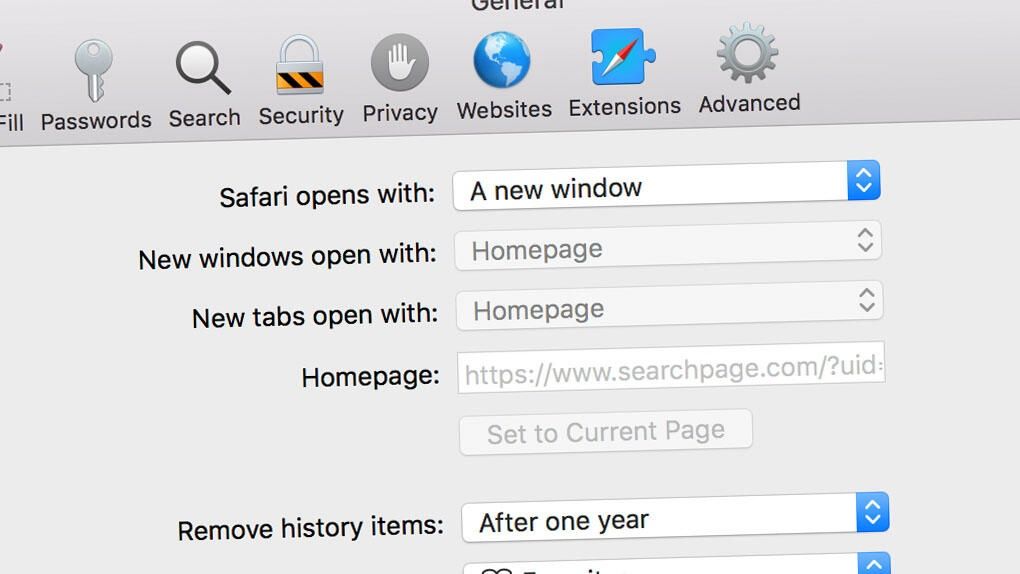
Har Safaris startsida fastnat på någon konstig webbplats och går inte att ändra i inställningarna? Så här fixar du det.
read moreEfter pr-mardrömmen: Apple lovar billiga utbytesbatterier
- dec
- 29
- Posted by Michael
- Posted in iphone, MacWorld, Mobiltelefon, Teknik
Apple’s $29 battery replacement program: what you need to know
- dec
- 28
- Posted by Michael
- Posted in Okategoriserade

Have an older iPhone affected by #iPhoneSlow? Apple’s offering cheap battery replacements through December 2018. Here’s what you need to know.
Why would I need to replace my battery at all?
Lithium-ion batteries aren’t infinitely powerful: Like everything on this planet, they age, and as they do so they become less effective. From Apple’s battery and performance document:
As lithium-ion batteries chemically age, their ability to hold a charge diminishes. This may result in shorter amounts of time before a device needs to be recharged. In addition, a battery’s ability to provide power quickly may decrease. In order for a phone to function properly, the electronics must be able to draw upon instantaneous power from the battery. One attribute that affects this instantaneous power delivery is the battery’s impedance. A battery with a high impedance is unable to provide power quickly enough to the system that needs it. A battery’s impedance can increase if a battery has a high…
read moreHow to separate your Apple media after a divorce
- dec
- 28
- Posted by Michael
- Posted in Okategoriserade

You might find yourself needing to move around iTunes content if you’re going through a divorce. Here are some steps you can take.
Unfortunately, divorce is a part of life for many. Sometimes marriages don’t work out, or something drives you apart. At some point in the process comes dividing assets. But in this world of digital content, how do you split that stuff up? How do you, for instance, split up an iTunes library?
Luckily, there are steps you can take to split up at least some of your library. Here’s what you can do when it comes time to divvy up your iTunes content.
The first steps
If your ex is going to continue using the iTunes account that the two of you shared, you’ll want to follow these steps to get set up with a new account.
First things first, you’ll need to get a new Apple ID, which you’ll use to login to iTunes and make purchases through the iTunes Store.
How to get a new Apple ID
You might also need to remove the old Apple ID you and your ex shared from your …
Brothers have won the rights to call their clothing company ’Steve Jobs’
- dec
- 28
- Posted by Michael
- Posted in Okategoriserade

Photo: Business Insider Italia
European courts have granted two Italian entrepreneurs the right to use Steve Jobs’ name and a suspiciously Apple-inspired logo for their Italian clothing and accessory company.
First reported by la Repubblica Napoli, bothers and business partners Vincenzo and Giacomo Barbato have officially won a years-long legal battle against Apple that will allow them to continue to call their clothing company ”Steve Jobs” after Apple’s beloved founder.
According to Chaim Gartenberg over at the Verge, the fight between Apple and the Barbatos began all the way back in 2012 after they noticed that Apple did not have any sort of trademark on Jobs’ name:
The pair were already in the process of starting their own clothing and accessory company, after spending years creating products for other brands, and decided that ”Steve Jobs” would be the perfect name for their new brand.
Since then, Steve Jobs the company has been duking it out in court with Apple over use …
read moreSenaste inläggen
- This iPhone weather app nails widgets and complications — here’s how I use it to get instant forecasts
- Apple Vision Pro essentials: How to update, turn off, or reset the headset
- Apple’s 2024 Pride Collection includes a stunning new Apple Watch band alongside colorful iPhone and iPad wallpapers
- Mystery iPhone 17 Slim tipped alongside rumored Dynamic Island upgrades and more in for the 2025 lineup
- iMazing 3 Mac app is a hub for all your Apple devices — Manage apps, transfer files and back-up data
Senaste kommentarer
Arkiv
- maj 2024
- april 2024
- mars 2024
- februari 2024
- januari 2024
- december 2023
- november 2023
- oktober 2023
- september 2023
- augusti 2023
- juli 2023
- juni 2023
- maj 2023
- april 2023
- mars 2023
- februari 2023
- januari 2023
- december 2022
- november 2022
- oktober 2022
- september 2022
- augusti 2022
- juli 2022
- juni 2022
- maj 2022
- april 2022
- mars 2022
- februari 2022
- april 2021
- mars 2021
- januari 2021
- december 2020
- november 2020
- oktober 2020
- september 2020
- augusti 2020
- juli 2020
- juni 2020
- maj 2020
- april 2020
- mars 2020
- februari 2020
- januari 2020
- december 2019
- november 2019
- oktober 2019
- september 2019
- augusti 2019
- juli 2019
- juni 2019
- maj 2019
- april 2019
- mars 2019
- februari 2019
- januari 2019
- december 2018
- november 2018
- oktober 2018
- september 2018
- augusti 2018
- juli 2018
- juni 2018
- maj 2018
- april 2018
- mars 2018
- februari 2018
- januari 2018
- december 2017
- november 2017
- oktober 2017
- september 2017
- augusti 2017
- juli 2017
- juni 2017
- maj 2017
- april 2017
- mars 2017
- februari 2017
- januari 2017
- december 2016
- november 2016
- oktober 2016
- september 2016
- augusti 2016
- juli 2016
- juni 2016
- maj 2016
- april 2016
- mars 2016
- februari 2016
- januari 2016
- december 2015
- november 2015
- oktober 2015
- september 2015
- augusti 2015
- juli 2015
- juni 2015
- maj 2015
- april 2015
- mars 2015
- februari 2015
- januari 2015
- december 2014
- november 2014
- oktober 2014
- september 2014
- augusti 2014
- juli 2014
- juni 2014
- maj 2014
- april 2014
- mars 2014
- februari 2014
- januari 2014
Kategorier
- –> Publicera på PFA löp
- (PRODUCT) RED
- 2015
- 25PP
- 2nd gen
- 32gb
- 3D Touch
- 3D-kamera
- 4k
- 64gb
- 9to5mac
- A10
- A9X
- Aaron Sorkin
- Accessories
- adapter
- AirPlay
- AirPods
- Aktiv
- Aktivitetsarmband
- Aktuellt
- Alfred
- AMOLED
- Android Wear
- Angela Ahrendts
- Ångerätt
- announcements
- Ansiktsigenkänning
- app
- App Store
- Appar
- Apple
- Apple Beta Software Program
- Apple Book
- Apple CarPlay
- Apple Event
- Apple iMac
- Apple Mac Mini
- Apple Macbook
- Apple MacBook Air
- Apple MacBook Pro
- Apple Macos
- Apple Maps
- Apple Music
- Apple Music Festival
- Apple Music Radio
- Apple Offer
- Apple Online Store
- Apple Park
- Apple Pay
- Apple Pencil
- Apple Podcast
- Apple Store
- Apple Store 3.3
- Apple TV
- apple tv 4
- Apple TV 4K
- Apple Watch
- Apple Watch 2
- Apple Watch 8
- Apple Watch 9
- Apple Watch Apps
- Apple Watch SE
- Apple Watch Series 2
- Apple Watch Sport
- Apple Watch Ultra
- AppleCare
- AppleTV
- Application
- Applications
- Apps
- AppStore
- Apptillägg
- Apptips
- AppTV
- April
- Arbetsminne
- armband
- Art Apps
- Återköp
- återvinning
- Åtgärdsalternativ
- atvflash
- Audio Apps
- Augmented REality
- Back-to-school
- Bakgrundsbilder
- BankId
- Barn
- Batteri
- batteriskal
- batteritid
- Beats
- Beats 1
- Beats Solo 2 Wireless
- Beats Solo2
- Bebis
- Beginner Tips
- Belkin
- Bendgate
- beta
- Beta 3
- betaversion
- betaversioner
- bilddagboken.se
- bilder
- bilhållare
- billboard
- Bioteknik
- Blendtec
- Bloomberg
- Bloons TD 5
- Bluelounge
- Bluetooth
- Böj
- Booking.com
- Borderlinx
- bose
- bugg
- Buggar
- Buggfixar
- Butik
- C More
- Calc 2M
- Camera
- Campus 2
- Canal Digital
- Carpool Karaoke
- Caseual
- Catalyst
- CES 2015
- Chassit
- Chip
- Chrome Remote Desktop
- Chromecast
- citrix
- clic 360
- CNBC
- Connect
- Cydia
- Dagens app
- Dagens tips
- Damm
- Danny Boyle
- Data
- datamängd
- Datorer
- Datortillbehör
- Datum
- Defense
- Dekaler
- Designed by Apple in California
- Developer
- Development
- Digital Inn
- Digital Touch
- Digitalbox
- DigiTimes
- Direkt
- Discover
- display
- DisplayMate
- Dive
- Docka
- Dräger 3000
- Dropbox
- Droples
- DxOMark
- E-post
- earpod
- EarPods
- Earth Day
- Eddie Cue
- eddy cue
- Educational Apps
- Ekonomi
- Ekonomi/Bransch
- El Capitan
- Elements
- ElevationLab
- Elgato Eve
- Elgato Eve Energy
- EM 2016
- Emoji
- emojis
- emoticons
- Enligt
- EU
- event
- Eventrykten
- EverythingApplePro
- Faceshift
- facetime
- Fäste
- Featured
- Features
- Feng
- Film / Tv-serier
- Filmer
- Filstorlek
- Finance Apps
- Finder For AirPods
- Finland
- FireCore
- Fitbit
- Fitness Accessories
- Fjärrstyr
- Flurry
- Födelsedag
- fodral
- Förboka
- Force Touch
- förhandsboka
- Första intryck
- Forumtipset
- foto
- FoU (Forskning och Utveckling)
- Fource Touch
- Foxconn
- FPS Games
- Framtid
- Fre Power
- Frontpage
- Fullt
- Fuse Chicken
- Fyra
- Gadgets
- Gagatsvart
- Gamereactor
- Games
- Gaming
- Gaming Chairs
- Gästkrönika
- General
- Gigaset
- Gitarr
- Glas
- GM
- Google Maps
- Google Now
- gratis
- grattis
- Guide
- Guider
- Guider & listor
- Guld
- hack
- Halebop
- hållare
- Hälsa
- Hårdvara
- HBO
- HBO Nordic
- Health
- Health and Fitness
- Health and Fitness Apps
- Hej Siri
- Helvetica Neue
- Hemelektronik
- Hemknapp
- Hemlarm
- Hermes
- Hitta min iphone
- Hjärta
- högtalare
- HomeKit
- HomePod
- hörlurar
- htc
- Hue
- Humor
- i
- I Am A Witness
- IBM
- iBolt
- iBomber
- iBook
- icar
- iCloud
- iCloud Drive
- iCloud Voicemail
- iCloud.com
- iDevices
- IDG Play
- idownloadblog
- iFixit
- ikea
- iKörkort
- iLife
- Illusion Labs
- iMac
- IMAP
- iMessage
- iMessages
- iMore Show
- Incipio
- InFuse
- Inspelning
- Instagram-flöde
- Instrument
- Intel
- Internet/Webbtjänster
- iOS
- iOS 10
- iOS 12
- iOS 17
- iOS 18
- iOS 5
- iOS 7
- iOS 8
- iOS 8 beta
- iOS 8.1.3
- iOS 8.2
- iOS 8.3
- iOS 8.4
- iOS 8.4.1
- iOS 9
- iOS 9 beta 4
- iOS 9.1
- iOS 9.1 beta 2
- iOS 9.2
- iOS 9.2.1
- iOS 9.3
- IOS Games
- ios uppdatering
- ios9
- iPad
- iPad Accessories
- iPad Air
- iPad Air 2
- iPad Air 3
- iPad Apps
- iPad Mini
- iPad mini 4
- iPad Mini 6
- iPad mini retina
- iPad Pro
- iPados
- iphone
- iPhone 12
- iPhone 14
- iPhone 14 Pro
- iPhone 15
- iPhone 16
- iPhone 17
- iPhone 5
- iPhone 5S
- iPhone 5se
- iPhone 6
- iphone 6 plus
- iPhone 6c
- iPhone 6s
- iPhone 6S plus
- iPhone 7
- iPhone 7 display
- iPhone 7 Plus
- iPhone 7s
- iPhone Accessories
- iPhone Apps
- iPhone SE
- iphone x
- iPhone XS
- iPhone XS Max
- iPhone7
- iPhoneGuiden
- iPhoneguiden.se
- iPhones
- iPod
- iPod Nano
- iPod shuffle
- ipod touch
- iSight
- iTunes
- iWatch
- iWork
- iWork för iCloud beta
- Jailbreak
- James Corden
- Jämförande test
- Jämförelse
- Jet Black
- Jet White
- Jönssonligan
- Jony Ive
- Juice Pack
- Juridik
- Just mobile
- kalender
- kalkylator
- Kamera
- Kameratest
- Karriär/Utbildning
- Kartor
- Kevin Hart
- keynote
- Keynote 2016
- KGI
- KGI Security
- Kina
- Klassiskt läderspänne
- Kod
- Kollage
- koncept
- konceptbilder
- köpguide
- krasch
- Krascha iPhone
- Krönika
- Kvartalsrapport
- Laddhållare
- laddningsdocka
- Laddunderlägg
- läderloop
- lagar
- Lagring
- Lajka
- Länder
- lansering
- laserfokus
- Layout
- leather loop
- LG
- Liam
- Lifeproof
- Lightnigport
- lightning
- Linux
- LinX
- live
- Live GIF
- Live Photos
- Live-event
- Livsstil
- Ljud & Bild
- Logitech
- LOL
- Lösenkod
- Lösenkodlås
- Lovande spel
- LTE
- Luxe Edition
- M3
- M3TV
- Mac
- Mac App Store
- Mac Apps
- Mac Mini
- Mac OS
- Mac OS X
- Mac OS X (generellt)
- Mac OS X Snow Leopard
- Mac Pro
- Macbook
- Macbook Air
- Macbook Pro
- Macforum
- Macintosh
- macOS
- Macs
- MacWorld
- Made for Apple Watch
- magi
- Magic
- MagSafe
- Martin Hajek
- matematik
- Meddelanden
- Media Markt
- Medieproduktion
- Mediocre
- Messaging Apps
- Messenger
- MetaWatch
- Mfi
- Michael Fassbender
- microsoft
- Mikrofon
- Minecraft
- Ming-Chi Kuo
- miniräknare
- minne
- Mixer
- Mixning
- Mjukvara
- mobbning
- Mobile Content
- Mobilt
- Mobilt/Handdator/Laptop
- Mobiltelefon
- Mockup
- Mophie
- mors dag
- moto 360
- Motor
- MTV VMA
- multitasking
- Music
- Music Apps
- Music, Movies and TV
- Musik
- Musikmemon
- MW Expo 2008
- native union
- Nätverk
- Navigation Apps
- nedgradera
- Netatmo Welcome
- Netflix
- Netgear Arlo
- News
- Niantic
- Nike
- Nikkei
- Nintendo
- Nöje
- Norge
- Notis
- Notiscenter
- nya färger
- Nyfödd
- Nyheter
- Officeprogram
- Okategoriserade
- OLED
- omdöme
- Omsättning
- OS X
- OS X El Capitan
- OS X Mavericks
- OS X Yosemite
- Outlook
- Övrig mjukvara
- Övrigt
- PanGu
- papper
- patent
- PC
- pebble
- Pebble Smartwatch
- Pebble Steel
- Pebble Time
- Pebble Time Steel
- Persondatorer
- Petter Hegevall
- PewDiePie
- Philips
- Philips Hue
- Phones
- Photoshop
- Planet of the apps
- Plex
- Pluggar
- Plus
- Plusbox
- Podcast
- Podcast Apps
- Pokemon
- Pokemon Go
- Policy
- Porträttläge
- PP
- Pris
- priser
- problem
- Problems
- Productivity Apps
- Program
- Prylar & tillbehör
- Publik
- publik beta
- QuickTime
- räkenskapsår
- räkna
- ram
- RAM-minne
- Rapport/Undersökning/Trend
- Rea
- Reading Apps
- recension
- Red
- reklaamfilm
- reklam
- reklamfilm
- reklamfilmer
- rekord
- Rendering
- reparation
- Reportage
- Reptest
- ResearchKit
- Retro
- Review
- Ring
- Ringa
- Rocket Cars
- Rosa
- Rumors
- Rumours
- RunKeeper
- rykte
- Rykten
- Safir
- Säkerhet
- Säkerhetsbrist
- Samhälle/Politik
- samsung
- Samtal
- San Francisco
- SAP
- security
- Series 2
- Servrar
- Shigeru Miyamoto
- Sia
- Siri
- SJ Min resa
- skal
- Skal iPhone 6
- skal iPhone 6s
- skärm
- SKärmdump
- Skärmglas
- Skribent
- skribenter medarbetare
- Skriva ut
- skruvmejsel
- skydd
- Skyddsfilm
- Skype
- slice intelligence
- Smart
- smart hem
- Smart Home
- Smart Keyboard
- Smart klocka
- Smart Lights
- smartphone
- Smartwatch
- Snabbt
- Snapchat
- Social Apps
- Software
- Solo2
- sommar
- Sonos
- Sony
- soundtouch
- Space Marshals
- spår
- Speakers
- Special Event
- Spel
- Spelkonsol
- Spellistor
- Split Screen
- Split View
- Sport
- Sportband
- Sports Apps
- spotify
- Spring forward
- Statistik
- Steve Jobs
- Stickers
- Stockholm
- Stor iPhone
- Storlek
- Story Mode
- Strategy Games
- streama
- Streaming
- stresstest
- Ström
- Studentrabatt
- stylus
- Super Mario Run
- support
- Surf
- Surfplatta
- svenska
- sverige
- Sverigelansering
- Switch
- Systemstatus
- Systemutveckling
- tåg
- Taig
- Tangentbord
- Taptic Engine
- Tårta
- tät
- Tävling
- Taylor Swift
- Teknik
- tele 2
- Telefoner
- Telekom
- Telia
- Test
- Tid
- TikTok
- Tile
- tillbehör
- Tim Cook
- TIME
- TimeStand
- Tiny Umbrella
- Tips
- Toppnyhet IDG.se
- Touch ID
- TouchID
- tower defence
- trådlös laddning
- Trådlösa hörlurar
- trådlöst
- trailer
- Travel Apps
- Tre
- TrendForce
- TripAdvisor
- Trolleri
- trump
- TSMC
- Tum
- tv
- tvätta
- tvOS
- tvOS 9.2
- tvOS beta 2
- Tweak
- Typsnitt
- Ubytesprogram
- UE MegaBoom
- Unboxing
- Underhållning/Spel
- unidays
- United Daily News
- Unix
- Updates
- Uppdatera
- uppdatering
- Upplösning
- upptäckt
- USA
- Ut på Twitter
- utbyte
- utbytesprogram
- Utilities Apps
- Utlottning
- utrymme
- utvecklare
- varumärke
- Vatten
- Vattentålig
- vattentät
- vävt nylon
- Verktyg
- Viaplay
- Vibrator
- video
- Videoartiklar och webb-tv (M3/TW/CS)
- Villkor
- viloknapp
- Virtual Reality
- Virus
- visa
- Vision Pro
- VLC
- Volvo on call
- W1
- Waitrose
- Watch OS
- WatchOS
- WatchOS 2
- watchOS 2.0.1
- watchOS 2.2
- Webbtv (AppTV)
- wi-fi
- Wifi-samtal
- Windows
- Windows 8
- WWDC
- WWDC2015
- yalu
- Youtube
- Zlatan

