Apple releases tenth developer beta of macOS Catalina
- sep
- 30
- Posted by Michael
- Posted in Okategoriserade

If you are a developer and want to know what to expect in macOS 10.15, here is how to install the developer beta.
macOS Catalina 10.15 will be arriving soon with new features that need testing before they’re launched to the public. As usual, Apple is providing an early version of this macOS release to developers so that they can test their apps against it and prepare for its release to Mac owners.
What’s new in the macOS Catalina beta?
September 30, 2019: Apple releases macOS Catalina beta 10 for developers
Apple has just released macOS Catalina beta 10 for developers. Follow the instructions below to get started with the macOS 10.15 beta. If you’ve been waiting for macOS 10.15 to start testing with macOS, now’s the time to start downloading.
September 23, 2019: Apple releases macOS Catalina beta 9 for developers
Apple has just released macOS Catalina beta 9 for developers. Follow the instructions below to get started with the macOS 10.15 beta. If you’ve been waiting for macO…
read moreApple sued for falsely indicating it has the trademark for Memoji
- sep
- 30
- Posted by Michael
- Posted in Okategoriserade

What you need to know
Apple is being sued for falsely claiming it owns the federal registration for Memoji.
Social Technologies filed the lawsuit today and seeks an injuction to stop Apple from claiming it has the federal registration.
Apple does have the Memoji registraion in other countries, but not the U.S.
Social Technologies LLC argues it has the federal registration for Memoji, not Apple.
Apple is being sued by Social Technologies LLC for alleging it has the federal registration for the Memoji trademark. Social Technologies argues that it has the federal registration, not Apple.
According to MacRumors, the lawsuit was filed today against Apple, who has included MEMOJI® in its trademark list since June 2019. However, Social Technologies says it owns the federal registration and thus seeks an injunction to stop Apple from using the MEMOJI® mark on its site.
Apple does has registered the Memoji trademark in other countries, but one country it does not is the U.S.
Appl…
read moreApple releases iPadOS 13.1.2 to fix a couple of bugs
- sep
- 30
- Posted by Michael
- Posted in Okategoriserade

Apple has released iPadOS 13.1.2, the latest OS version for iPad. Update now!
Apple has released iOS 13.1.2, an update which includes a number of fixes for the progress bar for iCloud Backups and issues with running Shortcuts from HomePod.
What’s new in iOS
How to install iPadOS 13.1 using Software Update on your iPhone or iPad
How to install iPadOS 13.1 using iTunes on your Mac or Windows PC
How to install iPadOS 13.1 over the developer or public beta
What’s new in iPadOS 13.1.1
September 30, 2019: Apple releases iPadOS 13.1.2 for iPad
Apple has released iPadOS 13.1.2 for the iPad. This is is a small update that fixes a couple of bugs in iPadOS. First, it corrects an issue that caused the progress bar for iCloud Backups to continue to show even after a backup was complete, as well as an issue that prevents the use of shortcuts with the HomePod.
iPadOS: Everything you need to know
September 27, 2019: Apple releases iPadOS 13.1.1 for iPad
Apple has released iPadOS 13.1.1 for …
read moreApple releases watchOS 6.0.1 with bug fixes
- sep
- 30
- Posted by Michael
- Posted in Okategoriserade

Apple has released watchOS 6.0.1 for the Apple Watch. Here’s how you can update right now!
watchOS 6.0.1 has arrived for Apple Watch, bringing with it bug fixes, performance improvements, and security upgrades. Issues with the Mickey and Minny Mouse watch faces have been resolved, as has an issue with the Calendar complication.
watchOS 6: Everything you need to know!
What’s new in watchOS
September 30, 2019: Apple releases watchOS 6.0.1
Apple has released watchOS 6.0.1, which fixes a number of bugs in the operating system. Issues with the Mickey and Minny Mouse watch faces were resolved, and a number of performance and security improvements have been made.
September 19, 2019: Apple releases watchOS 6
watchOS 6 is out, adding major new features and improvements like new apps, cycle tracking, Siri improvements, the App Store, and Activity Trends.
August 26, 2019: Apple releases watchOS 5.3.1
watchOS 5.3.1 is out, bringing a number of bug fixes and performance improvements to…
read moreApple releases iOS 13.1.2 with several bug fixes
- sep
- 30
- Posted by Michael
- Posted in Okategoriserade

Apple has released iOS 13.1.2, the latest OS version for iPhone and iPad. Update now!
Apple has released iOS 13.1.2, an update which includes a number of fixes for iCloud Backups, Camera bugs, and issues with running Shortcuts from HomePod.
What’s new in iOS
How to install iOS 13.1.2 using Software Update on your iPhone
How to install iOS 13.1.2 using iTunes on your Mac or Windows PC
How to install iOS 13.1.2 over the developer or public beta
What’s new in iOS 13.1.2
September 30, 2019: Apple releases iOS 13.1.2 iPhone
Apple has released iOS 13.1.2 for the iPhone. This update fixes several bugs, including some found in the iCloud Backup process, opening the Camera, and trying to use shortcuts with HomePod.
iOS 13: Everything you need to know
September 27, 2019: Apple releases iOS 13.1.1 iPhone
Apple has released iOS 13.1.1 for the iPhone. This minor update features a number of bug fixes, and follows on the heels of iOS 13.1, which launched earlier this week.
September 26, 2…
read moreMake a bootable Mojave drive so you can downgrade from Catalina later
- sep
- 30
- Posted by Michael
- Posted in Okategoriserade

macOS Catalina is the new hotness right now, but you may not want to keep it. You may want to go back to Mojave.
If you are planning to install macOS Catalina, there is one additional set of steps you should follow. You should download a bootable copy of macOS Mojave. This is also the only way to downgrade if you decide you don’t like macOS Catalina.
Before you start
How to format your external drive for Mac
How to make your external drive bootable for installing Mojave
How to use Mojave as an installer boot drive
Before you start
Before you get started, make sure you have a thumb drive with at least 15GB of storage, or a spare external hard drive (one that you don’t use with anything else).
You’ll also need to download macOS Mojave from the Mac App Store.
Note: After macOS Mojave has downloaded, it will automatically begin the installation process. Close the installer instead.
Please, Please, Please, backup your Mac before you do anything.
How to format your external dri…
read moreWirelessly play your Xbox One controller on your Nintendo Switch
- sep
- 30
- Posted by Michael
- Posted in Okategoriserade

The Nintendo Switch is clearly an awesome gaming system. It can be docked to your TV and played like a normal console, or it can be used in tabletop and handheld mode for when you’re on the go. One of the things I’ve heard people complain about is how small and odd the Joy-Cons are. You could purchase the amazing Switch Pro controller, but it can be a little pricey. Fortunately, if you already own an Xbox One controller, there is a way to connect it to your Nintendo Switch and play wirelessly. Let me show you how it’s done.
Products used in this guide
Adaptable: Mayflash Magic-NS Wireless Adapter ($20 at Amazon)
Note: You can also connect your Xbox One controller to the Nintendo Switch via cable if that’s what you prefer. If you’re going to play in tabletop mode, it really helps to have a stand handy so that the cable can get plugged into the bottom of the console without issue. I love this Hori Compact Playstand and use it regularly.
Connecting your Xbox One Controller to the Swi…
read moreUlysses updated with Dark Mode, Split View, and more
- sep
- 30
- Posted by Michael
- Posted in Okategoriserade
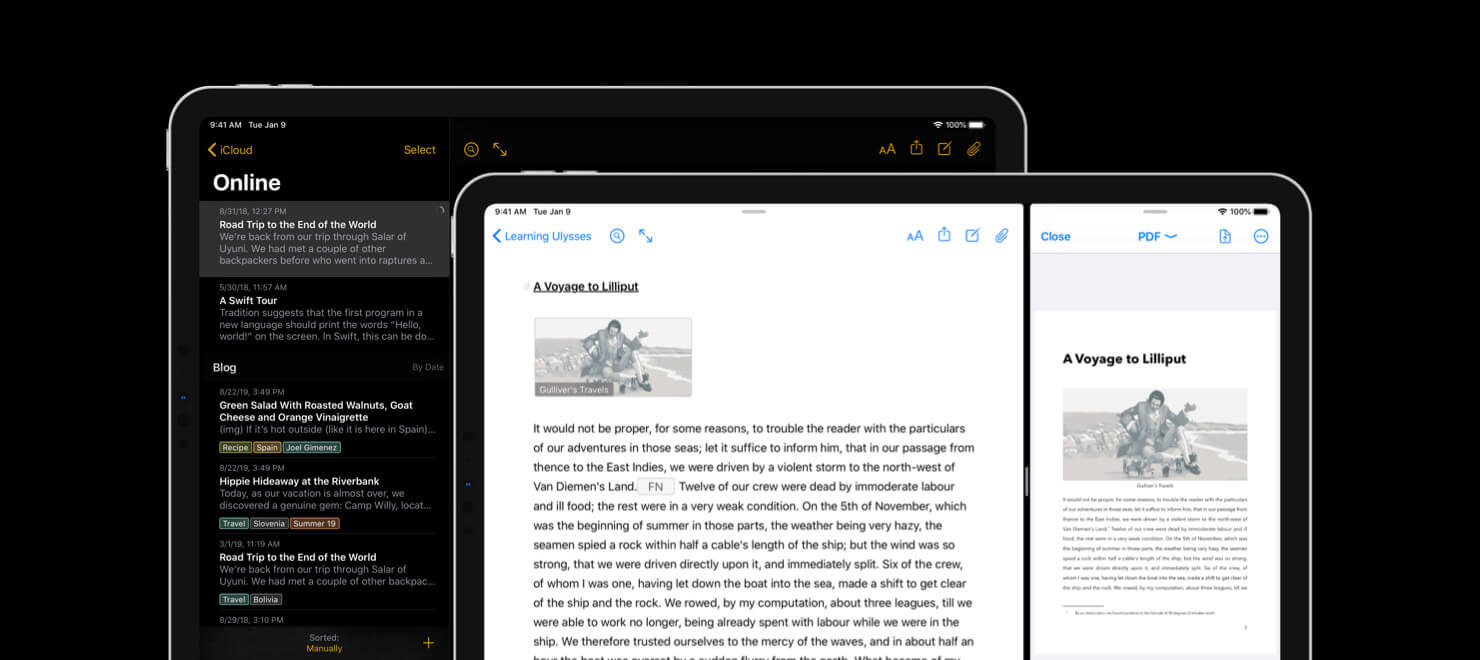
What you need to know
Ulysses 18 is now available in the App Store.
The update adds support for iOS 13 and iPadOS 13.1.
Dark Mode, Split View, and multiple window support are added, .
This is the best Ulysses yet.
The ever popular Ulysses writing app has been updated to version 18, with a raft of new iOS 13 and iPadOS 13.1 features added to the mix. The update is available for download from the App Store now.
The first change that most people will notice is the inclusion of support for Dark Mode. Ulysses previously had its own dark theme built into the app, but by using the system’s implementation it can now respond according to the Dark Mode setting. The result is a dark aesthetic that looks great.
Ulysses now also fully supports Split View on iPad. By including Split View, developers also opened the door to advanced multitasking techniques such as multiple windows and multiple spaces, too.
One common request has also been worked on, with the update adding support for external …
read moreSpotify for iOS now lets users create mixed playlists of music and podcasts
- sep
- 30
- Posted by Michael
- Posted in Okategoriserade

What you need to know
Spotify users can now create playlists that can include music and podcasts.
To add podcasts to playlists, just go to your favorite podcast and follow the same process as adding regular music to a playlist.
The feature is not yet available for desktop initially, only on iOS and Android.
The best of both worlds.
Spotify announced that it is rolling out a new feature that will let iOS and Android users create playlists that can include both music and podcasts. Previously, playlists were solely reserved for either music or podcasts.
With this recently released, frequently requested functionality, users can build playlists of podcasts, or add podcasts to existing playlists for a mixed-media experience. Users can also set up a playlist of multiple podcasts in a row—perfect for a long drive or maybe a run—or integrate their favorite songs with news, comedy, or sports podcasts. (Here’s an idea: set up a selection of sunny, feel-good songs for before, a…
read moreBig and clacky or sleek and quiet? Here are the best wireless keyboards.
- sep
- 30
- Posted by Michael
- Posted in Okategoriserade

There are a lot of reasons why you might need a wireless keyboard. Some people use a wireless keyboard with their desktop computers. Others use wireless keyboards with their tablets, smartphones, TVs, or gaming systems. There’s a keyboard out there that suits just about every purpose. I need only a simple keyboard to use with my iPad when I travel, so I like the Apple Magic Keyboard. But if you need a specific type of keyboard, there are plenty of other options for you.
Best Overall: Apple Magic Keyboard
My wireless keyboard needs are pretty simple, and the Apple Magic Keyboard fits the bill. I only use one occasionally with my iPad when I want to travel light, and I don’t want to bring my laptop. Apple’s Magic Keyboard is lightweight and easy to pack.
Charging is simple, and the rechargeable battery is built right in. I charge it with the same USB Type-C cable and charger I use for my iPad. I rarely need to charge the keyboard anyway, since the battery lasts a long time. Pairi…
read moreSenaste inläggen
- Apple Vision Pro settles into its entertainment-viewing niche as Marvel and Disney announce an immersive ’What If…?’ AR experience
- Apple’s iPad Pro crush video is being widely criticised online – here’s why
- Which Apple Pencil should I buy? All models, features, and compatibility differences explained
- There’s a hot new tablet released today, and it’s not an iPad — Xencelabs new Pen Display 16 brings OLED to the Mac
- Not all M4 iPad Pro’s are created equal — here’s the hidden configurations you need to get more RAM and CPU cores
Senaste kommentarer
Arkiv
- maj 2024
- april 2024
- mars 2024
- februari 2024
- januari 2024
- december 2023
- november 2023
- oktober 2023
- september 2023
- augusti 2023
- juli 2023
- juni 2023
- maj 2023
- april 2023
- mars 2023
- februari 2023
- januari 2023
- december 2022
- november 2022
- oktober 2022
- september 2022
- augusti 2022
- juli 2022
- juni 2022
- maj 2022
- april 2022
- mars 2022
- februari 2022
- april 2021
- mars 2021
- januari 2021
- december 2020
- november 2020
- oktober 2020
- september 2020
- augusti 2020
- juli 2020
- juni 2020
- maj 2020
- april 2020
- mars 2020
- februari 2020
- januari 2020
- december 2019
- november 2019
- oktober 2019
- september 2019
- augusti 2019
- juli 2019
- juni 2019
- maj 2019
- april 2019
- mars 2019
- februari 2019
- januari 2019
- december 2018
- november 2018
- oktober 2018
- september 2018
- augusti 2018
- juli 2018
- juni 2018
- maj 2018
- april 2018
- mars 2018
- februari 2018
- januari 2018
- december 2017
- november 2017
- oktober 2017
- september 2017
- augusti 2017
- juli 2017
- juni 2017
- maj 2017
- april 2017
- mars 2017
- februari 2017
- januari 2017
- december 2016
- november 2016
- oktober 2016
- september 2016
- augusti 2016
- juli 2016
- juni 2016
- maj 2016
- april 2016
- mars 2016
- februari 2016
- januari 2016
- december 2015
- november 2015
- oktober 2015
- september 2015
- augusti 2015
- juli 2015
- juni 2015
- maj 2015
- april 2015
- mars 2015
- februari 2015
- januari 2015
- december 2014
- november 2014
- oktober 2014
- september 2014
- augusti 2014
- juli 2014
- juni 2014
- maj 2014
- april 2014
- mars 2014
- februari 2014
- januari 2014
Kategorier
- –> Publicera på PFA löp
- (PRODUCT) RED
- 2015
- 25PP
- 2nd gen
- 32gb
- 3D Touch
- 3D-kamera
- 4k
- 64gb
- 9to5mac
- A10
- A9X
- Aaron Sorkin
- Accessories
- adapter
- AirPlay
- AirPods
- Aktiv
- Aktivitetsarmband
- Aktuellt
- Alfred
- AMOLED
- Android Wear
- Angela Ahrendts
- Ångerätt
- announcements
- Ansiktsigenkänning
- app
- App Store
- Appar
- Apple
- Apple Beta Software Program
- Apple Book
- Apple CarPlay
- Apple Event
- Apple iMac
- Apple Mac Mini
- Apple Macbook
- Apple MacBook Air
- Apple MacBook Pro
- Apple Macos
- Apple Maps
- Apple Music
- Apple Music Festival
- Apple Music Radio
- Apple Offer
- Apple Online Store
- Apple Park
- Apple Pay
- Apple Pencil
- Apple Podcast
- Apple Store
- Apple Store 3.3
- Apple TV
- apple tv 4
- Apple TV 4K
- Apple Watch
- Apple Watch 2
- Apple Watch 8
- Apple Watch 9
- Apple Watch Apps
- Apple Watch SE
- Apple Watch Series 2
- Apple Watch Sport
- Apple Watch Ultra
- AppleCare
- AppleTV
- Application
- Applications
- Apps
- AppStore
- Apptillägg
- Apptips
- AppTV
- April
- Arbetsminne
- armband
- Art Apps
- Återköp
- återvinning
- Åtgärdsalternativ
- atvflash
- Audio Apps
- Augmented REality
- Back-to-school
- Bakgrundsbilder
- BankId
- Barn
- Batteri
- batteriskal
- batteritid
- Beats
- Beats 1
- Beats Solo 2 Wireless
- Beats Solo2
- Bebis
- Beginner Tips
- Belkin
- Bendgate
- beta
- Beta 3
- betaversion
- betaversioner
- bilddagboken.se
- bilder
- bilhållare
- billboard
- Bioteknik
- Blendtec
- Bloomberg
- Bloons TD 5
- Bluelounge
- Bluetooth
- Böj
- Booking.com
- Borderlinx
- bose
- bugg
- Buggar
- Buggfixar
- Butik
- C More
- Calc 2M
- Camera
- Campus 2
- Canal Digital
- Carpool Karaoke
- Caseual
- Catalyst
- CES 2015
- Chassit
- Chip
- Chrome Remote Desktop
- Chromecast
- citrix
- clic 360
- CNBC
- Connect
- Cydia
- Dagens app
- Dagens tips
- Damm
- Danny Boyle
- Data
- datamängd
- Datorer
- Datortillbehör
- Datum
- Defense
- Dekaler
- Designed by Apple in California
- Developer
- Development
- Digital Inn
- Digital Touch
- Digitalbox
- DigiTimes
- Direkt
- Discover
- display
- DisplayMate
- Dive
- Docka
- Dräger 3000
- Dropbox
- Droples
- DxOMark
- E-post
- earpod
- EarPods
- Earth Day
- Eddie Cue
- eddy cue
- Educational Apps
- Ekonomi
- Ekonomi/Bransch
- El Capitan
- Elements
- ElevationLab
- Elgato Eve
- Elgato Eve Energy
- EM 2016
- Emoji
- emojis
- emoticons
- Enligt
- EU
- event
- Eventrykten
- EverythingApplePro
- Faceshift
- facetime
- Fäste
- Featured
- Features
- Feng
- Film / Tv-serier
- Filmer
- Filstorlek
- Finance Apps
- Finder For AirPods
- Finland
- FireCore
- Fitbit
- Fitness Accessories
- Fjärrstyr
- Flurry
- Födelsedag
- fodral
- Förboka
- Force Touch
- förhandsboka
- Första intryck
- Forumtipset
- foto
- FoU (Forskning och Utveckling)
- Fource Touch
- Foxconn
- FPS Games
- Framtid
- Fre Power
- Frontpage
- Fullt
- Fuse Chicken
- Fyra
- Gadgets
- Gagatsvart
- Gamereactor
- Games
- Gaming
- Gaming Chairs
- Gästkrönika
- General
- Gigaset
- Gitarr
- Glas
- GM
- Google Maps
- Google Now
- gratis
- grattis
- Guide
- Guider
- Guider & listor
- Guld
- hack
- Halebop
- hållare
- Hälsa
- Hårdvara
- HBO
- HBO Nordic
- Health
- Health and Fitness
- Health and Fitness Apps
- Hej Siri
- Helvetica Neue
- Hemelektronik
- Hemknapp
- Hemlarm
- Hermes
- Hitta min iphone
- Hjärta
- högtalare
- HomeKit
- HomePod
- hörlurar
- htc
- Hue
- Humor
- i
- I Am A Witness
- IBM
- iBolt
- iBomber
- iBook
- icar
- iCloud
- iCloud Drive
- iCloud Voicemail
- iCloud.com
- iDevices
- IDG Play
- idownloadblog
- iFixit
- ikea
- iKörkort
- iLife
- Illusion Labs
- iMac
- IMAP
- iMessage
- iMessages
- iMore Show
- Incipio
- InFuse
- Inspelning
- Instagram-flöde
- Instrument
- Intel
- Internet/Webbtjänster
- iOS
- iOS 10
- iOS 12
- iOS 17
- iOS 18
- iOS 5
- iOS 7
- iOS 8
- iOS 8 beta
- iOS 8.1.3
- iOS 8.2
- iOS 8.3
- iOS 8.4
- iOS 8.4.1
- iOS 9
- iOS 9 beta 4
- iOS 9.1
- iOS 9.1 beta 2
- iOS 9.2
- iOS 9.2.1
- iOS 9.3
- IOS Games
- ios uppdatering
- ios9
- iPad
- iPad Accessories
- iPad Air
- iPad Air 2
- iPad Air 3
- iPad Apps
- iPad Mini
- iPad mini 4
- iPad Mini 6
- iPad mini retina
- iPad Pro
- iPados
- iphone
- iPhone 12
- iPhone 14
- iPhone 14 Pro
- iPhone 15
- iPhone 16
- iPhone 17
- iPhone 5
- iPhone 5S
- iPhone 5se
- iPhone 6
- iphone 6 plus
- iPhone 6c
- iPhone 6s
- iPhone 6S plus
- iPhone 7
- iPhone 7 display
- iPhone 7 Plus
- iPhone 7s
- iPhone Accessories
- iPhone Apps
- iPhone SE
- iphone x
- iPhone XS
- iPhone XS Max
- iPhone7
- iPhoneGuiden
- iPhoneguiden.se
- iPhones
- iPod
- iPod Nano
- iPod shuffle
- ipod touch
- iSight
- iTunes
- iWatch
- iWork
- iWork för iCloud beta
- Jailbreak
- James Corden
- Jämförande test
- Jämförelse
- Jet Black
- Jet White
- Jönssonligan
- Jony Ive
- Juice Pack
- Juridik
- Just mobile
- kalender
- kalkylator
- Kamera
- Kameratest
- Karriär/Utbildning
- Kartor
- Kevin Hart
- keynote
- Keynote 2016
- KGI
- KGI Security
- Kina
- Klassiskt läderspänne
- Kod
- Kollage
- koncept
- konceptbilder
- köpguide
- krasch
- Krascha iPhone
- Krönika
- Kvartalsrapport
- Laddhållare
- laddningsdocka
- Laddunderlägg
- läderloop
- lagar
- Lagring
- Lajka
- Länder
- lansering
- laserfokus
- Layout
- leather loop
- LG
- Liam
- Lifeproof
- Lightnigport
- lightning
- Linux
- LinX
- live
- Live GIF
- Live Photos
- Live-event
- Livsstil
- Ljud & Bild
- Logitech
- LOL
- Lösenkod
- Lösenkodlås
- Lovande spel
- LTE
- Luxe Edition
- M3
- M3TV
- Mac
- Mac App Store
- Mac Apps
- Mac Mini
- Mac OS
- Mac OS X
- Mac OS X (generellt)
- Mac OS X Snow Leopard
- Mac Pro
- Macbook
- Macbook Air
- Macbook Pro
- Macforum
- Macintosh
- macOS
- Macs
- MacWorld
- Made for Apple Watch
- magi
- Magic
- MagSafe
- Martin Hajek
- matematik
- Meddelanden
- Media Markt
- Medieproduktion
- Mediocre
- Messaging Apps
- Messenger
- MetaWatch
- Mfi
- Michael Fassbender
- microsoft
- Mikrofon
- Minecraft
- Ming-Chi Kuo
- miniräknare
- minne
- Mixer
- Mixning
- Mjukvara
- mobbning
- Mobile Content
- Mobilt
- Mobilt/Handdator/Laptop
- Mobiltelefon
- Mockup
- Mophie
- mors dag
- moto 360
- Motor
- MTV VMA
- multitasking
- Music
- Music Apps
- Music, Movies and TV
- Musik
- Musikmemon
- MW Expo 2008
- native union
- Nätverk
- Navigation Apps
- nedgradera
- Netatmo Welcome
- Netflix
- Netgear Arlo
- News
- Niantic
- Nike
- Nikkei
- Nintendo
- Nöje
- Norge
- Notis
- Notiscenter
- nya färger
- Nyfödd
- Nyheter
- Officeprogram
- Okategoriserade
- OLED
- omdöme
- Omsättning
- OS X
- OS X El Capitan
- OS X Mavericks
- OS X Yosemite
- Outlook
- Övrig mjukvara
- Övrigt
- PanGu
- papper
- patent
- PC
- pebble
- Pebble Smartwatch
- Pebble Steel
- Pebble Time
- Pebble Time Steel
- Persondatorer
- Petter Hegevall
- PewDiePie
- Philips
- Philips Hue
- Phones
- Photoshop
- Planet of the apps
- Plex
- Pluggar
- Plus
- Plusbox
- Podcast
- Podcast Apps
- Pokemon
- Pokemon Go
- Policy
- Porträttläge
- PP
- Pris
- priser
- problem
- Problems
- Productivity Apps
- Program
- Prylar & tillbehör
- Publik
- publik beta
- QuickTime
- räkenskapsår
- räkna
- ram
- RAM-minne
- Rapport/Undersökning/Trend
- Rea
- Reading Apps
- recension
- Red
- reklaamfilm
- reklam
- reklamfilm
- reklamfilmer
- rekord
- Rendering
- reparation
- Reportage
- Reptest
- ResearchKit
- Retro
- Review
- Ring
- Ringa
- Rocket Cars
- Rosa
- Rumors
- Rumours
- RunKeeper
- rykte
- Rykten
- Safir
- Säkerhet
- Säkerhetsbrist
- Samhälle/Politik
- samsung
- Samtal
- San Francisco
- SAP
- security
- Series 2
- Servrar
- Shigeru Miyamoto
- Sia
- Siri
- SJ Min resa
- skal
- Skal iPhone 6
- skal iPhone 6s
- skärm
- SKärmdump
- Skärmglas
- Skribent
- skribenter medarbetare
- Skriva ut
- skruvmejsel
- skydd
- Skyddsfilm
- Skype
- slice intelligence
- Smart
- smart hem
- Smart Home
- Smart Keyboard
- Smart klocka
- Smart Lights
- smartphone
- Smartwatch
- Snabbt
- Snapchat
- Social Apps
- Software
- Solo2
- sommar
- Sonos
- Sony
- soundtouch
- Space Marshals
- spår
- Speakers
- Special Event
- Spel
- Spelkonsol
- Spellistor
- Split Screen
- Split View
- Sport
- Sportband
- Sports Apps
- spotify
- Spring forward
- Statistik
- Steve Jobs
- Stickers
- Stockholm
- Stor iPhone
- Storlek
- Story Mode
- Strategy Games
- streama
- Streaming
- stresstest
- Ström
- Studentrabatt
- stylus
- Super Mario Run
- support
- Surf
- Surfplatta
- svenska
- sverige
- Sverigelansering
- Switch
- Systemstatus
- Systemutveckling
- tåg
- Taig
- Tangentbord
- Taptic Engine
- Tårta
- tät
- Tävling
- Taylor Swift
- Teknik
- tele 2
- Telefoner
- Telekom
- Telia
- Test
- Tid
- TikTok
- Tile
- tillbehör
- Tim Cook
- TIME
- TimeStand
- Tiny Umbrella
- Tips
- Toppnyhet IDG.se
- Touch ID
- TouchID
- tower defence
- trådlös laddning
- Trådlösa hörlurar
- trådlöst
- trailer
- Travel Apps
- Tre
- TrendForce
- TripAdvisor
- Trolleri
- trump
- TSMC
- Tum
- tv
- tvätta
- tvOS
- tvOS 9.2
- tvOS beta 2
- Tweak
- Typsnitt
- Ubytesprogram
- UE MegaBoom
- Unboxing
- Underhållning/Spel
- unidays
- United Daily News
- Unix
- Updates
- Uppdatera
- uppdatering
- Upplösning
- upptäckt
- USA
- Ut på Twitter
- utbyte
- utbytesprogram
- Utilities Apps
- Utlottning
- utrymme
- utvecklare
- varumärke
- Vatten
- Vattentålig
- vattentät
- vävt nylon
- Verktyg
- Viaplay
- Vibrator
- video
- Videoartiklar och webb-tv (M3/TW/CS)
- Villkor
- viloknapp
- Virtual Reality
- Virus
- visa
- Vision Pro
- VLC
- Volvo on call
- W1
- Waitrose
- Watch OS
- WatchOS
- WatchOS 2
- watchOS 2.0.1
- watchOS 2.2
- Webbtv (AppTV)
- wi-fi
- Wifi-samtal
- Windows
- Windows 8
- WWDC
- WWDC2015
- yalu
- Youtube
- Zlatan
