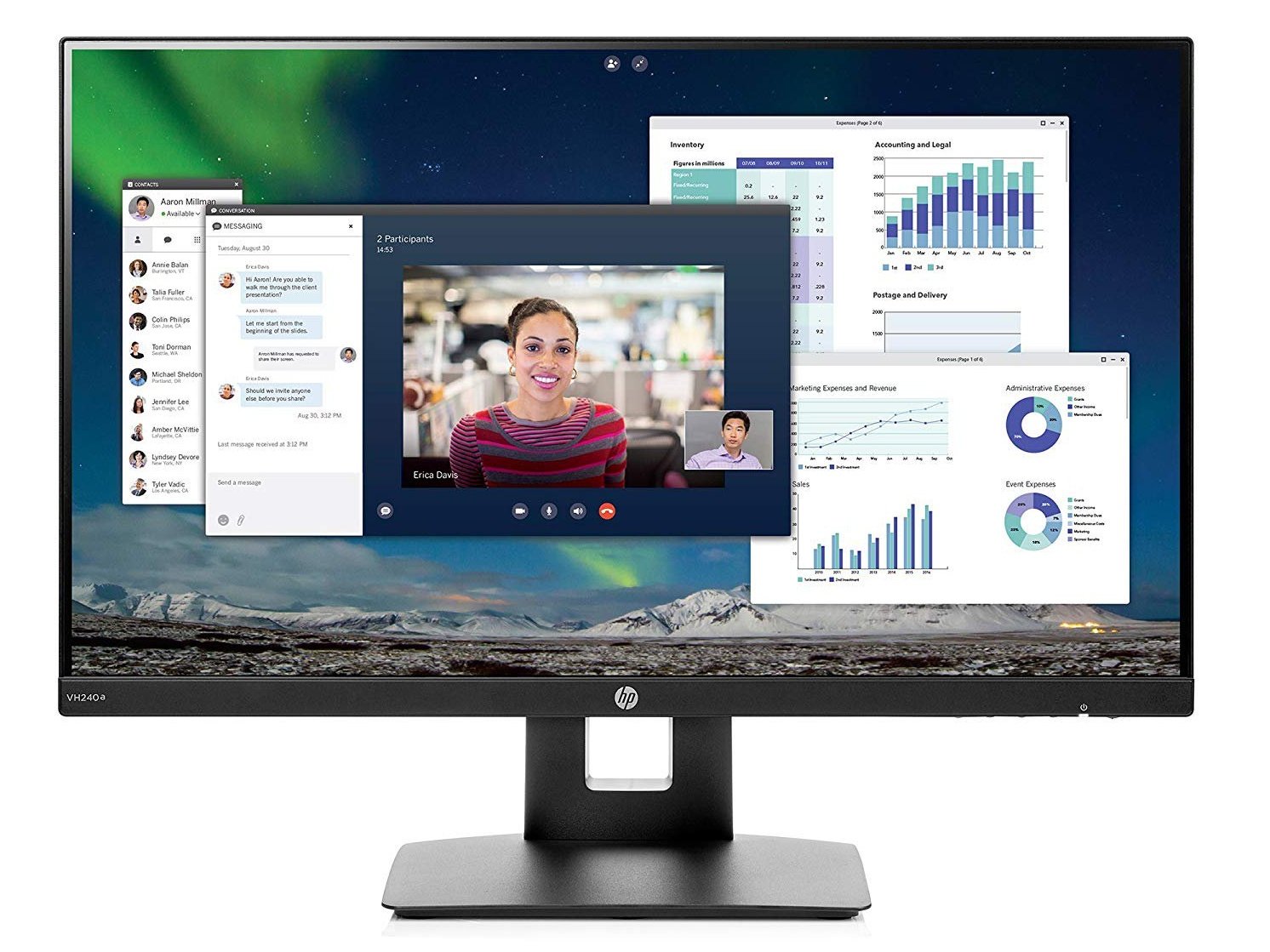The best LED monitors for every activity
- mar
- 05
- Posted by Michael
- Posted in Okategoriserade
If you're looking for a monitor that has excellent picture quality, configurable backlight settings, and great response times, all while consuming less energy than other types of monitors, then an LED monitor is probably going to be at the top of your list. When it comes to picking the best one overall, we choose the HP VH240a 23.8-Inch FHD IPS LED Monitor as it features a generous-sized screen with built-in speakers and brilliant resolution for everyday use.
Best Overall: HP VH240a 23.8-Inch FHD IPS LED Monitor
The HP VH240a 23.8-Inch FHD IPS LED Monitor is a great monitor for basic everyday use. Measuring at 23.8 inches, this screen comes fully equipped with superb picture and video quality, spanning 16:9 aspect ratio and 1920 by 1080P HD. The built-in anti-glare IPS LED-backlit panel accommodates 2 million pixels and 16.7 million colors to ensure that you always experience beautiful images.
The HP VH240a 23.8-Inch FHD IPS LED Monitor is designed to optimize your viewing experience as it can rotate 90-degrees resting in a vertical or horizontal position. You can also adjust the height and tilt to parallel with your needs at any particular time. This monitor delivers a response time of up to 5ms, which means that it delivers a fluid stream of motion without any lagging or blurriness.
The design of the HP VH240a monitor is visually appealing. It features a super-thin frame, and an ultra-widescreen IPS LED monitor. It comes with the option to mount it on the wall via a VESA mount; however, it is not included.
Connect this aesthetically pleasing monitor to your laptop through a VGA and HDMI cable. When connecting this monitor to a MacBook, you will need to purchase a Thunderbolt 3 to HDMI adapter. Once plugged in, you can immediately start to use it.
Pros:
- Has horizontal and vertical viewing modes
- Response time of 5ms
- Visually appealing
Cons:
- Need Thunderbolt 3 to HDMI adaptor for MacBooks
Best Overall
HHP VH240a 23.8-Inch FHD IPS LED Monitor
Rotating LED monitor
This visually appealing LED monitor can rotate and offer vertical or horizontal viewing modes.
Best for Streaming: Samsung C27F398 27-Inch Curved LED Monitor
The Samsung C27F398 27-Inch Curved LED Monitor features an impressive and immersive design that captures your attention and keeps you engaged. The screen has a 1800R curvature, which was designed to mimic the curves of a human eye. The style of this monitor is sleek and modern with its high-gloss black finish and incredibly slim profile, measuring at under 0.5-inches thick.
This monitor is excellent for streaming movies as it comes prepared for fast-moving segments with its AMD FreeSync Technology. FreeSync is an adaptive synchronization technology that avoids lagging and delivers smooth and seamless images. The Samsung C27F398 monitor has a quick response time of 4ms. With a 3000:1 contrast ratio, the quality of color, shades, and hues is brilliant.
If you're someone who is affected by blue light emissions, then you'll be happy to know that this monitor comes equipped with Eye Saver Mode. Simply press a button on the screen to reduce the amount of blue light that is projected. You won't have to worry about straining your eyes or experiencing migranes.
This monitor is compatible with Windows and comes with an HDMI and DisplayPort attachment for your computer or laptop. You can use a Thunderbolt 3 to HDMI adaptor to make it compatible with a Mac as well. This monitor is extremely lightweight, weighing in at only 9.03 pounds, so it can break quite easily.
Pros:
- Curved screen
- Lightweight
- Response time of 4ms
- Comes with Eye Saver Mode
- FreeSync technology
Cons:
- Can break easily
Best for Streaming
Samsung C27F398 27-Inch Curved LED Monitor
Curved monitor with FreeSync Technology
This curved monitor comes equipped with FreeSync technology and Eye Saver Mode to ensure your viewing experience is great.
Best for Gaming: Dell SE2417HG 23.6-Inch Gaming Monitor
The Dell SE2417HG 23.6-Inch Gaming Monitor is a must-have monitor for all of you gamers out there. Whether you're a beginner or a seasoned vet in the gaming world, this monitor comes packed with excellent features to make you a winner.
This monitor comes equipped with dual HDMI ports, which means that you can easily switch between your PC and gaming console. It has a response time of 2ms, making transitions from one scene to another flawless and free of interruptions. It also comes prepared to deliver an incredible viewing experience with 1920 by 1080P HD resolution and reflection-resistant properties. This, along with the 1000:1 contrast ratio, makes this monitor's quality of color impeccable.
The design of the Dell SE2417HG 23.6-Inch Gaming Monitor is sleek and modern. It features a 23.6-inch matte screen with a piano black and aluminum painted frame. Place this monitor in your gaming room to optimize the aesthetics. You can tilt the screen to make it comfortable, no matter where you're sitting.
This monitor does not come with built-in speakers, but you can enhance the sound while gaming by easily connecting speakers to the audio output ports.
Pros:
- Response rate of 2ms
- 1000:1 contrast ratio
- Dual HDMI ports
Cons:
- Does not have built-in speakers
Best for Gaming
Dell SE2417HG 23.6-Inch Gaming Monitor
LED monitor for gamers
This monitor is great for gamers as it comes equipped with dual HDMI ports to switch between your PC and gaming console easily.
Best for Photography: BenQ PD2700U 27-Inch LED Monitor
Calling all photographers and videographers! If you're in the market for a monitor that can enhance your creative process and help you deliver phenomenal edits, then the BenQ PD2700U 27-Inch LED Monitor is definitely one to have on your radar. Equipped with HDR10 technology, preview your work as you edit to see exactly how your finished product is going to look.
This 27-inch IPS LED monitor features 3840 by 2160 4K HD resolution, allowing you to see the finest details in every image or video. With 10-bit color that displays over one billion shades, colors, and hues, the color quality is miraculous. You will be able to hone in on every single tone to ensure that your photographs are crisp, clear, and as life-like as possible.
With three specialized modes, you can release the designer in you and choose between CAD/CAM, darkroom, and animation modes for your projects. If you prefer to use two modes at the same time, you can do so through Dual View. This is great for adding special visual effects or animation to your creations.
The BenQ PD2700U 27-Inch LED Monitor considers efficiency and comes with a Keyboard Video Mouse Switch function, allowing you to control what is going on in multiple screens from just one monitor. This monitor is a daisy-chain enabled display. It can project your laptop's screen across multiple displays with its built-in multi-stream transport technology. However, this may not work on MacBooks that are newer than the 2016 models.
Pros:
- Equipped with HDR10 technology to preview work
- Three specialized modes
- Daisy-chain enabled display
- 10-bit display of over one billion colors
Cons:
- Multi-screen may not work with MacBooks models newer than 2016
Best for Photography
BenQ PD2700U 27-Inch LED Monitor
Ultra-high resolution LED monitor for photographers
his monitor features 10-bit display of one billion colors and comes packed with features that cater to creating digital media.
Best Portable: ASUS MB168B 15.6-Inch LED Monitor
If you're someone who frequently travels for work or generates leads through small presentations, then the ASUS MB168B 15.6-Inch LED Monitor may be a great option for you. Known as the world's slimmest and lightest USB monitor, this LED screen delivers 1366 by 178 HD resolution and can be powered via a single USB 3.0 cable. This cable can be used for both power and transmission of data. This monitor is also backward compatible with USB 2.0.
This portable monitor can be used both vertically or horizontally as it automatically senses its orientation and adjusts itself accordingly. It also auto-detects the lighting and automatically adjusts the brightness levels to match your setting, much like an iPhone. The ASUS MB168B 15.6-Inch LED Monitor comes equipped with a built-in blue light filter to reduce eye fatigue and strain.
This lightweight monitor weighs in at only 1.76 pounds, making it extremely compact and portable. Pack it inside of your laptop case and bring it along with you for appointments on the go. To use the ASUS MB168B 15.6-Inch LED Monitor, you must have the system requirements of Windows 7 with 2.4GHz Core 2 Duo or above or MAC OS X 10.8.3. This monitor is not compatible with MacBook or MacBook Pro.
Pros:
- Lightweight and portable
- HD resolution
- Auto-adjusting orientation and brightness settings
- Equipped with a blue light filter
Cons:
- Not compatible with MacBook or MacBook Pro
Best Portable
ASUS MB168B 15.6-Inch LED Monitor
Portable LED monitor
This portable LED monitor comes equipped with auto-adjusting functions for brightness levels and orientation settings.
Bottom line
Whether you're a photographer, videographer, gamer, student, or professional, having a high-quality monitor will set you apart from your competitors. With impeccable picture quality and configuration settings, you're able to zoom into the finest details, ensuring that your project is perfect from all angles. With fast response times and excellent contrast ratios, you can ensure that your projects are true to color and flowing seamlessly across the screen.
For a monitor that is great for everyday use with multiple tasks and activities, we recommend the HP VH240a 23.8-Inch FHD IPS LED Monitor. This monitor comes equipped with response times of up to 5ms, ensuring that your streaming is flawless. It also comes prepared to capture your attention with its excellent picture quality, built-in speakers, and visually appealing design.
Credits — The team that worked on this guide
Camille Sanghera is a freelance writer who loves telling stories through writing. When she is not content writing, you can find her watching movies, playing sports, or writing books. Check out her blog at www.happycoconut.ca.
Senaste inläggen
- Apple could ship a new AirTag model next year – here’s what could change
- Apple’s AI announcements won’t be ”nearly as impressive” as OpenAI & Google’s, but there’s still big stuff coming at WWDC
- Apple could offer huge redesign with iPhone 17, so you may want to skip this year’s iPhone 16
- Despite its thinness, iPad Pro M4 may be easier than ever to repair
- Apple insider reveals where Vision Pro will launch next, and it’s good news for the UK & Canada
Senaste kommentarer
Arkiv
- maj 2024
- april 2024
- mars 2024
- februari 2024
- januari 2024
- december 2023
- november 2023
- oktober 2023
- september 2023
- augusti 2023
- juli 2023
- juni 2023
- maj 2023
- april 2023
- mars 2023
- februari 2023
- januari 2023
- december 2022
- november 2022
- oktober 2022
- september 2022
- augusti 2022
- juli 2022
- juni 2022
- maj 2022
- april 2022
- mars 2022
- februari 2022
- april 2021
- mars 2021
- januari 2021
- december 2020
- november 2020
- oktober 2020
- september 2020
- augusti 2020
- juli 2020
- juni 2020
- maj 2020
- april 2020
- mars 2020
- februari 2020
- januari 2020
- december 2019
- november 2019
- oktober 2019
- september 2019
- augusti 2019
- juli 2019
- juni 2019
- maj 2019
- april 2019
- mars 2019
- februari 2019
- januari 2019
- december 2018
- november 2018
- oktober 2018
- september 2018
- augusti 2018
- juli 2018
- juni 2018
- maj 2018
- april 2018
- mars 2018
- februari 2018
- januari 2018
- december 2017
- november 2017
- oktober 2017
- september 2017
- augusti 2017
- juli 2017
- juni 2017
- maj 2017
- april 2017
- mars 2017
- februari 2017
- januari 2017
- december 2016
- november 2016
- oktober 2016
- september 2016
- augusti 2016
- juli 2016
- juni 2016
- maj 2016
- april 2016
- mars 2016
- februari 2016
- januari 2016
- december 2015
- november 2015
- oktober 2015
- september 2015
- augusti 2015
- juli 2015
- juni 2015
- maj 2015
- april 2015
- mars 2015
- februari 2015
- januari 2015
- december 2014
- november 2014
- oktober 2014
- september 2014
- augusti 2014
- juli 2014
- juni 2014
- maj 2014
- april 2014
- mars 2014
- februari 2014
- januari 2014
Kategorier
- –> Publicera på PFA löp
- (PRODUCT) RED
- 2015
- 25PP
- 2nd gen
- 32gb
- 3D Touch
- 3D-kamera
- 4k
- 64gb
- 9to5mac
- A10
- A9X
- Aaron Sorkin
- Accessories
- adapter
- AirPlay
- AirPods
- Aktiv
- Aktivitetsarmband
- Aktuellt
- Alfred
- AMOLED
- Android Wear
- Angela Ahrendts
- Ångerätt
- announcements
- Ansiktsigenkänning
- app
- App Store
- Appar
- Apple
- Apple Beta Software Program
- Apple Book
- Apple CarPlay
- Apple Event
- Apple iMac
- Apple Mac Mini
- Apple Macbook
- Apple MacBook Air
- Apple MacBook Pro
- Apple Macos
- Apple Maps
- Apple Music
- Apple Music Festival
- Apple Music Radio
- Apple Offer
- Apple Online Store
- Apple Park
- Apple Pay
- Apple Pencil
- Apple Podcast
- Apple Store
- Apple Store 3.3
- Apple TV
- apple tv 4
- Apple TV 4K
- Apple Watch
- Apple Watch 2
- Apple Watch 8
- Apple Watch 9
- Apple Watch Apps
- Apple Watch SE
- Apple Watch Series 2
- Apple Watch Sport
- Apple Watch Ultra
- AppleCare
- AppleTV
- Application
- Applications
- Apps
- AppStore
- Apptillägg
- Apptips
- AppTV
- April
- Arbetsminne
- armband
- Art Apps
- Återköp
- återvinning
- Åtgärdsalternativ
- atvflash
- Audio Apps
- Augmented REality
- Back-to-school
- Bakgrundsbilder
- BankId
- Barn
- Batteri
- batteriskal
- batteritid
- Beats
- Beats 1
- Beats Solo 2 Wireless
- Beats Solo2
- Bebis
- Beginner Tips
- Belkin
- Bendgate
- beta
- Beta 3
- betaversion
- betaversioner
- bilddagboken.se
- bilder
- bilhållare
- billboard
- Bioteknik
- Blendtec
- Bloomberg
- Bloons TD 5
- Bluelounge
- Bluetooth
- Böj
- Booking.com
- Borderlinx
- bose
- bugg
- Buggar
- Buggfixar
- Butik
- C More
- Calc 2M
- Camera
- Campus 2
- Canal Digital
- Carpool Karaoke
- Caseual
- Catalyst
- CES 2015
- Chassit
- Chip
- Chrome Remote Desktop
- Chromecast
- citrix
- clic 360
- CNBC
- Connect
- Cydia
- Dagens app
- Dagens tips
- Damm
- Danny Boyle
- Data
- datamängd
- Datorer
- Datortillbehör
- Datum
- Defense
- Dekaler
- Designed by Apple in California
- Developer
- Development
- Digital Inn
- Digital Touch
- Digitalbox
- DigiTimes
- Direkt
- Discover
- display
- DisplayMate
- Dive
- Docka
- Dräger 3000
- Dropbox
- Droples
- DxOMark
- E-post
- earpod
- EarPods
- Earth Day
- Eddie Cue
- eddy cue
- Educational Apps
- Ekonomi
- Ekonomi/Bransch
- El Capitan
- Elements
- ElevationLab
- Elgato Eve
- Elgato Eve Energy
- EM 2016
- Emoji
- emojis
- emoticons
- Enligt
- EU
- event
- Eventrykten
- EverythingApplePro
- Faceshift
- facetime
- Fäste
- Featured
- Features
- Feng
- Film / Tv-serier
- Filmer
- Filstorlek
- Finance Apps
- Finder For AirPods
- Finland
- FireCore
- Fitbit
- Fitness Accessories
- Fjärrstyr
- Flurry
- Födelsedag
- fodral
- Förboka
- Force Touch
- förhandsboka
- Första intryck
- Forumtipset
- foto
- FoU (Forskning och Utveckling)
- Fource Touch
- Foxconn
- FPS Games
- Framtid
- Fre Power
- Frontpage
- Fullt
- Fuse Chicken
- Fyra
- Gadgets
- Gagatsvart
- Gamereactor
- Games
- Gaming
- Gaming Chairs
- Gästkrönika
- General
- Gigaset
- Gitarr
- Glas
- GM
- Google Maps
- Google Now
- gratis
- grattis
- Guide
- Guider
- Guider & listor
- Guld
- hack
- Halebop
- hållare
- Hälsa
- Hårdvara
- HBO
- HBO Nordic
- Health
- Health and Fitness
- Health and Fitness Apps
- Hej Siri
- Helvetica Neue
- Hemelektronik
- Hemknapp
- Hemlarm
- Hermes
- Hitta min iphone
- Hjärta
- högtalare
- HomeKit
- HomePod
- hörlurar
- htc
- Hue
- Humor
- i
- I Am A Witness
- IBM
- iBolt
- iBomber
- iBook
- icar
- iCloud
- iCloud Drive
- iCloud Voicemail
- iCloud.com
- iDevices
- IDG Play
- idownloadblog
- iFixit
- ikea
- iKörkort
- iLife
- Illusion Labs
- iMac
- IMAP
- iMessage
- iMessages
- iMore Show
- Incipio
- InFuse
- Inspelning
- Instagram-flöde
- Instrument
- Intel
- Internet/Webbtjänster
- iOS
- iOS 10
- iOS 12
- iOS 17
- iOS 18
- iOS 5
- iOS 7
- iOS 8
- iOS 8 beta
- iOS 8.1.3
- iOS 8.2
- iOS 8.3
- iOS 8.4
- iOS 8.4.1
- iOS 9
- iOS 9 beta 4
- iOS 9.1
- iOS 9.1 beta 2
- iOS 9.2
- iOS 9.2.1
- iOS 9.3
- IOS Games
- ios uppdatering
- ios9
- iPad
- iPad Accessories
- iPad Air
- iPad Air 2
- iPad Air 3
- iPad Air 5
- iPad Apps
- iPad Mini
- iPad mini 4
- iPad Mini 6
- iPad mini retina
- iPad Pro
- iPados
- iphone
- iPhone 12
- iPhone 14
- iPhone 14 Pro
- iPhone 15
- iPhone 16
- iPhone 17
- iPhone 5
- iPhone 5S
- iPhone 5se
- iPhone 6
- iphone 6 plus
- iPhone 6c
- iPhone 6s
- iPhone 6S plus
- iPhone 7
- iPhone 7 display
- iPhone 7 Plus
- iPhone 7s
- iPhone Accessories
- iPhone Apps
- iPhone SE
- iphone x
- iPhone XS
- iPhone XS Max
- iPhone7
- iPhoneGuiden
- iPhoneguiden.se
- iPhones
- iPod
- iPod Nano
- iPod shuffle
- ipod touch
- iSight
- iTunes
- iWatch
- iWork
- iWork för iCloud beta
- Jailbreak
- James Corden
- Jämförande test
- Jämförelse
- Jet Black
- Jet White
- Jönssonligan
- Jony Ive
- Juice Pack
- Juridik
- Just mobile
- kalender
- kalkylator
- Kamera
- Kameratest
- Karriär/Utbildning
- Kartor
- Kevin Hart
- keynote
- Keynote 2016
- KGI
- KGI Security
- Kina
- Klassiskt läderspänne
- Kod
- Kollage
- koncept
- konceptbilder
- köpguide
- krasch
- Krascha iPhone
- Krönika
- Kvartalsrapport
- Laddhållare
- laddningsdocka
- Laddunderlägg
- läderloop
- lagar
- Lagring
- Lajka
- Länder
- lansering
- laserfokus
- Layout
- leather loop
- LG
- Liam
- Lifeproof
- Lightnigport
- lightning
- Linux
- LinX
- live
- Live GIF
- Live Photos
- Live-event
- Livsstil
- Ljud & Bild
- Logitech
- LOL
- Lösenkod
- Lösenkodlås
- Lovande spel
- LTE
- Luxe Edition
- M3
- M3TV
- Mac
- Mac App Store
- Mac Apps
- Mac Mini
- Mac OS
- Mac OS X
- Mac OS X (generellt)
- Mac OS X Snow Leopard
- Mac Pro
- Macbook
- Macbook Air
- Macbook Pro
- Macforum
- Macintosh
- macOS
- Macs
- MacWorld
- Made for Apple Watch
- magi
- Magic
- MagSafe
- Martin Hajek
- matematik
- Meddelanden
- Media Markt
- Medieproduktion
- Mediocre
- Messaging Apps
- Messenger
- MetaWatch
- Mfi
- Michael Fassbender
- microsoft
- Mikrofon
- Minecraft
- Ming-Chi Kuo
- miniräknare
- minne
- Mixer
- Mixning
- Mjukvara
- mobbning
- Mobile Content
- Mobilt
- Mobilt/Handdator/Laptop
- Mobiltelefon
- Mockup
- Mophie
- mors dag
- moto 360
- Motor
- MTV VMA
- multitasking
- Music
- Music Apps
- Music, Movies and TV
- Musik
- Musikmemon
- MW Expo 2008
- native union
- Nätverk
- Navigation Apps
- nedgradera
- Netatmo Welcome
- Netflix
- Netgear Arlo
- News
- Niantic
- Nike
- Nikkei
- Nintendo
- Nöje
- Norge
- Notis
- Notiscenter
- nya färger
- Nyfödd
- Nyheter
- Officeprogram
- Okategoriserade
- OLED
- omdöme
- Omsättning
- OS X
- OS X El Capitan
- OS X Mavericks
- OS X Yosemite
- Outlook
- Övrig mjukvara
- Övrigt
- PanGu
- papper
- patent
- PC
- pebble
- Pebble Smartwatch
- Pebble Steel
- Pebble Time
- Pebble Time Steel
- Persondatorer
- Petter Hegevall
- PewDiePie
- Philips
- Philips Hue
- Phones
- Photoshop
- Planet of the apps
- Plex
- Pluggar
- Plus
- Plusbox
- Podcast
- Podcast Apps
- Pokemon
- Pokemon Go
- Policy
- Porträttläge
- PP
- Pris
- priser
- problem
- Problems
- Productivity Apps
- Program
- Prylar & tillbehör
- Publik
- publik beta
- QuickTime
- räkenskapsår
- räkna
- ram
- RAM-minne
- Rapport/Undersökning/Trend
- Rea
- Reading Apps
- recension
- Red
- reklaamfilm
- reklam
- reklamfilm
- reklamfilmer
- rekord
- Rendering
- reparation
- Reportage
- Reptest
- ResearchKit
- Retro
- Review
- Ring
- Ringa
- Rocket Cars
- Rosa
- Rumors
- Rumours
- RunKeeper
- rykte
- Rykten
- Safir
- Säkerhet
- Säkerhetsbrist
- Samhälle/Politik
- samsung
- Samtal
- San Francisco
- SAP
- security
- Series 2
- Servrar
- Shigeru Miyamoto
- Sia
- Siri
- SJ Min resa
- skal
- Skal iPhone 6
- skal iPhone 6s
- skärm
- SKärmdump
- Skärmglas
- Skribent
- skribenter medarbetare
- Skriva ut
- skruvmejsel
- skydd
- Skyddsfilm
- Skype
- slice intelligence
- Smart
- smart hem
- Smart Home
- Smart Keyboard
- Smart klocka
- Smart Lights
- smartphone
- Smartwatch
- Snabbt
- Snapchat
- Social Apps
- Software
- Solo2
- sommar
- Sonos
- Sony
- soundtouch
- Space Marshals
- spår
- Speakers
- Special Event
- Spel
- Spelkonsol
- Spellistor
- Split Screen
- Split View
- Sport
- Sportband
- Sports Apps
- spotify
- Spring forward
- Statistik
- Steve Jobs
- Stickers
- Stockholm
- Stor iPhone
- Storlek
- Story Mode
- Strategy Games
- streama
- Streaming
- stresstest
- Ström
- Studentrabatt
- stylus
- Super Mario Run
- support
- Surf
- Surfplatta
- svenska
- sverige
- Sverigelansering
- Switch
- Systemstatus
- Systemutveckling
- tåg
- Taig
- Tangentbord
- Taptic Engine
- Tårta
- tät
- Tävling
- Taylor Swift
- Teknik
- tele 2
- Telefoner
- Telekom
- Telia
- Test
- Tid
- TikTok
- Tile
- tillbehör
- Tim Cook
- TIME
- TimeStand
- Tiny Umbrella
- Tips
- Toppnyhet IDG.se
- Touch ID
- TouchID
- tower defence
- trådlös laddning
- Trådlösa hörlurar
- trådlöst
- trailer
- Travel Apps
- Tre
- TrendForce
- TripAdvisor
- Trolleri
- trump
- TSMC
- Tum
- tv
- tvätta
- tvOS
- tvOS 9.2
- tvOS beta 2
- Tweak
- Typsnitt
- Ubytesprogram
- UE MegaBoom
- Unboxing
- Underhållning/Spel
- unidays
- United Daily News
- Unix
- Updates
- Uppdatera
- uppdatering
- Upplösning
- upptäckt
- USA
- Ut på Twitter
- utbyte
- utbytesprogram
- Utilities Apps
- Utlottning
- utrymme
- utvecklare
- varumärke
- Vatten
- Vattentålig
- vattentät
- vävt nylon
- Verktyg
- Viaplay
- Vibrator
- video
- Videoartiklar och webb-tv (M3/TW/CS)
- Villkor
- viloknapp
- Virtual Reality
- Virus
- visa
- Vision Pro
- VLC
- Volvo on call
- W1
- Waitrose
- Watch OS
- WatchOS
- WatchOS 2
- watchOS 2.0.1
- watchOS 2.2
- Webbtv (AppTV)
- wi-fi
- Wifi-samtal
- Windows
- Windows 8
- WWDC
- WWDC2015
- yalu
- Youtube
- Zlatan