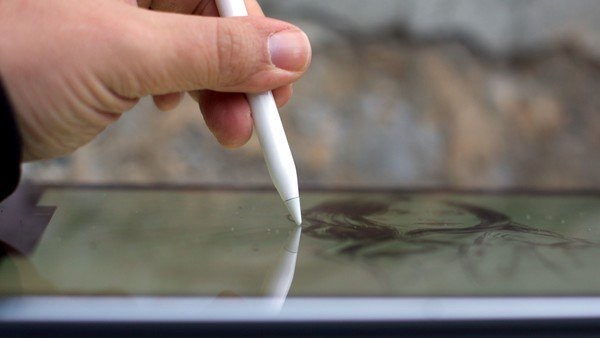Write this down: these are the best styli for your iPad in 2020
- jul
- 28
- Posted by Michael
- Posted in Okategoriserade
Using an iPad is so much better with a digital stylus. Our favorite input device remains the first-generation Apple Pencil, which supports the largest number of Apple tablets. Easy to use and offering long battery life, this stylus is beautiful and practical, although there are others worth considering depending on your needs.
Best Overall: Apple Pencil (1st Generation)
First revealed in 2015, the first-generation Apple Pencil is still the stylus for most iPad users even though a second-generation model arrived in 2018. The reason? The latter only works with the 2018 iPad Pro models. By contrast, this one supports the first and second-generation iPad Pro models, the sixth-generation iPad, and the 2019 iPad mini and iPad Air.
Featuring Bluetooth wireless communication, the original Apple Pencil has a removable cap that conceals a Lightning connector for charging, which you can do through the Lightning port on your iPad. It takes just 15 minutes to give the Pencil 30 minutes of charging use.
The Apple Pencil is sensitive to pressure and tilt so you can change line weight, create subtle shading, and produce a wide range of artistic effects. Best of all, it's less expensive than the newer model.
Pros:
- Supports more iPads than the newer version
- Price
- Includes extra tip
- Quick battery charge
Cons:
- Old design
- No wireless charging
Best Overall
Apple Pencil (1st Generation)
Best choice for most
It may be older, but the original Apple Pencil works with more iPad models than the newer version.
Runner-Up: Apple Pencil (2nd Generation)
The second-generation Apple Pencil is the best Apple Pencil available, but it's only the runner-up on this list because of its limited compatibility. To date, the second Apple Pencil only works with the 11-inch iPad Pro and third-generation 12.9-inch iPad Pro.
The matte-finished Apple Pencil doesn't have a Lightning connector. Instead, it charges wirelessly by magnetically connecting to the iPad Pro. Because of this, the writing device is flat on one side. The model also ditches the extra tip that comes with the first-generation version. You'll need to purchase a four-pack of tips separately.
Also notable: The Apple Pencil (2nd-generation) allows you to double-tap to switch between modes, even the eraser. Different apps offer different functionality with the double-tap action. Like the first model, it provides pressure sensitivity and palm rejection.
Pros:
- Pair and charge wirelessly
- Attaches magnetically to iPad
- Double-tap to change tools
Cons:
- Only supports two iPads ... for now
- No extra tip
Runner-Up
Apple Pencil (2nd Generation)
Awesomeness redefined
If you own a late-model iPad Pro, this is the Apple Pencil you should get. Case closed.
Best Value: Adonit Mark
If you don't have an iPad Pro, or you don't need pressure sensitivity and palm rejection, the Adonit Mark is a comfortable (and inexpensive) option for writing, drawing, and sketching. The mesh-based round stylus works well with most multitouch screens and provides enough resistance to write well without many aberrations. Still, that mesh tip will need replacing — perhaps often, depending on how much it's used.
The Adonit Mark doesn't require batteries, which is good and bad. It's good because there's no battery to replace or recharge. It's terrible because, without a battery, the Mark cannot offer the accuracy of other digital pencils. Nonetheless, it works well in a pinch.
Pros:
- Very inexpensive
- Available in different colors
Cons:
- Mesh tip can easily break from regular use
- Hard push necessary
- Sometimes loses contact with iPad
Best Value
Adonit Mark
Inexpensive choice
The Adonit Mark feasibly works on all mobile devices — but not nearly as well as better made ones.
Best for Kids: Logitech Crayon
The Logitech Crayon is compatible with all iPads released in 2018 and later. The versatile digital pencil works with any app that also supports Apple Pencil. With palm-rejection technology, the Logitech Crayon includes a smart tip that dynamically adjusts line weight depending on its angle. Unlike Apple Pencil, it doesn't support pressure sensitivity.
Because it was initially only for school use, the Logitech Crayon was designed with kids in mind. Because of this, its body is flatter and broader than similar products on the market. As a bonus, this design makes it impossible for it to roll away.
To get started with Logitech Crayon, you simply press the button on the side. It connects automatically to the iPad without additional pairing. The digital pencil offers up to 7.5 hours of writing time on a single charge and turns off automatically after 30 minutes of ideal time. A two-minute charge boosts the battery by 30 minutes of writing time.
Pros:
- Ready out of the box, no need to pair
- Designed not to roll
- Can charge using a standard Lightning cable
Cons:
- No pressure sensitivity
- Wider and flatter body not for everyone
Best for Kids
Logitech Crayon
Easy to use, regardless of age
Kids will love this creation from Logitech. Turn it on and let the fun begin!
Best Alternative: Adonit Note+
One of the most significant benefits of using the Adonit Note+ is that it works across multiple Apple devices, including iPhones. Yes, you read that correctly! Featuring a 1.9mm so-called Pixelpoint tip, the digital pencil offers pressure sensitivity, palm rejection, shortcut buttons, and even a grip sensor that detects when you pick it up. For charging, the Adonit Note+ comes with a dongle that plugs into a USB port. It takes one hour of charging time for 14 hours of use.
As is often the case with many non-Apple Pencil stylus, the Adonit Note+ does involve some lag time, depending on the device. The unofficial rule of thumb: the older your Apple device, the more likely the stylus is going to lag. Also, be aware that the Adonit Note+ is thicker and heavier than the Pencil.
Pros:
- Compatible with many devices, including handsets
- Includes pressure sensitivity, palm rejection
- Long battery
Cons:
- Charging dongle weirdly designed
- Performance better on newer devices
- Thick and heavy
Best Alternative
Adonit Note+
Works with multiple devices
If you own an iPad that doesn't support Apple Pencil, this is probably the one you should consider the most.
Best During Pandemic: Adonit Note - UVC
The Adonit Note - UVC has built-in ultraviolet lights to kill 99% of surface germs in one minute. It does so without causing environmental pollution. The UVC function offers a power-off mechanism, so there's no way the light can hurt your eyes.
Like other Adonit products, the UVC model also includes native palm rejection and pixel-perfect precision. Use the Micro USB for charging. You can 12 hours of continuous write or 30 minutes for UVC light with every charge.
You can use the stylus with the iPad Air (3rd Generation), iPad mini (5th Generation), iPad (6th / 7th Generation), and iPad Pro (3rd/ 4th Generation, 11" & 12.9").
Pros:
- It includes a germicidal light
- Doesn't require a Bluetooth connection
- With native palm rejection
- Supports many iPads
Cons:
- Expensive
- No pressure sensitivity like other options
- Micro USB, not USB-C charging
Best During Pandemic
Adonit Note - UVC
It kills germs too!
During these challenging times, you can never be too careful when it comes to protecting yourself and others from COVID-19 and other germs.
Bottom line
The first-generation Apple Pencil is the best stylus you can buy for your iPad, assuming you don't own the latest iPad Pro models, which only support the newer Apple Pencil.
Iconic and stylish, the first Apple Pencil offers quick charging, features an extra tip, and works with all current-generation iPad models, including the first and second-generation iPad Pro, the sixth-generation iPad, and 2019 iPad mini and iPad Air. Happy drawing!
Credits — The team that worked on this guide
![]()
Bryan M. Wolfe is a dad who loves technology, especially anything new from Apple. Penn State (go Nittany Lions) graduate here, also a huge fan of the New England Patriots. Thanks for reading. @bryanmwolfe
Senaste inläggen
- Många i Sverige drabbade av problem med Apple-ID
- Apple stoppar generativa AI-appar som används för att skapa fejkade nakenbilder
- New Apple Pencil report makes it sound like the PS5 controller – no, really
- Apple could be springing a big surprise with M4 chip debut on iPad Pro
- Apple has realized what the iPad’s best feature is after 14 years — and its Let Loose event will make it clear
Senaste kommentarer
Arkiv
- april 2024
- mars 2024
- februari 2024
- januari 2024
- december 2023
- november 2023
- oktober 2023
- september 2023
- augusti 2023
- juli 2023
- juni 2023
- maj 2023
- april 2023
- mars 2023
- februari 2023
- januari 2023
- december 2022
- november 2022
- oktober 2022
- september 2022
- augusti 2022
- juli 2022
- juni 2022
- maj 2022
- april 2022
- mars 2022
- februari 2022
- april 2021
- mars 2021
- januari 2021
- december 2020
- november 2020
- oktober 2020
- september 2020
- augusti 2020
- juli 2020
- juni 2020
- maj 2020
- april 2020
- mars 2020
- februari 2020
- januari 2020
- december 2019
- november 2019
- oktober 2019
- september 2019
- augusti 2019
- juli 2019
- juni 2019
- maj 2019
- april 2019
- mars 2019
- februari 2019
- januari 2019
- december 2018
- november 2018
- oktober 2018
- september 2018
- augusti 2018
- juli 2018
- juni 2018
- maj 2018
- april 2018
- mars 2018
- februari 2018
- januari 2018
- december 2017
- november 2017
- oktober 2017
- september 2017
- augusti 2017
- juli 2017
- juni 2017
- maj 2017
- april 2017
- mars 2017
- februari 2017
- januari 2017
- december 2016
- november 2016
- oktober 2016
- september 2016
- augusti 2016
- juli 2016
- juni 2016
- maj 2016
- april 2016
- mars 2016
- februari 2016
- januari 2016
- december 2015
- november 2015
- oktober 2015
- september 2015
- augusti 2015
- juli 2015
- juni 2015
- maj 2015
- april 2015
- mars 2015
- februari 2015
- januari 2015
- december 2014
- november 2014
- oktober 2014
- september 2014
- augusti 2014
- juli 2014
- juni 2014
- maj 2014
- april 2014
- mars 2014
- februari 2014
- januari 2014
Kategorier
- –> Publicera på PFA löp
- (PRODUCT) RED
- 2015
- 25PP
- 2nd gen
- 32gb
- 3D Touch
- 3D-kamera
- 4k
- 64gb
- 9to5mac
- A10
- A9X
- Aaron Sorkin
- Accessories
- adapter
- AirPlay
- AirPods
- Aktiv
- Aktivitetsarmband
- Aktuellt
- Alfred
- AMOLED
- Android Wear
- Angela Ahrendts
- Ångerätt
- announcements
- Ansiktsigenkänning
- app
- App Store
- Appar
- Apple
- Apple Beta Software Program
- Apple Book
- Apple CarPlay
- Apple Event
- Apple iMac
- Apple Mac Mini
- Apple Macbook
- Apple MacBook Air
- Apple MacBook Pro
- Apple Macos
- Apple Maps
- Apple Music
- Apple Music Festival
- Apple Music Radio
- Apple Offer
- Apple Online Store
- Apple Park
- Apple Pay
- Apple Pencil
- Apple Podcast
- Apple Store
- Apple Store 3.3
- Apple TV
- apple tv 4
- Apple TV 4K
- Apple Watch
- Apple Watch 2
- Apple Watch 8
- Apple Watch 9
- Apple Watch Apps
- Apple Watch SE
- Apple Watch Series 2
- Apple Watch Sport
- Apple Watch Ultra
- AppleCare
- AppleTV
- Application
- Applications
- Apps
- AppStore
- Apptillägg
- Apptips
- AppTV
- April
- Arbetsminne
- armband
- Art Apps
- Återköp
- återvinning
- Åtgärdsalternativ
- atvflash
- Audio Apps
- Augmented REality
- Back-to-school
- Bakgrundsbilder
- BankId
- Barn
- Batteri
- batteriskal
- batteritid
- Beats
- Beats 1
- Beats Solo 2 Wireless
- Beats Solo2
- Bebis
- Beginner Tips
- Belkin
- Bendgate
- beta
- Beta 3
- betaversion
- betaversioner
- bilddagboken.se
- bilder
- bilhållare
- billboard
- Bioteknik
- Blendtec
- Bloomberg
- Bloons TD 5
- Bluelounge
- Bluetooth
- Böj
- Booking.com
- Borderlinx
- bose
- bugg
- Buggar
- Buggfixar
- Butik
- C More
- Calc 2M
- Camera
- Campus 2
- Canal Digital
- Carpool Karaoke
- Caseual
- Catalyst
- CES 2015
- Chassit
- Chip
- Chrome Remote Desktop
- Chromecast
- citrix
- clic 360
- CNBC
- Connect
- Cydia
- Dagens app
- Dagens tips
- Damm
- Danny Boyle
- Data
- datamängd
- Datorer
- Datortillbehör
- Datum
- Defense
- Dekaler
- Designed by Apple in California
- Developer
- Development
- Digital Inn
- Digital Touch
- Digitalbox
- DigiTimes
- Direkt
- Discover
- display
- DisplayMate
- Dive
- Docka
- Dräger 3000
- Dropbox
- Droples
- DxOMark
- E-post
- earpod
- EarPods
- Earth Day
- Eddie Cue
- eddy cue
- Educational Apps
- Ekonomi
- Ekonomi/Bransch
- El Capitan
- Elements
- ElevationLab
- Elgato Eve
- Elgato Eve Energy
- EM 2016
- Emoji
- emojis
- emoticons
- Enligt
- EU
- event
- Eventrykten
- EverythingApplePro
- Faceshift
- facetime
- Fäste
- Featured
- Features
- Feng
- Film / Tv-serier
- Filmer
- Filstorlek
- Finance Apps
- Finder For AirPods
- Finland
- FireCore
- Fitbit
- Fitness Accessories
- Fjärrstyr
- Flurry
- Födelsedag
- fodral
- Förboka
- Force Touch
- förhandsboka
- Första intryck
- Forumtipset
- foto
- FoU (Forskning och Utveckling)
- Fource Touch
- Foxconn
- FPS Games
- Framtid
- Fre Power
- Frontpage
- Fullt
- Fuse Chicken
- Fyra
- Gadgets
- Gagatsvart
- Gamereactor
- Games
- Gaming
- Gaming Chairs
- Gästkrönika
- General
- Gigaset
- Gitarr
- Glas
- GM
- Google Maps
- Google Now
- gratis
- grattis
- Guide
- Guider
- Guider & listor
- Guld
- hack
- Halebop
- hållare
- Hälsa
- Hårdvara
- HBO
- HBO Nordic
- Health
- Health and Fitness
- Health and Fitness Apps
- Hej Siri
- Helvetica Neue
- Hemelektronik
- Hemknapp
- Hemlarm
- Hermes
- Hitta min iphone
- Hjärta
- högtalare
- HomeKit
- HomePod
- hörlurar
- htc
- Hue
- Humor
- i
- I Am A Witness
- IBM
- iBolt
- iBomber
- iBook
- icar
- iCloud
- iCloud Drive
- iCloud Voicemail
- iCloud.com
- iDevices
- IDG Play
- idownloadblog
- iFixit
- ikea
- iKörkort
- iLife
- Illusion Labs
- iMac
- IMAP
- iMessage
- iMessages
- iMore Show
- Incipio
- InFuse
- Inspelning
- Instagram-flöde
- Instrument
- Intel
- Internet/Webbtjänster
- iOS
- iOS 10
- iOS 12
- iOS 17
- iOS 18
- iOS 5
- iOS 7
- iOS 8
- iOS 8 beta
- iOS 8.1.3
- iOS 8.2
- iOS 8.3
- iOS 8.4
- iOS 8.4.1
- iOS 9
- iOS 9 beta 4
- iOS 9.1
- iOS 9.1 beta 2
- iOS 9.2
- iOS 9.2.1
- iOS 9.3
- IOS Games
- ios uppdatering
- ios9
- iPad
- iPad Accessories
- iPad Air
- iPad Air 2
- iPad Air 3
- iPad Apps
- iPad Mini
- iPad mini 4
- iPad Mini 6
- iPad mini retina
- iPad Pro
- iPados
- iphone
- iPhone 12
- iPhone 14
- iPhone 14 Pro
- iPhone 15
- iPhone 16
- iPhone 17
- iPhone 5
- iPhone 5S
- iPhone 5se
- iPhone 6
- iphone 6 plus
- iPhone 6c
- iPhone 6s
- iPhone 6S plus
- iPhone 7
- iPhone 7 display
- iPhone 7 Plus
- iPhone 7s
- iPhone Accessories
- iPhone Apps
- iPhone SE
- iphone x
- iPhone XS
- iPhone XS Max
- iPhone7
- iPhoneGuiden
- iPhoneguiden.se
- iPhones
- iPod
- iPod Nano
- iPod shuffle
- ipod touch
- iSight
- iTunes
- iWatch
- iWork
- iWork för iCloud beta
- Jailbreak
- James Corden
- Jämförande test
- Jämförelse
- Jet Black
- Jet White
- Jönssonligan
- Jony Ive
- Juice Pack
- Juridik
- Just mobile
- kalender
- kalkylator
- Kamera
- Kameratest
- Karriär/Utbildning
- Kartor
- Kevin Hart
- keynote
- Keynote 2016
- KGI
- KGI Security
- Kina
- Klassiskt läderspänne
- Kod
- Kollage
- koncept
- konceptbilder
- köpguide
- krasch
- Krascha iPhone
- Krönika
- Kvartalsrapport
- Laddhållare
- laddningsdocka
- Laddunderlägg
- läderloop
- lagar
- Lagring
- Lajka
- Länder
- lansering
- laserfokus
- Layout
- leather loop
- LG
- Liam
- Lifeproof
- Lightnigport
- lightning
- Linux
- LinX
- live
- Live GIF
- Live Photos
- Live-event
- Livsstil
- Ljud & Bild
- Logitech
- LOL
- Lösenkod
- Lösenkodlås
- Lovande spel
- LTE
- Luxe Edition
- M3
- M3TV
- Mac
- Mac App Store
- Mac Apps
- Mac Mini
- Mac OS
- Mac OS X
- Mac OS X (generellt)
- Mac OS X Snow Leopard
- Mac Pro
- Macbook
- Macbook Air
- Macbook Pro
- Macforum
- Macintosh
- macOS
- Macs
- MacWorld
- Made for Apple Watch
- magi
- Magic
- MagSafe
- Martin Hajek
- matematik
- Meddelanden
- Media Markt
- Medieproduktion
- Mediocre
- Messaging Apps
- Messenger
- MetaWatch
- Mfi
- Michael Fassbender
- microsoft
- Mikrofon
- Minecraft
- Ming-Chi Kuo
- miniräknare
- minne
- Mixer
- Mixning
- Mjukvara
- mobbning
- Mobile Content
- Mobilt
- Mobilt/Handdator/Laptop
- Mobiltelefon
- Mockup
- Mophie
- mors dag
- moto 360
- Motor
- MTV VMA
- multitasking
- Music
- Music Apps
- Music, Movies and TV
- Musik
- Musikmemon
- MW Expo 2008
- native union
- Nätverk
- Navigation Apps
- nedgradera
- Netatmo Welcome
- Netflix
- Netgear Arlo
- News
- Niantic
- Nike
- Nikkei
- Nintendo
- Nöje
- Norge
- Notis
- Notiscenter
- nya färger
- Nyfödd
- Nyheter
- Officeprogram
- Okategoriserade
- OLED
- omdöme
- Omsättning
- OS X
- OS X El Capitan
- OS X Mavericks
- OS X Yosemite
- Outlook
- Övrig mjukvara
- Övrigt
- PanGu
- papper
- patent
- PC
- pebble
- Pebble Smartwatch
- Pebble Steel
- Pebble Time
- Pebble Time Steel
- Persondatorer
- Petter Hegevall
- PewDiePie
- Philips
- Philips Hue
- Phones
- Photoshop
- Planet of the apps
- Plex
- Pluggar
- Plus
- Plusbox
- Podcast
- Podcast Apps
- Policy
- Porträttläge
- PP
- Pris
- priser
- problem
- Problems
- Productivity Apps
- Program
- Prylar & tillbehör
- Publik
- publik beta
- QuickTime
- räkenskapsår
- räkna
- ram
- RAM-minne
- Rapport/Undersökning/Trend
- Rea
- Reading Apps
- recension
- Red
- reklaamfilm
- reklam
- reklamfilm
- reklamfilmer
- rekord
- Rendering
- reparation
- Reportage
- Reptest
- ResearchKit
- Retro
- Review
- Ring
- Ringa
- Rocket Cars
- Rosa
- Rumors
- Rumours
- RunKeeper
- rykte
- Rykten
- Safir
- Säkerhet
- Säkerhetsbrist
- Samhälle/Politik
- samsung
- Samtal
- San Francisco
- SAP
- security
- Series 2
- Servrar
- Shigeru Miyamoto
- Sia
- Siri
- SJ Min resa
- skal
- Skal iPhone 6
- skal iPhone 6s
- skärm
- SKärmdump
- Skärmglas
- Skribent
- skribenter medarbetare
- Skriva ut
- skruvmejsel
- skydd
- Skyddsfilm
- Skype
- slice intelligence
- Smart
- smart hem
- Smart Home
- Smart Keyboard
- Smart klocka
- Smart Lights
- smartphone
- Smartwatch
- Snabbt
- Snapchat
- Social Apps
- Software
- Solo2
- sommar
- Sonos
- Sony
- soundtouch
- Space Marshals
- spår
- Speakers
- Special Event
- Spel
- Spelkonsol
- Spellistor
- Split Screen
- Split View
- Sport
- Sportband
- Sports Apps
- spotify
- Spring forward
- Statistik
- Steve Jobs
- Stickers
- Stockholm
- Stor iPhone
- Storlek
- Story Mode
- Strategy Games
- streama
- Streaming
- stresstest
- Ström
- Studentrabatt
- stylus
- Super Mario Run
- support
- Surf
- Surfplatta
- svenska
- sverige
- Sverigelansering
- Switch
- Systemstatus
- Systemutveckling
- tåg
- Taig
- Tangentbord
- Taptic Engine
- Tårta
- tät
- Tävling
- Taylor Swift
- Teknik
- tele 2
- Telefoner
- Telekom
- Telia
- Test
- Tid
- TikTok
- Tile
- tillbehör
- Tim Cook
- TIME
- TimeStand
- Tiny Umbrella
- Tips
- Toppnyhet IDG.se
- Touch ID
- TouchID
- tower defence
- trådlös laddning
- Trådlösa hörlurar
- trådlöst
- trailer
- Travel Apps
- Tre
- TrendForce
- TripAdvisor
- Trolleri
- trump
- TSMC
- Tum
- tv
- tvätta
- tvOS
- tvOS 9.2
- tvOS beta 2
- Tweak
- Typsnitt
- Ubytesprogram
- UE MegaBoom
- Unboxing
- Underhållning/Spel
- unidays
- United Daily News
- Unix
- Updates
- Uppdatera
- uppdatering
- Upplösning
- upptäckt
- USA
- Ut på Twitter
- utbyte
- utbytesprogram
- Utilities Apps
- Utlottning
- utrymme
- utvecklare
- varumärke
- Vatten
- Vattentålig
- vattentät
- vävt nylon
- Verktyg
- Viaplay
- Vibrator
- video
- Videoartiklar och webb-tv (M3/TW/CS)
- Villkor
- viloknapp
- Virtual Reality
- Virus
- visa
- Vision Pro
- VLC
- Volvo on call
- W1
- Waitrose
- Watch OS
- WatchOS
- WatchOS 2
- watchOS 2.0.1
- watchOS 2.2
- Webbtv (AppTV)
- wi-fi
- Wifi-samtal
- Windows
- Windows 8
- WWDC
- WWDC2015
- yalu
- Youtube
- Zlatan