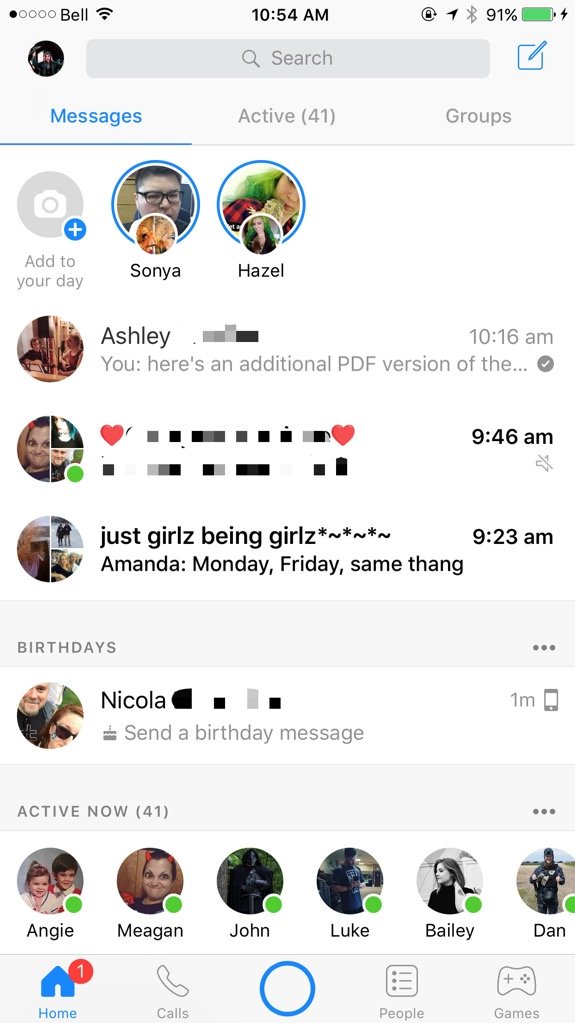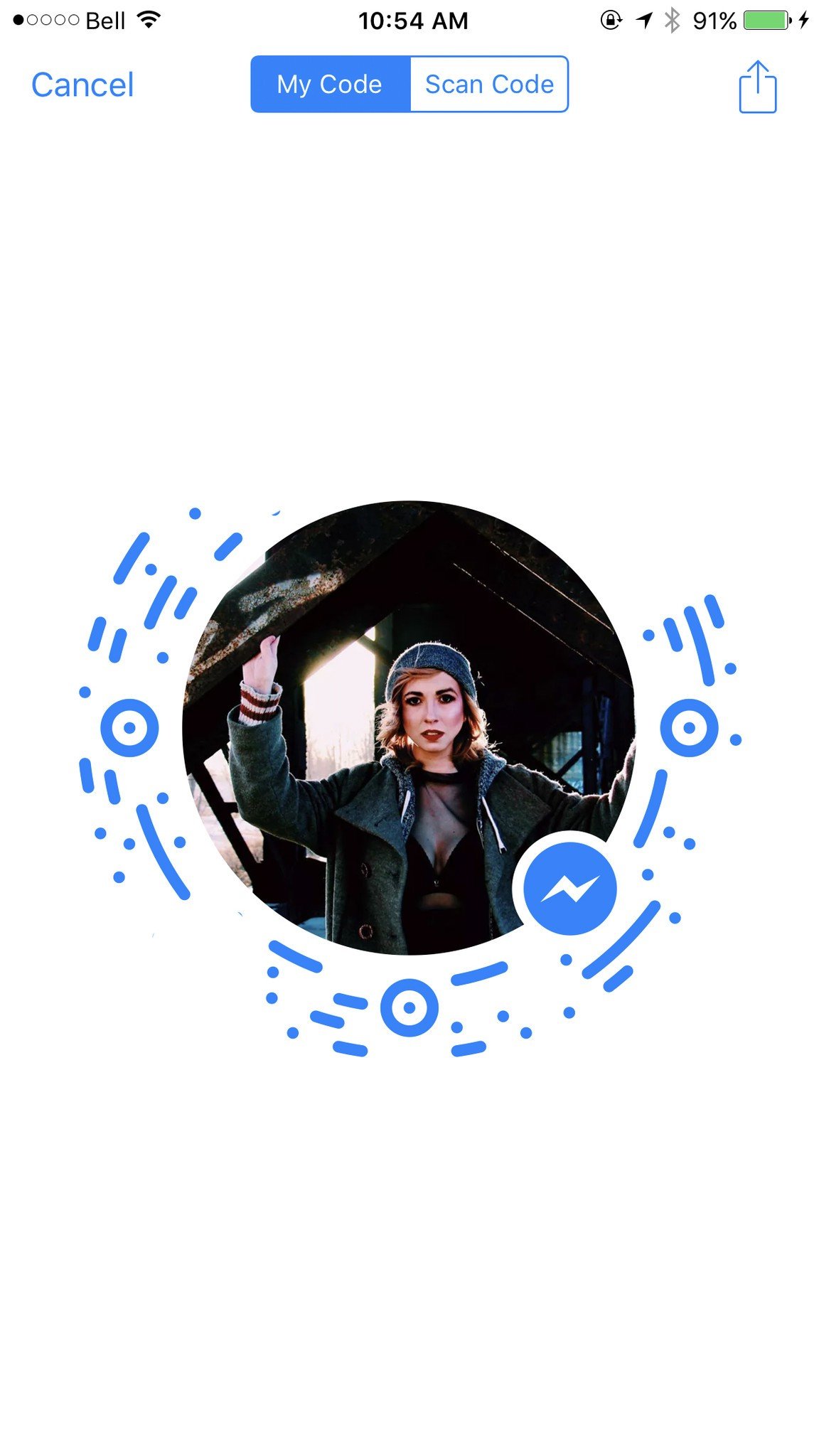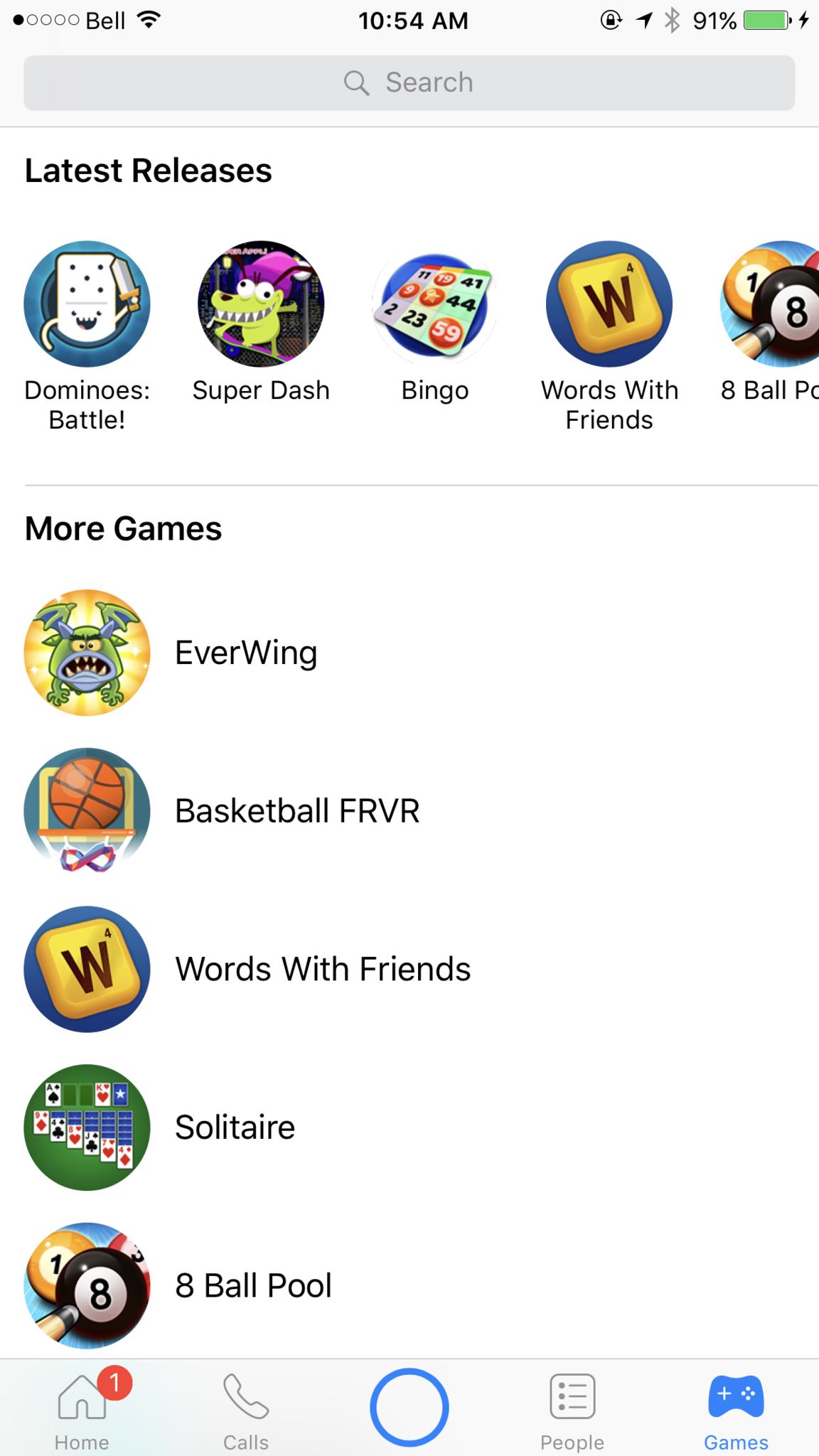Facebook Messenger — Everything you need to know!
- jun
- 24
- Posted by Michael
- Posted in Okategoriserade
Facebook Messenger is a great way to connect with friends, chat with family, send photos, have group chats, and so, so much more. Here's everything you need to know about Facebook Messenger!
If you're someone who uses the Facebook mobile app constantly on your iPhone, then the natural peanut butter to that jelly would be downloading Messenger!
Messenger allows users to connect, chat, and keep up to date in more ways than just sending simple text messages and emojis to one another: there are options to have group chats, the ability to make 'phone' calls, chances to play video games through Messenger, and so, so much more.
Facebook Messenger - Free - Download Now
Here's absolutely everything you need to know about Facebook Messenger!
What exactly is Facebook Messenger?
Facebook Messenger is essentially an app that allows Facebook users specifically to chat, connect, and interact via group and private messages with one another.
Instantly reach the people in your life—for free. Messenger is just like texting, but you don't have to pay for every message (it works with your data plan).
How does it work?
Using your Facebook friend's list as an address book, Facebook Messenger lets you send and receive messages, phone calls, photos, documents, GIFs, and so much more from whoever you're speaking to – you can even play games with them!
When you're having a standard conversation with someone, you can choose to send them video clips, your upcoming plans, GIFs, your location, photos, voice memos, and even quick responses like a thumbs-up if you don't have time to write something out.
Users can even access different Extensions to other apps and programs like Spotify, KAYAK the Food Network, Trivia Blast, theScore, Swelly, and the NBA to directly send things like recipes, stats, articles from the Wall Street Journal, and more.
You can either choose to have your conversation with a group of friends, over voice-chat with a couple of buddies, or even through a group video chat with family as you're on vacation.
You can even use Facebook Messenger as a Snapchat or Instagram Stories sort-of medium with one of Facebook Messenger's latest features called Messenger Day, where users can add different face filters, write and edit photos creatively, etc.
Message anyone one-to-one or in groups. Capture photos and videos with fun art and effects. Make free voice and video calls from anywhere. Play games to compete with your friends.
What's up with the Homepage?
The Homepage on Facebook Messenger acts almost like a hub for everything in the app:
It shows updated Messenger Day stories at the top of the screen (similar to Instagram Stories), it shows your most recent conversations that are active, it shows who has a birthday that day and gives you the option to message them, it shows you additional Facebook friends who are active, and it shows you older conversations that you've had in the past.
From the Homepage you can also swipe down to access Messenger Day, manage and create groups and rooms, search for specific messages, compose a new message, and more.
How do I make calls?
Along the bottom of Facebook Messenger there are a bunch of icons including Home, Calls, People, and Games.
If you tap on calls, you'll be able to make voice calls (almost like a phone call) to a person or a group of people of your choice.
You can also make video calls with individual people or with a group of people effortlessly!
Are there different ways to connect with people via Messenger?
Besides adding a person as a friend and being able to direct message them, you can...
- Choose to message someone you're not friends with and risk the message forever floating in Message Request Limbo.
Did you know that everyone has a Facebook Messenger code? (Think Snap code or old-fashioned Blackberry Messenger codes). You can access it through the People tab at the bottom of your screen and use it to effortlessly scan and add different people.
You can quite literally invite people to join Facebook Messenger if you can't get a hold of them: simply tap Invite People under the People tab and select who you'd like to invite to Messenger!
What does 'Creating A Room' mean?
Rooms are for conversations about topics that anyone can discover and join.
Rooms are essentially like public groups where people who have liked a certain topic (ie, Cats in super cool hats) can get together and chat about said certain topic.
Facebook Messenger will sometimes suggest joining different rooms or creating different rooms based on events you want to go to or your other activity on Facebook.
I can play Games on Facebook Messenger?
Instant Games [for Messenger] give people a conversation starter, and something to do while they wait for friends to reply to messages.
Using Facebook Messenger, you can play games and compete against friends all from the comfort of Messenger!
There are tons of different games and game-types to play around with, from things like Words With Friends, to Solitaire, Bingo, 8 Ball Pool, and everything in between.
What the heck is Messenger Day?
Is it free?
Yup! 100%!
Where can I download the app?
You can download the Facebook Messenger right here