Which iPad should you get: iPad, iPad Pro, or iPad mini?
- mar
- 31
- Posted by Michael
- Posted in Okategoriserade
So you want an iPad — but how do you know if you need to go Pro?
Apple's iPads are the best-selling tablets for a reason — dollar for dollar they deliver more performance and a far more robust app ecosystem than any of the competition.
Though there are a number of striking differences between Apple's various iPad models, choosing which iPad fits your needs can be tricky. Apple's iPad Pro models push the limits, offering both faster chips and high-tech displays; the base-model iPad offers Apple Pencil support and decent speed at a much more affordable price; and the iPad mini provides one of the best LED Retina screens out there for reading. Which one should you pick? Let's break it down.
The raw specs
Like looking at spec charts? Boy do we have a spec chart for you.
| Device | iPad mini (7.9) | iPad (9.7) | iPad Pro (10.5) | iPad Pro (12.9) |
|---|---|---|---|---|
| Colors | Silver, Gold, Space Gray | Silver, Gold, Rose Gold, Space Gray | Silver, Gold, Rose Gold, Space Gray | Silver, Gold, Space Gray |
| Size | 8"x5.3" | 9.4x6.6" | 9.8"x6.8" | 12"x8.68" |
| Capacity | 128GB | 32/128GB | 64/256/512GB | 64/256/512GB |
| Weight | 0.65/0.67*lbs | 1.03/1.05*lbs | 1.03/1.05*lbs | 1.49/1.53*lbs |
| Depth | 0.24" | 0.29" | 0.24" | 0.27" |
| Battery | 19.1-watt, 9*-10 hrs | 32.4-watt, 9*-10 hrs | 30.4‐watt, 9*-10 hrs | 41‐watt, 9*-10 hrs |
| Cellular* | LTE | LTE | LTE Advanced | LTE Advanced |
| Display | Retina (2048x1536, 326ppi) | Retina (2048x1536, 264ppi) | Retina (2224x1668, 264ppi) | Retina (2732x2048, 264ppi) |
| Laminated? | Yes | No | Yes | Yes |
| Brightness | 450 nits | 511 nits | 600 nits | 600 nits |
| Refresh Rate | 60Hz | 60Hz | 120Hz (ProMotion) | 120Hz (ProMotion) |
| True Tone | No | No | Yes | Yes |
| Wide Color (P3) | No | No | Yes | Yes |
| Apple Pencil | No | Yes | Yes | Yes |
| Smart Connector | No | No | Yes | Yes |
| Bluetooth | 4.2 | 4.2 | 4.2 | 4.2 |
| Speakers | Stereo (dual) | Stereo (dual) | 4-Speaker | 4-Speaker |
| Touch ID | 1st-gen | 1st-gen | 2nd-gen | 2nd-gen |
| Taptic Engine | No | No | No | No |
| Chip | A8 | A10 | A10X | A10X |
| Motion | M8 | M10 | M10 | M10 |
| RAM | 2GB | 2GB | 4GB | 4GB |
| Rear Camera | 8MP f/2.4 | 8MP f/2.4 | 12MP f/1.8, P3 color | 12MP f/1.8, P3 color |
| Video (Rear) | 1080p (30fps) | 1080p (30fps) | 4K (30fps) | 4K (30fps) |
| Front Camera | 1.2MP f/2.2 | 1.2MP f/2.2 | 7MP f/2.2 | 7MP f/2.2 |
| Video (Front) | 720p (30fps) | 720p (30fps) | 1080p (30fps) | 1080p (30fps) |
*Only pertains to the cellular model.
Display
Perhaps the biggest differentiator between Apple's four iPad models is size: They range from 7.9-inch diagonal screens all the way up to 12.9 inches, and each has its own pros and cons.
The base-model iPad (starting at $329) has a 9.7-inch display with a 2048x1536 screen; the iPad mini 4 has a 2048x1536 screen as well, but it measures 7.9 inches diagonally, offering a compact display with better pixel density (326ppi versus 264ppi).
Fun fact: The mini actually beats every other iPad in the line on pixel density, including Apple's iPad Pros. That said, better pixel density is tough to notice with the naked eye — all iPad displays bear Apple's Retina moniker, which means that their pixels are already hard enough to distinguish between without magnification.
Speaking of displays, the $329 iPad's display isn't fully laminated and lacks the antireflective coating found throughout the rest of the lineup, making it more prone to reflections in bright lighting. (In contrast, the iPad mini 4 has a fully-laminated display with antireflective coating, as do both iPad Pro models.) This isn't a huge deal if you're not used to laminated displays or you don't do a lot of work outdoors, but it's worth noting.
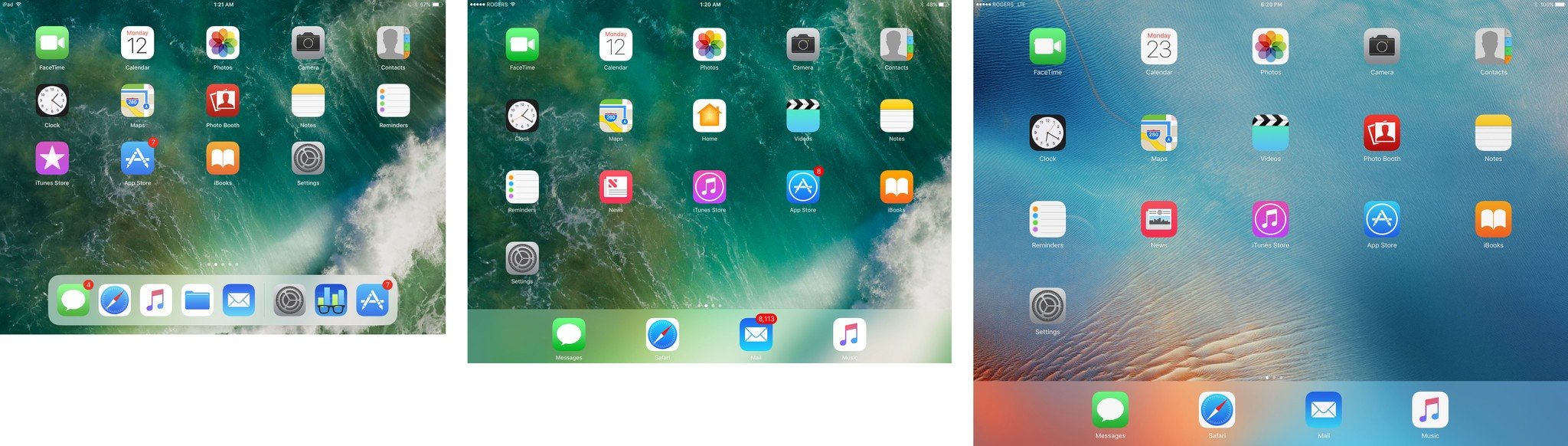 Relative screen sizes, left to right: 9.7-inch iPad, 10.5-inch iPad Pro, and 12.9-inch iPad Pro.
Relative screen sizes, left to right: 9.7-inch iPad, 10.5-inch iPad Pro, and 12.9-inch iPad Pro.
The iPad Pro displays are larger and have more pixels: The 12.9-inch model is 2732x2048, and the 10.5-inch model is 2224x1668, each offering a Retina-quality pixel density of 264ppi. Each also sports True Tone technology: The iPad sports an extra sensor that determines the color temperature of the room, and adjusts the display's color to provide a proper match. The displays also take advantage of the wider P3 color gamut; you'll notice it most in images with bright colors, especially vibrant reds and oranges.
Finally, the Pro models have what Apple calls ProMotion: It dynamically changes the image refresh rate of the display from 24Hz to 120Hz to provide faster scrolling and smoother drawing with the Apple Pencil when you need that speed, and save battery life when you don't.
Apple's ProMotion is going to change how we use our devices
Processor speed
No surprise here: The iPad Pro line has the best processors on the market. Both iPad Pro models come with a A10X system-on-a-chip; Apple boasts 30 percent faster single-core benchmarks than its predecessor, and it simply blows away the A9X in multicore benchmarks. This 64-bit chip delivers laptop-class performance, and that's partially why all the reviews of the 10.5-inch and second-generation 12.9-inch iPad Pro are so positive:
10.5-inch iPad Pro review: Beauty of a beast
To compare that with the non-Pro iPads, the 9.7-inch iPad has an A10, Apple's fifth generation of 64-bit A-series SOC previously found in the iPhone 7. It's faster than the A9 of its 2017 predecessor as well as the A9X of the first-generation iPad Pro models, but it won't beat the current generation.
The iPad mini 4, however, is still running on an A8 processor. That's slower than the aging iPad Air 2, and Apple will likely stop supporting it with iOS updates earlier than the other iPads being sold today. But it's still a 64-bit chip and supports iOS 11.
Accessories
Both the base-model iPad and iPad Pro line support the Apple Pencil, Apple's low-latency and pressure-sensitive stylus. The Apple Pencil is sublime and better than pretty much all other Bluetooth-enabled, pressure-sensitive styluses out there, and it enjoys robust app support, too.
The main difference in Pencil support between the base-model iPad and the iPad Pro models is the latter's ProMotion technology, which halves latency when you're using the Pencil. It's not something most average users will notice, but it's a huge boon for those who frequently draw, writer, or illustrate on their iPad.
Exclusive to the iPad Pro line is the Smart Connector, which uses magnetic technology to connect and charge keyboard accessories and docks like Apple's Smart Keyboard.
The Smart Keyboard offers a few advantages over a Bluetooth keyboard or keyboard case: Since the Smart Keyboard clicks directly into the Smart Connector on the side of the iPad Pro, you never have to bother pairing the Smart Keyboard in the Bluetooth settings, or remember to charge it or power it down to save battery. Snap it on and it's connected, snap it off and it's off. Simple.
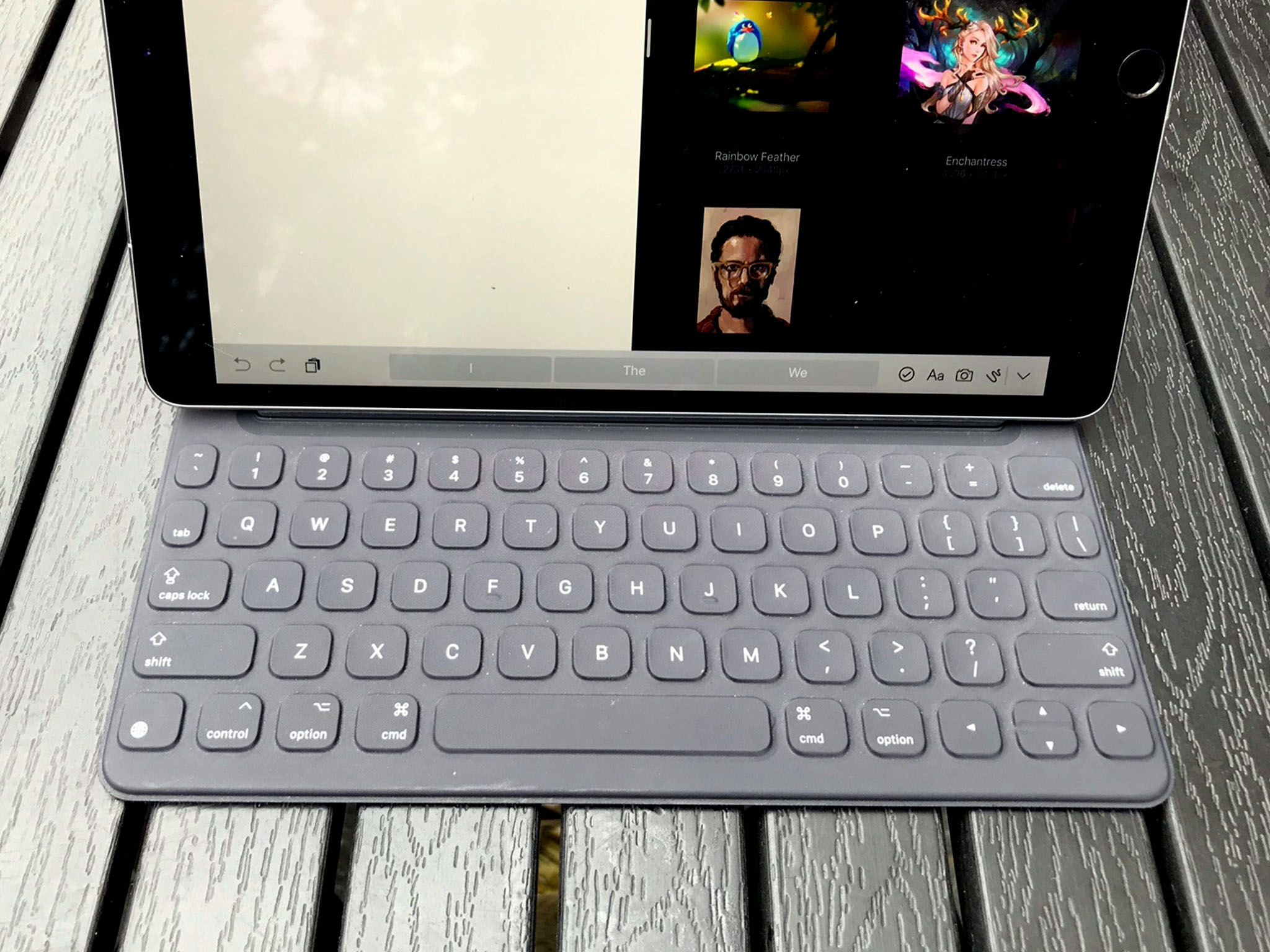 The Smart Keyboard for the new 10.5-inch iPad Pro features full-size keycaps.
The Smart Keyboard for the new 10.5-inch iPad Pro features full-size keycaps.
The base-model iPad and iPad mini don't have the Smart Connector, so you can't use the Smart Keyboard. But you can still use a Bluetooth keyboard and any kind of stand, or look for a case with a Bluetooth keyboard built in.
Best Accessories for the 9.7-inch iPad (2017 & 2018)
Storage
The difference in each iPad's storage capacities is striking: The iPad Pro models start at 64GB, and you can quadruple that to 256GB for an extra $100, or max out at 512GB for an extra $300. Having 512GB of storage in a tablet is huge—Apple's own MacBook Pro lineup starts at just 128GB.
The lower-priced non-Pro iPads offer smaller storage sizes: The iPad mini 4 is available in a single configuration (128GB) for $399. The regular 9.7-inch iPad is $329 for 32GB of storage, but your best value is actually $429 for 128GB of storage.
If you plan to use your iPad as a laptop replacement — storing lots of large files like photos, movies, music, and using desktop-quality apps — you might find this easier to manage on an iPad Pro.
Still, cloud storage is cheap these days, and products like the SanDisk iXpand let you keep some files on a detachable flash drive that's still accessible in iOS. So it's possible to juggle files on and off a lower-capacity iPad (it's just kind of a pain).
Cameras
Are you using your iPad to take photos or videos? (Not at rock concerts, please...) The iPad Pro's cameras are better: The rear-facing camera can shoot 4K video and 12-megapixel photos with optical image stabilization. They also can capture the wider P3 color gamut, and feature a quad-LED True Tone flash designed to light up the scene without harsh changes to skin tones.
The rear-facing cameras on the 9.7-inch iPad and iPad mini 4 have none of those features. They each shoot 8-megapixel stills and 1080p video, with limited slo-mo support (720p at 120fps, while the iPad Pro boasts 1080p at 120fps and 720p at 240fps). The 9.7-inch model can take Live Photos, but the iPad mini 4 can't.
The front-facing FaceTime camera is much better on the iPad Pro too, taking 7-megapixel stills and recording 1080p video, while the smaller non-Pro iPads only take 1.2-megapixel stills and 720p video.
If the very idea of shooting photos and video with an iPad turns you off, you may not care. But plenty of cool apps take advantage of the iPad's camera, and the iPad Pro will deliver a better experience.
Who should buy the 9.7-inch iPad?
The 2018 iPad's specs don't match the Pro line, but they're an excellent value for the price. The A10 chip ensures you'll be able to multitask, email, surf the Web, read, stream movies and TV, and play games with ease. And support for accessories like the Pencil gives a whole new price tier access to the many amazing handwriting, drawing, and calligraphy apps on the App Store.
And unless you're upgrading from a 9.7-inch iPad Pro, you probably won't notice its lack of True Tone display or fancier camera features.
This iPad is also particularly well-suited to families and education: Kids simply love iPads, and this lower-cost iPad ($329 for 32GB, and $429 for 128GB) is a godsend for parents who want to let their kids use the tablet but limit their possible loss should a mishap occur that even AppleCare can't cover.
Who should buy the 10.5-inch iPad Pro?
Apple's smallest Pro tablet is a clear favorite for its combination of powerful performance and svelte portability — it's barely bigger than the 9.7-inch iPad, but sports a much larger screen. That makes it a great laptop alternative or secondary screen, and it's a better value than the bigger iPad Pro too. It's the perfect iPad for almost everyone who can afford it (unless you really need the bigger 12.9-inch screen or want to save money with the (still capable!) non-Pro models).
The 10.5-inch iPad Pro is $649 with 64GB, $749 with 256GB, and $949 with 512GB of storage, Wi-Fi only. Add $130 more for cellular—which is a good idea if you love to work remotely, and don't want to tether your iPad to your iPhone.
Who should buy the 12.9-inch iPad Pro?
Apple's biggest tablet, the 12.9-inch iPad Pro, offers the same specs as its 10.5-inch sibling — and a bigger screen, too. That's heaven for people who love to draw and paint with the Apple Pencil, or anyone who needs a lot of screen real estate for editing large photos or video. People who love using multitasking mode might also appreciate the biggest iPad — when you divide its screen in half, each side is about the size of the iPad mini.
Of course, you'll pay for that extra screen space. The 12.9-inch iPad Pro costs $799 for 64GB, $899 for 256GB, and $1099 for 512GB. Those are Wi-Fi only prices—add $130 for cellular.
Who should buy the iPad mini 4?
The iPad mini 4 is kind of a strange bird in this lineup: It's the same model that debut in 2015, and today finds itself squeezed on one side by the big-screened iPhone 8 Plus, and on the other by the sixth-generation iPad, which is both less expensive and more powerful. Sad to say, the iPad mini will probably never see another refresh.
Apple sells one SKU of the iPad mini 4, $399 for 128GB of storage. But if you want 128GB of storage, we think you'd be better served with the 9.7-inch 128GB iPad for $429. (It's got a faster processor, after all, along with the extra screen space.) And if you want to spend as little as possible on an iPad, the 32GB iPad for $329 is the cheapest.
You should get an iPad mini if you need an iPad solely for an excellent reading experience and don't want to rely on a larger iPhone. If you can afford the extra space in your bag, however, go for a 9.7-inch base-model iPad — you won't regret it.
Your picks?
What iPad are you thinking of buying? How did you make your decision? Is there anything else we can do to help? Comments are open!
iPad Buyers Guide
- Which iPad model should you get?
- Should you upgrade to iPad Pro?
- iPad Pro vs. MacBook: Which should you buy?
- What storage size should you get?
- What color should you get?
- Which U.S. carrier and plan should you get?
- Should you get AppleCare+ or insurance?
- The best way to buy your iPad
- How to sell your iPad
- Buy iPad at Apple
Senaste inläggen
- Apple reportedly in talks with OpenAI for iOS 18 chatbot
- Externa skärmar till Macbook – vi testar 3 heta alternativ
- Apple yanks multiple AI nude-generating apps from the iPhone’s App Store
- New iPhone 16 and 16 Pro case leak highlights the rumored Capture button and more months from release
- The four products Apple is going to announce at its May 7 iPad event (and two it definitely isn’t)
Senaste kommentarer
Arkiv
- april 2024
- mars 2024
- februari 2024
- januari 2024
- december 2023
- november 2023
- oktober 2023
- september 2023
- augusti 2023
- juli 2023
- juni 2023
- maj 2023
- april 2023
- mars 2023
- februari 2023
- januari 2023
- december 2022
- november 2022
- oktober 2022
- september 2022
- augusti 2022
- juli 2022
- juni 2022
- maj 2022
- april 2022
- mars 2022
- februari 2022
- april 2021
- mars 2021
- januari 2021
- december 2020
- november 2020
- oktober 2020
- september 2020
- augusti 2020
- juli 2020
- juni 2020
- maj 2020
- april 2020
- mars 2020
- februari 2020
- januari 2020
- december 2019
- november 2019
- oktober 2019
- september 2019
- augusti 2019
- juli 2019
- juni 2019
- maj 2019
- april 2019
- mars 2019
- februari 2019
- januari 2019
- december 2018
- november 2018
- oktober 2018
- september 2018
- augusti 2018
- juli 2018
- juni 2018
- maj 2018
- april 2018
- mars 2018
- februari 2018
- januari 2018
- december 2017
- november 2017
- oktober 2017
- september 2017
- augusti 2017
- juli 2017
- juni 2017
- maj 2017
- april 2017
- mars 2017
- februari 2017
- januari 2017
- december 2016
- november 2016
- oktober 2016
- september 2016
- augusti 2016
- juli 2016
- juni 2016
- maj 2016
- april 2016
- mars 2016
- februari 2016
- januari 2016
- december 2015
- november 2015
- oktober 2015
- september 2015
- augusti 2015
- juli 2015
- juni 2015
- maj 2015
- april 2015
- mars 2015
- februari 2015
- januari 2015
- december 2014
- november 2014
- oktober 2014
- september 2014
- augusti 2014
- juli 2014
- juni 2014
- maj 2014
- april 2014
- mars 2014
- februari 2014
- januari 2014
Kategorier
- –> Publicera på PFA löp
- (PRODUCT) RED
- 2015
- 25PP
- 2nd gen
- 32gb
- 3D Touch
- 3D-kamera
- 4k
- 64gb
- 9to5mac
- A10
- A9X
- Aaron Sorkin
- Accessories
- adapter
- AirPlay
- AirPods
- Aktiv
- Aktivitetsarmband
- Aktuellt
- Alfred
- AMOLED
- Android Wear
- Angela Ahrendts
- Ångerätt
- announcements
- Ansiktsigenkänning
- app
- App Store
- Appar
- Apple
- Apple Beta Software Program
- Apple Book
- Apple CarPlay
- Apple Event
- Apple iMac
- Apple Mac Mini
- Apple Macbook
- Apple MacBook Air
- Apple MacBook Pro
- Apple Macos
- Apple Maps
- Apple Music
- Apple Music Festival
- Apple Music Radio
- Apple Offer
- Apple Online Store
- Apple Park
- Apple Pay
- Apple Pencil
- Apple Podcast
- Apple Store
- Apple Store 3.3
- Apple TV
- apple tv 4
- Apple TV 4K
- Apple Watch
- Apple Watch 2
- Apple Watch 8
- Apple Watch 9
- Apple Watch Apps
- Apple Watch SE
- Apple Watch Series 2
- Apple Watch Sport
- Apple Watch Ultra
- AppleCare
- AppleTV
- Application
- Applications
- Apps
- AppStore
- Apptillägg
- Apptips
- AppTV
- April
- Arbetsminne
- armband
- Art Apps
- Återköp
- återvinning
- Åtgärdsalternativ
- atvflash
- Audio Apps
- Augmented REality
- Back-to-school
- Bakgrundsbilder
- BankId
- Barn
- Batteri
- batteriskal
- batteritid
- Beats
- Beats 1
- Beats Solo 2 Wireless
- Beats Solo2
- Bebis
- Beginner Tips
- Belkin
- Bendgate
- beta
- Beta 3
- betaversion
- betaversioner
- bilddagboken.se
- bilder
- bilhållare
- billboard
- Bioteknik
- Blendtec
- Bloomberg
- Bloons TD 5
- Bluelounge
- Bluetooth
- Böj
- Booking.com
- Borderlinx
- bose
- bugg
- Buggar
- Buggfixar
- Butik
- C More
- Calc 2M
- Camera
- Campus 2
- Canal Digital
- Carpool Karaoke
- Caseual
- Catalyst
- CES 2015
- Chassit
- Chip
- Chrome Remote Desktop
- Chromecast
- citrix
- clic 360
- CNBC
- Connect
- Cydia
- Dagens app
- Dagens tips
- Damm
- Danny Boyle
- Data
- datamängd
- Datorer
- Datortillbehör
- Datum
- Defense
- Dekaler
- Designed by Apple in California
- Developer
- Development
- Digital Inn
- Digital Touch
- Digitalbox
- DigiTimes
- Direkt
- Discover
- display
- DisplayMate
- Dive
- Docka
- Dräger 3000
- Dropbox
- Droples
- DxOMark
- E-post
- earpod
- EarPods
- Earth Day
- Eddie Cue
- eddy cue
- Educational Apps
- Ekonomi
- Ekonomi/Bransch
- El Capitan
- Elements
- ElevationLab
- Elgato Eve
- Elgato Eve Energy
- EM 2016
- Emoji
- emojis
- emoticons
- Enligt
- EU
- event
- Eventrykten
- EverythingApplePro
- Faceshift
- facetime
- Fäste
- Featured
- Features
- Feng
- Film / Tv-serier
- Filmer
- Filstorlek
- Finance Apps
- Finder For AirPods
- Finland
- FireCore
- Fitbit
- Fitness Accessories
- Fjärrstyr
- Flurry
- Födelsedag
- fodral
- Förboka
- Force Touch
- förhandsboka
- Första intryck
- Forumtipset
- foto
- FoU (Forskning och Utveckling)
- Fource Touch
- Foxconn
- FPS Games
- Framtid
- Fre Power
- Frontpage
- Fullt
- Fuse Chicken
- Fyra
- Gadgets
- Gagatsvart
- Gamereactor
- Games
- Gaming
- Gaming Chairs
- Gästkrönika
- General
- Gigaset
- Gitarr
- Glas
- GM
- Google Maps
- Google Now
- gratis
- grattis
- Guide
- Guider
- Guider & listor
- Guld
- hack
- Halebop
- hållare
- Hälsa
- Hårdvara
- HBO
- HBO Nordic
- Health
- Health and Fitness
- Health and Fitness Apps
- Hej Siri
- Helvetica Neue
- Hemelektronik
- Hemknapp
- Hemlarm
- Hermes
- Hitta min iphone
- Hjärta
- högtalare
- HomeKit
- HomePod
- hörlurar
- htc
- Hue
- Humor
- i
- I Am A Witness
- IBM
- iBolt
- iBomber
- iBook
- icar
- iCloud
- iCloud Drive
- iCloud Voicemail
- iCloud.com
- iDevices
- IDG Play
- idownloadblog
- iFixit
- ikea
- iKörkort
- iLife
- Illusion Labs
- iMac
- IMAP
- iMessage
- iMessages
- iMore Show
- Incipio
- InFuse
- Inspelning
- Instagram-flöde
- Instrument
- Intel
- Internet/Webbtjänster
- iOS
- iOS 10
- iOS 12
- iOS 17
- iOS 18
- iOS 5
- iOS 7
- iOS 8
- iOS 8 beta
- iOS 8.1.3
- iOS 8.2
- iOS 8.3
- iOS 8.4
- iOS 8.4.1
- iOS 9
- iOS 9 beta 4
- iOS 9.1
- iOS 9.1 beta 2
- iOS 9.2
- iOS 9.2.1
- iOS 9.3
- IOS Games
- ios uppdatering
- ios9
- iPad
- iPad Accessories
- iPad Air
- iPad Air 2
- iPad Air 3
- iPad Apps
- iPad Mini
- iPad mini 4
- iPad Mini 6
- iPad mini retina
- iPad Pro
- iPados
- iphone
- iPhone 12
- iPhone 14
- iPhone 14 Pro
- iPhone 15
- iPhone 16
- iPhone 17
- iPhone 5
- iPhone 5S
- iPhone 5se
- iPhone 6
- iphone 6 plus
- iPhone 6c
- iPhone 6s
- iPhone 6S plus
- iPhone 7
- iPhone 7 display
- iPhone 7 Plus
- iPhone 7s
- iPhone Accessories
- iPhone Apps
- iPhone SE
- iphone x
- iPhone XS
- iPhone XS Max
- iPhone7
- iPhoneGuiden
- iPhoneguiden.se
- iPhones
- iPod
- iPod Nano
- iPod shuffle
- ipod touch
- iSight
- iTunes
- iWatch
- iWork
- iWork för iCloud beta
- Jailbreak
- James Corden
- Jämförande test
- Jämförelse
- Jet Black
- Jet White
- Jönssonligan
- Jony Ive
- Juice Pack
- Juridik
- Just mobile
- kalender
- kalkylator
- Kamera
- Kameratest
- Karriär/Utbildning
- Kartor
- Kevin Hart
- keynote
- Keynote 2016
- KGI
- KGI Security
- Kina
- Klassiskt läderspänne
- Kod
- Kollage
- koncept
- konceptbilder
- köpguide
- krasch
- Krascha iPhone
- Krönika
- Kvartalsrapport
- Laddhållare
- laddningsdocka
- Laddunderlägg
- läderloop
- lagar
- Lagring
- Lajka
- Länder
- lansering
- laserfokus
- Layout
- leather loop
- LG
- Liam
- Lifeproof
- Lightnigport
- lightning
- Linux
- LinX
- live
- Live GIF
- Live Photos
- Live-event
- Livsstil
- Ljud & Bild
- Logitech
- LOL
- Lösenkod
- Lösenkodlås
- Lovande spel
- LTE
- Luxe Edition
- M3
- M3TV
- Mac
- Mac App Store
- Mac Apps
- Mac Mini
- Mac OS
- Mac OS X
- Mac OS X (generellt)
- Mac OS X Snow Leopard
- Mac Pro
- Macbook
- Macbook Air
- Macbook Pro
- Macforum
- Macintosh
- macOS
- Macs
- MacWorld
- Made for Apple Watch
- magi
- Magic
- MagSafe
- Martin Hajek
- matematik
- Meddelanden
- Media Markt
- Medieproduktion
- Mediocre
- Messaging Apps
- Messenger
- MetaWatch
- Mfi
- Michael Fassbender
- microsoft
- Mikrofon
- Minecraft
- Ming-Chi Kuo
- miniräknare
- minne
- Mixer
- Mixning
- Mjukvara
- mobbning
- Mobile Content
- Mobilt
- Mobilt/Handdator/Laptop
- Mobiltelefon
- Mockup
- Mophie
- mors dag
- moto 360
- Motor
- MTV VMA
- multitasking
- Music
- Music Apps
- Music, Movies and TV
- Musik
- Musikmemon
- MW Expo 2008
- native union
- Nätverk
- Navigation Apps
- nedgradera
- Netatmo Welcome
- Netflix
- Netgear Arlo
- News
- Niantic
- Nike
- Nikkei
- Nintendo
- Nöje
- Norge
- Notis
- Notiscenter
- nya färger
- Nyfödd
- Nyheter
- Officeprogram
- Okategoriserade
- OLED
- omdöme
- Omsättning
- OS X
- OS X El Capitan
- OS X Mavericks
- OS X Yosemite
- Outlook
- Övrig mjukvara
- Övrigt
- PanGu
- papper
- patent
- PC
- pebble
- Pebble Smartwatch
- Pebble Steel
- Pebble Time
- Pebble Time Steel
- Persondatorer
- Petter Hegevall
- PewDiePie
- Philips
- Philips Hue
- Phones
- Photoshop
- Planet of the apps
- Plex
- Pluggar
- Plus
- Plusbox
- Podcast
- Podcast Apps
- Policy
- Porträttläge
- PP
- Pris
- priser
- problem
- Problems
- Productivity Apps
- Program
- Prylar & tillbehör
- Publik
- publik beta
- QuickTime
- räkenskapsår
- räkna
- ram
- RAM-minne
- Rapport/Undersökning/Trend
- Rea
- Reading Apps
- recension
- Red
- reklaamfilm
- reklam
- reklamfilm
- reklamfilmer
- rekord
- Rendering
- reparation
- Reportage
- Reptest
- ResearchKit
- Retro
- Review
- Ring
- Ringa
- Rocket Cars
- Rosa
- Rumors
- Rumours
- RunKeeper
- rykte
- Rykten
- Safir
- Säkerhet
- Säkerhetsbrist
- Samhälle/Politik
- samsung
- Samtal
- San Francisco
- SAP
- security
- Series 2
- Servrar
- Shigeru Miyamoto
- Sia
- Siri
- SJ Min resa
- skal
- Skal iPhone 6
- skal iPhone 6s
- skärm
- SKärmdump
- Skärmglas
- Skribent
- skribenter medarbetare
- Skriva ut
- skruvmejsel
- skydd
- Skyddsfilm
- Skype
- slice intelligence
- Smart
- smart hem
- Smart Home
- Smart Keyboard
- Smart klocka
- Smart Lights
- smartphone
- Smartwatch
- Snabbt
- Snapchat
- Social Apps
- Software
- Solo2
- sommar
- Sonos
- Sony
- soundtouch
- Space Marshals
- spår
- Speakers
- Special Event
- Spel
- Spelkonsol
- Spellistor
- Split Screen
- Split View
- Sport
- Sportband
- Sports Apps
- spotify
- Spring forward
- Statistik
- Steve Jobs
- Stickers
- Stockholm
- Stor iPhone
- Storlek
- Story Mode
- Strategy Games
- streama
- Streaming
- stresstest
- Ström
- Studentrabatt
- stylus
- Super Mario Run
- support
- Surf
- Surfplatta
- svenska
- sverige
- Sverigelansering
- Switch
- Systemstatus
- Systemutveckling
- tåg
- Taig
- Tangentbord
- Taptic Engine
- Tårta
- tät
- Tävling
- Taylor Swift
- Teknik
- tele 2
- Telefoner
- Telekom
- Telia
- Test
- Tid
- TikTok
- Tile
- tillbehör
- Tim Cook
- TIME
- TimeStand
- Tiny Umbrella
- Tips
- Toppnyhet IDG.se
- Touch ID
- TouchID
- tower defence
- trådlös laddning
- Trådlösa hörlurar
- trådlöst
- trailer
- Travel Apps
- Tre
- TrendForce
- TripAdvisor
- Trolleri
- trump
- TSMC
- Tum
- tv
- tvätta
- tvOS
- tvOS 9.2
- tvOS beta 2
- Tweak
- Typsnitt
- Ubytesprogram
- UE MegaBoom
- Unboxing
- Underhållning/Spel
- unidays
- United Daily News
- Unix
- Updates
- Uppdatera
- uppdatering
- Upplösning
- upptäckt
- USA
- Ut på Twitter
- utbyte
- utbytesprogram
- Utilities Apps
- Utlottning
- utrymme
- utvecklare
- varumärke
- Vatten
- Vattentålig
- vattentät
- vävt nylon
- Verktyg
- Viaplay
- Vibrator
- video
- Videoartiklar och webb-tv (M3/TW/CS)
- Villkor
- viloknapp
- Virtual Reality
- Virus
- visa
- Vision Pro
- VLC
- Volvo on call
- W1
- Waitrose
- Watch OS
- WatchOS
- WatchOS 2
- watchOS 2.0.1
- watchOS 2.2
- Webbtv (AppTV)
- wi-fi
- Wifi-samtal
- Windows
- Windows 8
- WWDC
- WWDC2015
- yalu
- Youtube
- Zlatan






