How to get the best time-lapse video with Hyperlapse
- jun
- 30
- Posted by Michael
- Posted in Okategoriserade

How do you create time-lapse and stabilized videos on your iPhone? With Instagram’s Hyperlapse!
Instagram’s oft-overlooked companion apps are actually quite useful — not only do they feature easy integration with Instagram itself (duh), they’re also good tools to use for image editing and video sharing.
Layout from Instagram – Download Now
Boomerang from Instagram – Download Now
Hyperlapse from Instagram – Download Now
The Hyperlapse hype
Hyperlapse, in particular, is a useful standalone app for capturing and sharing time-lapse video. It also has some pretty powerful video stabilization tools to smooth out shaky, handheld shots.
As Instagram puts it:
Capture an entire sunrise in 10 seconds—even from the back of a moving motorcycle.
BRB, buying a motorcycle so I can capture some awesome sunrise footage.
A video posted by Mikah Sargent (@mikahsargent) on Jan 7, 2016 at 10:40am PST
The whole point of the app is to give you the ability to make good-looking time-lapse vi…
read moreFinal Fantasy: Brave Exvius brings its turn-based gameplay to mobile
- jun
- 30
- Posted by Michael
- Posted in Okategoriserade

Square Enix has launched Final Fantasy: Brave Exvius in the U.S. and worldwide, following its release in Japan earlier this year. This free-to-play turn-based game is one of the rare ones in the long running franchise to be created specifically for mobile devices.
Here’s a quick summary of the game’s storyline:
Adventurers begin their quest for a highly-coveted crystal, shortly meeting two knights from Grandshelt, and a young girl. With special appearances by classic FINAL FANTASY characters like Cecil, Vivi and Terra, players adventure through fields and dungeons discovering items, collecting gil, uncovering hidden paths, and unlocking high-quality CG-animated summons.
The worldwide version will sport some improvements compared to the first Japanese release:
New items and daily quests
High-definition graphic support for tablet devices
Achievements and Leaderboards
Game balance refinements based on the Japanese version
Facebook Login Integration
Free – Do…
read moreHow to switch from Evernote to Apple Notes
- jun
- 30
- Posted by Michael
- Posted in Okategoriserade

Are you done with Evernote and wondering how to switch to Apple’s Notes app? You can migrate everything at once!
With the new that Evernote is limiting free accounts and hiking prices, it’s only natural that some people will be looking for alternatives. Apple’s new Notes for iPhone or iPad and Notes for Mac might just make for that alternative. But how to migrate all of those notes? It’s easier than you think if you have a Mac running OS X 10.11.4 or higher. Here’s how.
How to move all Evernote data to Notes at once using a Mac
You can migrate everything you have saved in Evernote to Notes via your Mac. You’ll need to be running OS X 10.11.4 or higher and have Evernote for Mac installed.
Open Evernote on your Mac.
Sign in to your Evernote account.
Click on Edit in the Menu bar at the top left of your Mac’s screen.
Select Select All from the dropdown menu.
Select File in the Menu bar at the top left of your Mac’s screen.
Click on Export Notes from the dropdown menu.
Name th…
read moreVågar du? Ångestknappen avslöjar hur mycket tid du är i varje app
- jun
- 30


Det finns en liten knapp i IOS-inställningarna som svart på vitt avslöjar exakt hur mycket tid du spenderar i varje app. Vill du veta?
Amerikanska politiker till attack mot Apple
- jun
- 30
- Posted by Michael
- Posted in Apple, Ekonomi, Ekonomi/Bransch, MacWorld
Amazon Prime Day makes its triumphant return on July 12
- jun
- 30
- Posted by Michael
- Posted in Okategoriserade

Amazon is bringing back Prime Day, the day in which it offers an abundance of awesome deals for Prime members. Beginning July 5 Amazon will begin running a number of specials leading up to the big day, which will be July 12. Last year the retailer slashed pricing on Chromebooks, Kindles, televisions, security cameras and more.
Remember, you will need to be a member of Amazon’s Prime program. If you don’t happen to already be one, you can sign up for a 30-day free trial so you can take advantage of the deals and test the membership out.
Amazon will also be offering some awesome promotions around Amazon Prime Music, which can score you a complete musical experience with artists like Carrie Underwood, Blink-182, Flo Rida and more. You can also sign up for a 30-day trial of the music service for your chance to win one of these amazing packages.
See at Amazon
…
How to kill Snapchat and save your battery life
- jun
- 30
- Posted by Michael
- Posted in Okategoriserade

How do you stop Snapchat from draining your battery life? Here are some tips you can try!
I’ve been using Snapchat for a few months now, and while it can be a lot of fun, it can also be a huge drain on your battery. Like Facebook, Snapchat seems to hang around and burn even more battery in the background than it does on screen. And, for me, that’s the trigger for an instant time out.
Read: How to fix Facebook battery life drain
Bad in the background
The way I can tell Snapchat is often poorly power-managed is by using Apple’s built-in battery shaming list. When you look at the list, screen time is fine, because that shows how much you’re actively using an app. If background is higher than screen, though, it means the app is still churning away, draining your charge, even when you’re not using it. And that’s bad.
Sure, there can be legitimate reasons for it, like sending video or caching video in the background so everything is done and ready for you when you next launch it. Whic…
read moreSave $9 on this great Apple Watch stand today!
- jun
- 30
- Posted by Michael
- Posted in Okategoriserade

Looking for a better way to charge your Apple Watch than to lay it flat on your nightstand? If so, Spigen’s watch stand may be just what you have in mind. This uses your existing charger and gives your watch a better location to sit with easy access. Today you can pick one up for $15.95, a savings of $9.
…
If you see an Apple Watch band you like, buy it right away
- jun
- 29
- Posted by Michael
- Posted in Okategoriserade

Apple Watch bands sell out quickly so if you ever come across one you love, pick it up quick!
Anyone who buys a lot of Apple Watch bands bands knows that some of them — even many of them — can be hard to find, both in-store and online. Especially the leathers and the more trendy colors. Right now, it feels like most of them are hard to find, if not out of stock completely.
From MacRumors:
Over the past few weeks, some Apple Watch wearers have noticed that a growing portion of Apple’s band inventory has been marked as ”sold out,” with many styles, sizes, and colors, now included in that group.
Here’s the way I’ve come to think about Apple Watch bands: They’re fashion accessories and seasonal ones at that. If I ever see one I want, I order it as fast as I can. If I’m in a flagship Apple Store and they have one of the harder-to-find bands in stock, and I can afford it, I pick it up immediately.
So far, Apple has been introducing new bands every six months. The originals in …
read moreSnag popular sketching app Procreate Pocket for free through the Apple Store app
- jun
- 29
- Posted by Michael
- Posted in Okategoriserade
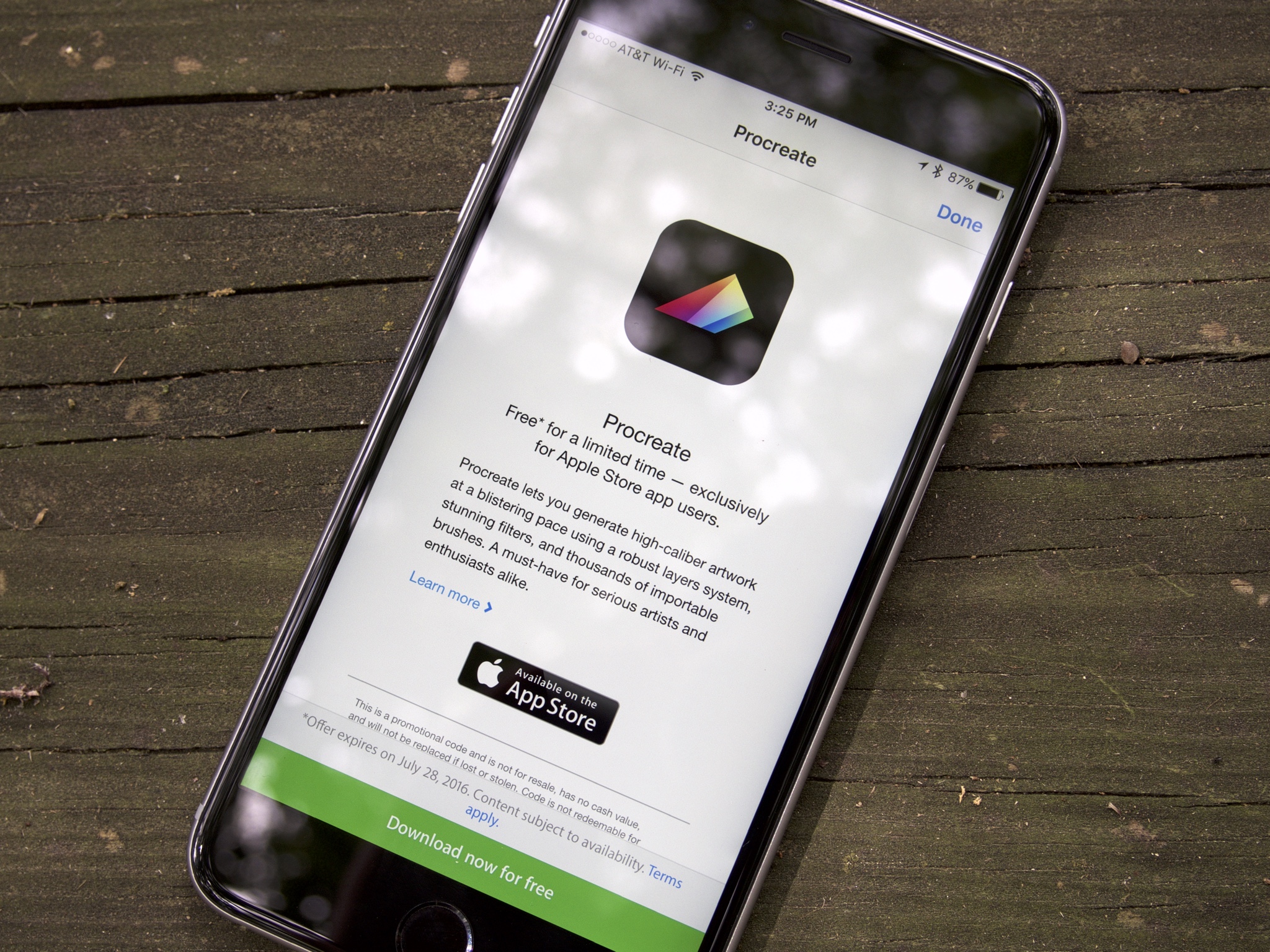
For a limited time, you can use Apple’s own Store App to pick up sketching app Procreate Pocket for free. The highly popular app usually runs $2.99, so this is a pretty solid deal.
To take advantage of the promotion, you’ll have to download and open the Apple Store app and head to the ”Stores” section via the bottom navigation bar. Once there, scroll down to the banner carousel and swipe left until you see the promotional banner. Simply tap the banner, then select ”Download now for free” at the bottom of the screen to be taken to the App Store.
Apple says the promotion will be open through July 28, so be sure to grab the Apple Store app via the App Store link below for more.
Free – Download Now
…
Senaste inläggen
- Så här skannar du dokument på Iphone
- Immensely popular iPhone emulator Delta is coming to iPad — turn Apple’s tablet into the giant Game Boy you’ve always wanted
- iOS 18 won’t be a major design change, but these four apps are getting a major overhaul
- Apple will be forced to bring all of its EU App Store changes to iPad — European Commission designates iPadOS under the Digital Markets Act
- Apple Vision Pro 2 not expected until 2026 — but the company is ’flummoxed’ by price problem
Senaste kommentarer
Arkiv
- april 2024
- mars 2024
- februari 2024
- januari 2024
- december 2023
- november 2023
- oktober 2023
- september 2023
- augusti 2023
- juli 2023
- juni 2023
- maj 2023
- april 2023
- mars 2023
- februari 2023
- januari 2023
- december 2022
- november 2022
- oktober 2022
- september 2022
- augusti 2022
- juli 2022
- juni 2022
- maj 2022
- april 2022
- mars 2022
- februari 2022
- april 2021
- mars 2021
- januari 2021
- december 2020
- november 2020
- oktober 2020
- september 2020
- augusti 2020
- juli 2020
- juni 2020
- maj 2020
- april 2020
- mars 2020
- februari 2020
- januari 2020
- december 2019
- november 2019
- oktober 2019
- september 2019
- augusti 2019
- juli 2019
- juni 2019
- maj 2019
- april 2019
- mars 2019
- februari 2019
- januari 2019
- december 2018
- november 2018
- oktober 2018
- september 2018
- augusti 2018
- juli 2018
- juni 2018
- maj 2018
- april 2018
- mars 2018
- februari 2018
- januari 2018
- december 2017
- november 2017
- oktober 2017
- september 2017
- augusti 2017
- juli 2017
- juni 2017
- maj 2017
- april 2017
- mars 2017
- februari 2017
- januari 2017
- december 2016
- november 2016
- oktober 2016
- september 2016
- augusti 2016
- juli 2016
- juni 2016
- maj 2016
- april 2016
- mars 2016
- februari 2016
- januari 2016
- december 2015
- november 2015
- oktober 2015
- september 2015
- augusti 2015
- juli 2015
- juni 2015
- maj 2015
- april 2015
- mars 2015
- februari 2015
- januari 2015
- december 2014
- november 2014
- oktober 2014
- september 2014
- augusti 2014
- juli 2014
- juni 2014
- maj 2014
- april 2014
- mars 2014
- februari 2014
- januari 2014
Kategorier
- –> Publicera på PFA löp
- (PRODUCT) RED
- 2015
- 25PP
- 2nd gen
- 32gb
- 3D Touch
- 3D-kamera
- 4k
- 64gb
- 9to5mac
- A10
- A9X
- Aaron Sorkin
- Accessories
- adapter
- AirPlay
- AirPods
- Aktiv
- Aktivitetsarmband
- Aktuellt
- Alfred
- AMOLED
- Android Wear
- Angela Ahrendts
- Ångerätt
- announcements
- Ansiktsigenkänning
- app
- App Store
- Appar
- Apple
- Apple Beta Software Program
- Apple Book
- Apple CarPlay
- Apple Event
- Apple iMac
- Apple Mac Mini
- Apple Macbook
- Apple MacBook Air
- Apple MacBook Pro
- Apple Macos
- Apple Maps
- Apple Music
- Apple Music Festival
- Apple Music Radio
- Apple Offer
- Apple Online Store
- Apple Park
- Apple Pay
- Apple Pencil
- Apple Podcast
- Apple Store
- Apple Store 3.3
- Apple TV
- apple tv 4
- Apple TV 4K
- Apple Watch
- Apple Watch 2
- Apple Watch 8
- Apple Watch 9
- Apple Watch Apps
- Apple Watch SE
- Apple Watch Series 2
- Apple Watch Sport
- Apple Watch Ultra
- AppleCare
- AppleTV
- Application
- Applications
- Apps
- AppStore
- Apptillägg
- Apptips
- AppTV
- April
- Arbetsminne
- armband
- Art Apps
- Återköp
- återvinning
- Åtgärdsalternativ
- atvflash
- Audio Apps
- Augmented REality
- Back-to-school
- Bakgrundsbilder
- BankId
- Barn
- Batteri
- batteriskal
- batteritid
- Beats
- Beats 1
- Beats Solo 2 Wireless
- Beats Solo2
- Bebis
- Beginner Tips
- Belkin
- Bendgate
- beta
- Beta 3
- betaversion
- betaversioner
- bilddagboken.se
- bilder
- bilhållare
- billboard
- Bioteknik
- Blendtec
- Bloomberg
- Bloons TD 5
- Bluelounge
- Bluetooth
- Böj
- Booking.com
- Borderlinx
- bose
- bugg
- Buggar
- Buggfixar
- Butik
- C More
- Calc 2M
- Camera
- Campus 2
- Canal Digital
- Carpool Karaoke
- Caseual
- Catalyst
- CES 2015
- Chassit
- Chip
- Chrome Remote Desktop
- Chromecast
- citrix
- clic 360
- CNBC
- Connect
- Cydia
- Dagens app
- Dagens tips
- Damm
- Danny Boyle
- Data
- datamängd
- Datorer
- Datortillbehör
- Datum
- Defense
- Dekaler
- Designed by Apple in California
- Developer
- Development
- Digital Inn
- Digital Touch
- Digitalbox
- DigiTimes
- Direkt
- Discover
- display
- DisplayMate
- Dive
- Docka
- Dräger 3000
- Dropbox
- Droples
- DxOMark
- E-post
- earpod
- EarPods
- Earth Day
- Eddie Cue
- eddy cue
- Educational Apps
- Ekonomi
- Ekonomi/Bransch
- El Capitan
- Elements
- ElevationLab
- Elgato Eve
- Elgato Eve Energy
- EM 2016
- Emoji
- emojis
- emoticons
- Enligt
- EU
- event
- Eventrykten
- EverythingApplePro
- Faceshift
- facetime
- Fäste
- Featured
- Features
- Feng
- Film / Tv-serier
- Filmer
- Filstorlek
- Finance Apps
- Finder For AirPods
- Finland
- FireCore
- Fitbit
- Fitness Accessories
- Fjärrstyr
- Flurry
- Födelsedag
- fodral
- Förboka
- Force Touch
- förhandsboka
- Första intryck
- Forumtipset
- foto
- FoU (Forskning och Utveckling)
- Fource Touch
- Foxconn
- FPS Games
- Framtid
- Fre Power
- Frontpage
- Fullt
- Fuse Chicken
- Fyra
- Gadgets
- Gagatsvart
- Gamereactor
- Games
- Gaming
- Gaming Chairs
- Gästkrönika
- General
- Gigaset
- Gitarr
- Glas
- GM
- Google Maps
- Google Now
- gratis
- grattis
- Guide
- Guider
- Guider & listor
- Guld
- hack
- Halebop
- hållare
- Hälsa
- Hårdvara
- HBO
- HBO Nordic
- Health
- Health and Fitness
- Health and Fitness Apps
- Hej Siri
- Helvetica Neue
- Hemelektronik
- Hemknapp
- Hemlarm
- Hermes
- Hitta min iphone
- Hjärta
- högtalare
- HomeKit
- HomePod
- hörlurar
- htc
- Hue
- Humor
- i
- I Am A Witness
- IBM
- iBolt
- iBomber
- iBook
- icar
- iCloud
- iCloud Drive
- iCloud Voicemail
- iCloud.com
- iDevices
- IDG Play
- idownloadblog
- iFixit
- ikea
- iKörkort
- iLife
- Illusion Labs
- iMac
- IMAP
- iMessage
- iMessages
- iMore Show
- Incipio
- InFuse
- Inspelning
- Instagram-flöde
- Instrument
- Intel
- Internet/Webbtjänster
- iOS
- iOS 10
- iOS 12
- iOS 17
- iOS 18
- iOS 5
- iOS 7
- iOS 8
- iOS 8 beta
- iOS 8.1.3
- iOS 8.2
- iOS 8.3
- iOS 8.4
- iOS 8.4.1
- iOS 9
- iOS 9 beta 4
- iOS 9.1
- iOS 9.1 beta 2
- iOS 9.2
- iOS 9.2.1
- iOS 9.3
- IOS Games
- ios uppdatering
- ios9
- iPad
- iPad Accessories
- iPad Air
- iPad Air 2
- iPad Air 3
- iPad Apps
- iPad Mini
- iPad mini 4
- iPad Mini 6
- iPad mini retina
- iPad Pro
- iPados
- iphone
- iPhone 12
- iPhone 14
- iPhone 14 Pro
- iPhone 15
- iPhone 16
- iPhone 17
- iPhone 5
- iPhone 5S
- iPhone 5se
- iPhone 6
- iphone 6 plus
- iPhone 6c
- iPhone 6s
- iPhone 6S plus
- iPhone 7
- iPhone 7 display
- iPhone 7 Plus
- iPhone 7s
- iPhone Accessories
- iPhone Apps
- iPhone SE
- iphone x
- iPhone XS
- iPhone XS Max
- iPhone7
- iPhoneGuiden
- iPhoneguiden.se
- iPhones
- iPod
- iPod Nano
- iPod shuffle
- ipod touch
- iSight
- iTunes
- iWatch
- iWork
- iWork för iCloud beta
- Jailbreak
- James Corden
- Jämförande test
- Jämförelse
- Jet Black
- Jet White
- Jönssonligan
- Jony Ive
- Juice Pack
- Juridik
- Just mobile
- kalender
- kalkylator
- Kamera
- Kameratest
- Karriär/Utbildning
- Kartor
- Kevin Hart
- keynote
- Keynote 2016
- KGI
- KGI Security
- Kina
- Klassiskt läderspänne
- Kod
- Kollage
- koncept
- konceptbilder
- köpguide
- krasch
- Krascha iPhone
- Krönika
- Kvartalsrapport
- Laddhållare
- laddningsdocka
- Laddunderlägg
- läderloop
- lagar
- Lagring
- Lajka
- Länder
- lansering
- laserfokus
- Layout
- leather loop
- LG
- Liam
- Lifeproof
- Lightnigport
- lightning
- Linux
- LinX
- live
- Live GIF
- Live Photos
- Live-event
- Livsstil
- Ljud & Bild
- Logitech
- LOL
- Lösenkod
- Lösenkodlås
- Lovande spel
- LTE
- Luxe Edition
- M3
- M3TV
- Mac
- Mac App Store
- Mac Apps
- Mac Mini
- Mac OS
- Mac OS X
- Mac OS X (generellt)
- Mac OS X Snow Leopard
- Mac Pro
- Macbook
- Macbook Air
- Macbook Pro
- Macforum
- Macintosh
- macOS
- Macs
- MacWorld
- Made for Apple Watch
- magi
- Magic
- MagSafe
- Martin Hajek
- matematik
- Meddelanden
- Media Markt
- Medieproduktion
- Mediocre
- Messaging Apps
- Messenger
- MetaWatch
- Mfi
- Michael Fassbender
- microsoft
- Mikrofon
- Minecraft
- Ming-Chi Kuo
- miniräknare
- minne
- Mixer
- Mixning
- Mjukvara
- mobbning
- Mobile Content
- Mobilt
- Mobilt/Handdator/Laptop
- Mobiltelefon
- Mockup
- Mophie
- mors dag
- moto 360
- Motor
- MTV VMA
- multitasking
- Music
- Music Apps
- Music, Movies and TV
- Musik
- Musikmemon
- MW Expo 2008
- native union
- Nätverk
- Navigation Apps
- nedgradera
- Netatmo Welcome
- Netflix
- Netgear Arlo
- News
- Niantic
- Nike
- Nikkei
- Nintendo
- Nöje
- Norge
- Notis
- Notiscenter
- nya färger
- Nyfödd
- Nyheter
- Officeprogram
- Okategoriserade
- OLED
- omdöme
- Omsättning
- OS X
- OS X El Capitan
- OS X Mavericks
- OS X Yosemite
- Outlook
- Övrig mjukvara
- Övrigt
- PanGu
- papper
- patent
- PC
- pebble
- Pebble Smartwatch
- Pebble Steel
- Pebble Time
- Pebble Time Steel
- Persondatorer
- Petter Hegevall
- PewDiePie
- Philips
- Philips Hue
- Phones
- Photoshop
- Planet of the apps
- Plex
- Pluggar
- Plus
- Plusbox
- Podcast
- Podcast Apps
- Policy
- Porträttläge
- PP
- Pris
- priser
- problem
- Problems
- Productivity Apps
- Program
- Prylar & tillbehör
- Publik
- publik beta
- QuickTime
- räkenskapsår
- räkna
- ram
- RAM-minne
- Rapport/Undersökning/Trend
- Rea
- Reading Apps
- recension
- Red
- reklaamfilm
- reklam
- reklamfilm
- reklamfilmer
- rekord
- Rendering
- reparation
- Reportage
- Reptest
- ResearchKit
- Retro
- Review
- Ring
- Ringa
- Rocket Cars
- Rosa
- Rumors
- Rumours
- RunKeeper
- rykte
- Rykten
- Safir
- Säkerhet
- Säkerhetsbrist
- Samhälle/Politik
- samsung
- Samtal
- San Francisco
- SAP
- security
- Series 2
- Servrar
- Shigeru Miyamoto
- Sia
- Siri
- SJ Min resa
- skal
- Skal iPhone 6
- skal iPhone 6s
- skärm
- SKärmdump
- Skärmglas
- Skribent
- skribenter medarbetare
- Skriva ut
- skruvmejsel
- skydd
- Skyddsfilm
- Skype
- slice intelligence
- Smart
- smart hem
- Smart Home
- Smart Keyboard
- Smart klocka
- Smart Lights
- smartphone
- Smartwatch
- Snabbt
- Snapchat
- Social Apps
- Software
- Solo2
- sommar
- Sonos
- Sony
- soundtouch
- Space Marshals
- spår
- Speakers
- Special Event
- Spel
- Spelkonsol
- Spellistor
- Split Screen
- Split View
- Sport
- Sportband
- Sports Apps
- spotify
- Spring forward
- Statistik
- Steve Jobs
- Stickers
- Stockholm
- Stor iPhone
- Storlek
- Story Mode
- Strategy Games
- streama
- Streaming
- stresstest
- Ström
- Studentrabatt
- stylus
- Super Mario Run
- support
- Surf
- Surfplatta
- svenska
- sverige
- Sverigelansering
- Switch
- Systemstatus
- Systemutveckling
- tåg
- Taig
- Tangentbord
- Taptic Engine
- Tårta
- tät
- Tävling
- Taylor Swift
- Teknik
- tele 2
- Telefoner
- Telekom
- Telia
- Test
- Tid
- TikTok
- Tile
- tillbehör
- Tim Cook
- TIME
- TimeStand
- Tiny Umbrella
- Tips
- Toppnyhet IDG.se
- Touch ID
- TouchID
- tower defence
- trådlös laddning
- Trådlösa hörlurar
- trådlöst
- trailer
- Travel Apps
- Tre
- TrendForce
- TripAdvisor
- Trolleri
- trump
- TSMC
- Tum
- tv
- tvätta
- tvOS
- tvOS 9.2
- tvOS beta 2
- Tweak
- Typsnitt
- Ubytesprogram
- UE MegaBoom
- Unboxing
- Underhållning/Spel
- unidays
- United Daily News
- Unix
- Updates
- Uppdatera
- uppdatering
- Upplösning
- upptäckt
- USA
- Ut på Twitter
- utbyte
- utbytesprogram
- Utilities Apps
- Utlottning
- utrymme
- utvecklare
- varumärke
- Vatten
- Vattentålig
- vattentät
- vävt nylon
- Verktyg
- Viaplay
- Vibrator
- video
- Videoartiklar och webb-tv (M3/TW/CS)
- Villkor
- viloknapp
- Virtual Reality
- Virus
- visa
- Vision Pro
- VLC
- Volvo on call
- W1
- Waitrose
- Watch OS
- WatchOS
- WatchOS 2
- watchOS 2.0.1
- watchOS 2.2
- Webbtv (AppTV)
- wi-fi
- Wifi-samtal
- Windows
- Windows 8
- WWDC
- WWDC2015
- yalu
- Youtube
- Zlatan

